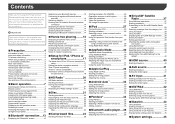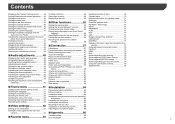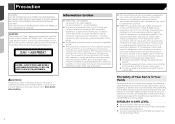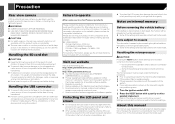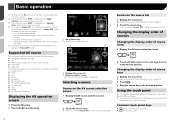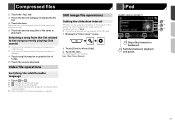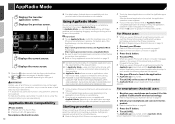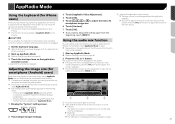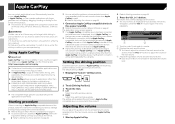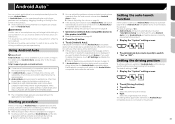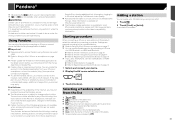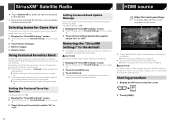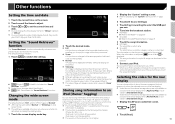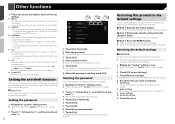Pioneer AVH-4200NEX Support Question
Find answers below for this question about Pioneer AVH-4200NEX.Need a Pioneer AVH-4200NEX manual? We have 1 online manual for this item!
Question posted by mikearceo on February 14th, 2017
Restore Factory Settings
Is there a way to bypass the password request after I've restored the factory setting?
Supporting Image
You can click the image below to enlargeCurrent Answers
Answer #1: Posted by Odin on February 14th, 2017 6:17 PM
No. (Sorry.) According to Pioneer, if you can't supply the password, you must "contact the nearest Pioneer Service Station." To locate that facility, you can use the contact information here--https://www.contacthelp.com/pioneer/customer-service.
Hope this is useful. Please don't forget to click the Accept This Answer button if you do accept it. My aim is to provide reliable helpful answers, not just a lot of them. See https://www.helpowl.com/profile/Odin.
Related Pioneer AVH-4200NEX Manual Pages
Similar Questions
My Pioneer Mixtrax Avh-4200nex Touch Screen Car Radio Asking 4 Password.
my alternator went bad, had it changed now my pioneer mixtrax avh-4200 is asking for a password, wit...
my alternator went bad, had it changed now my pioneer mixtrax avh-4200 is asking for a password, wit...
(Posted by fhellstromfh 1 year ago)
Reset Avh-4200nex Stereo Is Asking Me For Password I Never Set Up
stereo is asking me for password I've never set up
stereo is asking me for password I've never set up
(Posted by martinmartin07 7 years ago)
4200nex. Does Firmware Change Settings Back To Factory Settings?
change from version 1.01 to 1.02
change from version 1.01 to 1.02
(Posted by joenrene 7 years ago)
How To Play Video Video On Avh P4400bh While Car Is In Motion
(Posted by NEVAferna 10 years ago)