Pioneer AVH-P4300DVD Support Question
Find answers below for this question about Pioneer AVH-P4300DVD.Need a Pioneer AVH-P4300DVD manual? We have 1 online manual for this item!
Question posted by cercarium on December 6th, 2012
How Do I Change The Regional Setting On A Pioneer Avh P8400bt
How do I change the regional setting on a pioneer avh p8400bt
Current Answers
There are currently no answers that have been posted for this question.
Be the first to post an answer! Remember that you can earn up to 1,100 points for every answer you submit. The better the quality of your answer, the better chance it has to be accepted.
Be the first to post an answer! Remember that you can earn up to 1,100 points for every answer you submit. The better the quality of your answer, the better chance it has to be accepted.
Related Pioneer AVH-P4300DVD Manual Pages
Owner's Manual - Page 2


DVD video disc region numbers 8 ! It is in Your Hands 7 About this unit 7 About this manual 8 Operating environment 8 After-sales service for Pioneer products 8 Visit our website 9 Resetting the microprocessor 9 Demo... and the scrubber
bar 14 Activating the touch panel keys 14 Common operations for menu settings/
lists 15 Adjusting the LCD panel angle 15 Ejecting a disc 15 Ejecting a disc 15
2...
Owner's Manual - Page 3


... Using the preset dial lists 51 Making a call by entering phone number 52 Setting the private mode 52 Pairing from this unit 52 Using a Bluetooth device to pair 53 Connecting to a Bluetooth device
automatically 53 Switching visible unit 54 Displaying Bluetooth Device address 54 Entering PIN code for Bluetooth wireless
connection 54 Using a cellular...
Owner's Manual - Page 8


... ETC test temperature: -20 °C and +55 °C (-4 °F and 131 °F)
After-sales service for Pioneer products
Please contact the dealer or distributor from where you benefit fully from contact with liquids. ! In case the necessary information is...8 En All the functions have been designed for future reference. !
DVD video disc region numbers
Only DVD video discs with liquids.
Owner's Manual - Page 9


...AVH-P4300DVD)
Visit our website
Visit us at the following site: http://www.pioneerelectronics.com in the industry.
Serial number
RESET button (AVH-P3300BT)
RESET button Note Switch your engine ON or set the ignition switch to its initial (factory)
settings...settings ! Box 1760 Long Beach, CA 90801-1760 800-421-1404 CANADA Pioneer...its initial settings without changing the bookmark...
Owner's Manual - Page 11


...mm stereo/ c video jack) Use to turn the display off .
Press MODE again to connect an auxiliary device.
mation display off...AVH-P4300DVD)
da
3
(AVH-P3300BT)
2
1
3
4
5 7
6
c8ad9b
Part 1 RESET
2 h (eject) 3 Disc loading slot
Part
MODE 8 Turning the infor- CAUTION
! (AVH-P3300BT) Use an optional Pioneer USB cable (CD-U50E) to connect the USB audio player/USB memory as any device...
Owner's Manual - Page 13


...change as "iPod".
! iPod is displayed when an iPod is connected. - An external unit refers to a Pioneer...display. USB is displayed when a USB storage device is connected. - Switching to adjust the volume... units are automatically allocated to Setting rear monitor
output on page ...Although incompatible as a source, the basic functions of AVH-P4300DVD) ! En 13 Selecting a source using the ...
Owner's Manual - Page 15


... the LCD panel. Press and hold MENU to eject. Adjusting the LCD panel angle
(Function of AVH-P4300DVD)
CAUTION Keep hands and fingers clear of still image playback operations on page 72.
Ejecting an SD.... Returning the panel to the upright position.
# As the set angle is saved, the LCD panel will automatically be adjusted to Changing the picture adjustment on page 25. Laying the panel down....
Owner's Manual - Page 18


... containing a mixture of various media file types
01:45
-02:45
! (AVH-P4300DVD) If an iPod with video capabilities is loaded.
Switching the equalizer
curves.
ing angle during playback (Multi- ... (sold separately), you want to Changing the subti- Section
06 Playing moving images
Introduction of video playback operations
You can enjoy the video contents of the iPod as an...
Owner's Manual - Page 23


..."Pandora"). ! compatibility issues with Pioneer. changes to the Pioneer car audio/video products. Pandora Internet radio is a...Pioneer adapter cable connecting your device. (Search Apple iTunes App Store for purposes of the Pandora music service by Pandora. ! Certain functionality of the Pandora service is available at http://www.pandora.com/register or through the Pioneer car audio/video...
Owner's Manual - Page 41


... is stopped.
!
Selecting audio output
When playing DVD video discs recorded with the disc. ! When playing video CDs, you change the Subtitle during fast forward/fast rewind, pause or ... corresponding to Setting the multi-angle DVD display on the DVD disc. For details, refer to Setting the subtitle language on the disc and the playback location.
PBC playback of Video CDs featuring...
Owner's Manual - Page 49
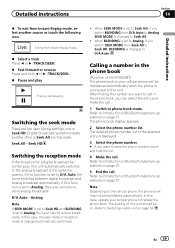
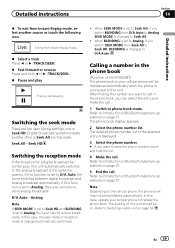
Exiting from Seek All to Seek HD, BLENDING is changed to D/A Auto. D/A Auto-Analog Note If SEEK MODE is set to Analog, if you switch SEEK MODE from Instant Replay mode.
% Select a... operations on . If this function is set to Switching visible unit on page 27. After finding the number you want to call .
The detailed phone number list of AVH-P3300BT) The phone book in the phone...
Owner's Manual - Page 53


... 0000 as the default, but can be changed . Touch the icon to establish a connection. Deleting a paired device.
# Never turn the unit off while...Device to select the special device. # Bluetooth devices that are difficult to a Bluetooth device automatically
(Function of AVH-P3300BT) If you can be found, Not Found is set to Entering PIN code for a connection with are called special devices...
Owner's Manual - Page 54


... on page 27.
2 Touch Device Information to the other device.
Refer to Introduction of AVH-P3300BT) This unit displays its Bluetooth device address.
1 Display the Bluetooth Connection Menu. Displaying Bluetooth Device address
(Function of Bluetooth telephone operations on . Refer to Introduction of AVH-P4300DVD) A Bluetooth wireless connection can change it with this function...
Owner's Manual - Page 63


... C and enter the correct code number. # If you forget your code number on the Video Setup menu to 42 characters can change the set , the excess characters will be active only for children only is set, and the level can be set.
5 Touch 1 to 8 to the instruction manual that came with the disc. Menu operations...
Owner's Manual - Page 65


... no output unless you change this setting. Refer to Basic operations on or off
En 65 Mute - Menu operations
Section
15
Menu operations
System settings
Switching the auxiliary setting
Activate this setting when using an auxiliary device connected to this unit.
1 Display the system menu. Setting AV input
Activate this setting when using an external video component connected to...
Owner's Manual - Page 66


... selected language setting are prohibited from four languages. English (English)-Français (French)- The language can be changed for caution messages with the latest software. Video Setup - ... system menu. Español (Spanish)-Português (Portuguese)
Clearing Bluetooth memory
(AVH-P3300BT only)
Important Never turn the unit off and never disconnect the phone while the...
Owner's Manual - Page 67


...-N- SECAM
Auto EQ (auto-equalizing)
The auto-equalizer automatically measures the car's interior acoustic characteristics, and then creates an auto-equalizer curve based on this setting if the display switches to the rear view camera video by error while you set up camera)
CAUTION Pioneer recommends the use of menu operations on page 57.
2 Touch...
Owner's Manual - Page 79
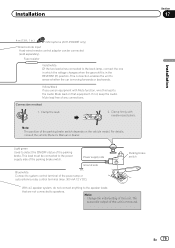
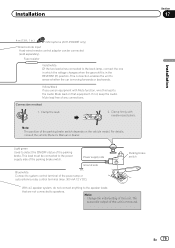
...of the parking brake switch depends on that are not connected to sense whether the car is moving forwards or backwards. Connection method
1.
The
subwoofer output of the parking ...of any connections. Note: · Change the initial setting of the parking brake switch. Clamp firmly with Mute function, wire this unit is in .)
Microphone (AVH-P3300BT only)
Wired remote input Hard...
Owner's Manual - Page 84


... product
RCA cable (sold separately)
(AVH-P4300DVD only)
To video output
Fuse resistor
Rear view camera (sold separately)
Violet/white Of the two lead wires connected to set Camera Polarity properly in the REVERSE (R)... camera which the voltage changes when the gear shift is to be used with a rear view camera, it is possible to automatically switch from the video to rear view image when...
Owner's Manual - Page 89


...are trying to Switch between
switch to
setting. gles. Additional Information
Appendix
Additional ...repeat
Another folder Select the repeat
range changes was performed during file repeat play ...one featuring
gion number
the same region
from multiple an-
panel keys cannot...the lan- or play .
ings.
subtitles in Video Setup menu. guage.
The language cannot be ...
Similar Questions
How To Change Region Code For Pioneer Avh-p4400bh
(Posted by mattwsnotno 10 years ago)
Pioneer Avh 4300 How To Tune With Properly Set Equalizer
(Posted by fige 10 years ago)
How To Change Regional Band For India (91. Mhz To 106.4 Mhz In 100 Khz Steps)
Hi, Am having a Double Din Pioneer 3100 Which I bought It from USA but I could 't Change regional ...
Hi, Am having a Double Din Pioneer 3100 Which I bought It from USA but I could 't Change regional ...
(Posted by judekings 11 years ago)
Can You Change The The Region Code On Avh-p4300dvd?
can you change the the region code on avh-p4300DVD?
can you change the the region code on avh-p4300DVD?
(Posted by piris15 12 years ago)

