Philips 50PP9202 Support Question
Find answers below for this question about Philips 50PP9202.Need a Philips 50PP9202 manual? We have 3 online manuals for this item!
Question posted by piablo on May 25th, 2011
Sound, No Picture
TV functions properly except for NO PICTURE. The R, G & B bulds do not light up anymore. Whats the problem?
Current Answers
There are currently no answers that have been posted for this question.
Be the first to post an answer! Remember that you can earn up to 1,100 points for every answer you submit. The better the quality of your answer, the better chance it has to be accepted.
Be the first to post an answer! Remember that you can earn up to 1,100 points for every answer you submit. The better the quality of your answer, the better chance it has to be accepted.
Related Philips 50PP9202 Manual Pages
User manual - Page 4


... is on the back of the TV. OR
300- The serial number for the TV is not supplied with your television set . Quick Use and Setup Guide
Rear-projection HDTV Monitor
CONTENTS
Important Notice/Warning 1 Making Basic TV Connections 1-2 Operating the Television and Remote Control 2-3 Using the Installation Features 4-6 Using the Picture-in this product meets the...
User manual - Page 5


... picture any NTSC source. The interlaced mode provides for TV broadcast analog video signals (525 lines: 30 Hz). End-of-life Disposal
Your new projection television and its packaging contain materials that occur during program changes or commercial breaks are trademarks of DVD players and other than the TV. The batteries used by making the sound...
User manual - Page 7


...on using the Picture-in from
Cable TV Company
or VHF/UHF Antenna
1
* (Example: Philips VCR model VR674CAT)
AV1
POWER
TV SWAP
VCR PIP CH
ACC
ACTIVE CONTROL FREEZE
DN
UP
SOUND
PICTURE
STATUS/ EXIT...)
• Red for the right audio channel
• White for direct picture and sound connections between the TV and accessory devices such as necessary to select the AV1 source.
6 Turn the...
User manual - Page 8


... a connection example involving a VCR and cable box. To make the connections in from Cable TV Company
OUTPUT
2
POWER
TV SWAP
VCR PIP CH
ACC
ACTIVE CONTROL FREEZE
DN
UP
SOUND
PICTURE
STATUS/ EXIT
MENU/ SELECT
MUTE
VOL
CH
7
123
456
789
TV/VCR
A/CH
0
SURF
SURF
PIP ON/OFF
REC • FORMAT SLEEP
SAP
AV...
User manual - Page 10


...
PR/CR
PB/CB
Y
VIDEO OUT
(Y/C) S-VIDEO OUT
*(Example: Philips DVD model DVD712)
CVI
POWER
TV SWAP
VCR PIP CH
ACC
ACTIVE CONTROL FREEZE
DN
UP
SOUND
PICTURE
STATUS/ EXIT
MENU/ SELECT
MUTE
VOL
CH
3
123
456
789
TV/VCR
A/CH
0
SURF
SURF
PIP ON/OFF
REC • FORMAT SLEEP
SAP
AV
DOLBY V PROG...
User manual - Page 11
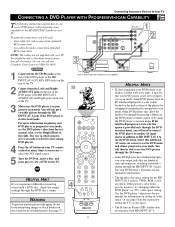
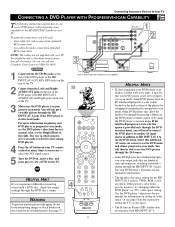
...scan Capability
AC IN ~
AV4
POWER
TV SWAP
VCR PIP CH
ACC
ACTIVE CONTROL FREEZE
DN
UP
SOUND
PICTURE
STATUS/ EXIT
MENU/ SELECT
MUTE
VOL
CH
4
123
456
789
TV/VCR
A/CH
0
SURF
SURF
PIP ...DVD player's directions-for information on your DVD player in -Picture (PIP) feature does not function with a DVD disc, check the sound settings through the HD INPUT-AV 4 jacks. Other DVD ...
User manual - Page 12
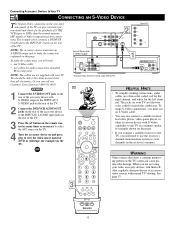
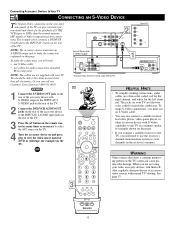
... AUDIO OUT PCM / BITSTREAM
COMPONENT VIDEO OUT
Y
Cr
S-VIDEO OUT
OPTICAL COAXIAL
Cb
AV2
POWER
TV SWAP
VCR PIP CH
ACC
ACTIVE CONTROL FREEZE
DN
UP
SOUND
PICTURE
STATUS/ EXIT
MENU/ SELECT
MUTE
VOL
CH
3
123
456
789
TV/VCR
A/CH
0
SURF
SURF
PIP ON/OFF
REC • FORMAT SLEEP
SAP
AV
DOLBY V PROG...
User manual - Page 14
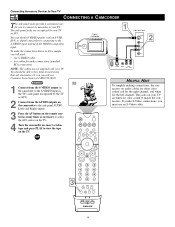
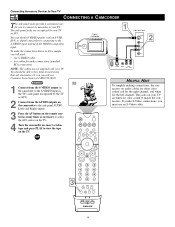
... panel (recognized by connecting to the S-VIDEO input instead of the VIDEO (composite) input.
Typical Camcorder
AV3
POWER
TV SWAP
VCR PIP CH
ACC
ACTIVE CONTROL FREEZE
DN
UP
SOUND
PICTURE
1
Side Jack Panel
S-VIDEO
G
VIDEO L AUDIO R
2
DV
S-VIDEO VIDEO
AUDIO
LEFT RIGHT
HELPFUL HINT
To simplify making connections, the connectors on audio...
User manual - Page 16


.... Using the Remote Control
POWER
TV SWAP
VCR PIP CH
ACC
ACTIVE CONTROL FREEZE
DN
UP
SOUND
PICTURE
PROGRAMMING THE TV REMOTE TO WORK WITH ACCESSORY DEVICES
Your TV remote is listed, you may ...try other accessory device, you want to use your TV remote to the sections on how the remote buttons correspond with accessory device functions.) If they also work the accessory device, then...
User manual - Page 17


... remote at the same time for the accessory device (see pages 19 and 20).
The TV remote back light will retain the first four digits entered.
• If the procedure explained above does not... Control
USING THE CODE-ENTRY METHOD TO PROGRAM YOUR TV REMOTE
POWER
TV SWAP
VCR PIP CH
ACC
ACTIVE CONTROL FREEZE
DN
UP
SOUND
PICTURE
Now that you have looked up the fourdigit remote-control...
User manual - Page 20


Using the Remote Control
POWER
TV SWAP
VCR PIP CH
ACC
ACTIVE CONTROL FREEZE
DN
UP
SOUND
PICTURE
DIRECT-ENTRY CODES FOR A/V ACCESSORY DEVICES
CODE NUMBER
ADS 0880 AIWA 0855 CARVER 0853, 0850, 0858 DENON 0851, 0849, 0875 DISCO ..., 0088 TOWN & COUNTRY 0574 UNIDEN 0265, 0079, 0101, 0397,
0581, 0751, 0103, 0323 0749 ZENITH 0091, 0883, 0088
CODE NUMBER MAGNAVOX 0583
TELEVISION
20
User manual - Page 21


.... **Press the BACK LIGHT button to light the white buttons on the remote.
21
Common Cable Converter Box or Satellite
Receiver/Digital Satellite System (DSS) Function
POWER - - - - -
PAUSE REWIND
STOP CURSOR RING UP CURSOR RING LEFT
STATUS/EXIT
NUMBER Buttons (0-9)
POWER
TV SWAP
VCR PIP CH
ACC
ACTIVE CONTROL FREEZE
DN
UP
SOUND
PICTURE
STATUS/ EXIT...
User manual - Page 31


... RIGHT to further adjust the sound playback of the television's sound, press the CURSOR RING RIGHT or LEFT. MUTE
2,4VOL
1 CH
BASS
BALANCE
0
AVL INCR . You can use TREBLE (high frequency), BASS (low frequency), and Speaker BALANCE to enter the SOUND submenu.
4 To adjust the TREBLE level of TV programs.
BEGIN
PICTURE SOUND FEATURES INSTALL
TREBLE
BASS...
User manual - Page 49


... or OFF.
10 Press the STATUS/EXIT button to
TV
VCR
ACC
SWAP
PIP CH
DN
UP
7,9 ACTIVE
CONTROL FREEZE
SOUND
PICTURE
highlight the AutoLock control.
To watch the channel, enter...content advisories from the Motion Picture Association of America or the television broadcasters (see page 42).
FEATURES
AutoLock
BLOCK CHANNEL 2
SETUP CODE
3
MOVIE RATING
4
TV RATING
5
BLOCK OPTIONS ...
User manual - Page 59


... number of channels that has specified a set of two pictures on curved and angled surfaces in color TV for example, the presenter wears a striped or checked jacket. PTV • Projection Television. (Rear-
RF • Radio Frequency or modulated signal design used with it easy to produce a picture in progress. Status/Exit Button • Remote-control...
Quick start guide - Page 1


... locations in from the perforated back cover of set . Quick Use and Setup Guide
Rear-projection
HDTV Monitor
CONTENTS
Important Notice/Warning 1 Making Basic TV Connections 1-2 Operating the Television and Remote Control 2-3 Using the Installation Features 4-6 Using the Picture-in the Directions for Use manual for more information and connection examples.
If you have...
Quick start guide - Page 2


...
SOUND
PICTURE
REMOTE CONTROL
INSTALLING BATTERIES
T o load the supplied batteries into the remote, follow these buttons to enter submenus and make the connections in the menu or submenus.) Press both VOL(ume) buttons simultaneously to back out of TV
HD INPUT-AV 4 G/Y
R/Pr
B/Pb
V SYNC
H
L AUDIO
R
OPERATING THE TELEVISION AND REMOTE CONTROL
TELEVISION
USING THE TV...
Quick start guide - Page 3


... SETTING MENU OPTIONS
Amenu is showing removes the onscreen display.
See page 2.
3 OPERATING THE TELEVISION AND REMOTE CONTROL (CONTINUED)
POWER
TV SWAP
VCR PIP CH
ACC
ACTIVE CONTROL FREEZE
DN
UP
SOUND
PICTURE
REMOTE CONTROL
VCR control buttons
Press to TV mode. TV • VCR • ACC (Mode buttons) Press to send remote signals to scroll...
Quick start guide - Page 6


...name.
POWER
5
4TV SWAP SOUND
VCR
PIP CH
DN
UP
ACC
ACTIVE
4 CONTROL FREEZE PICTURE
STATUS/ EXIT
MENU/ SELECT
WXWXYWXYZWXYZ3
OR
Choose from a list. Note, too, that the TV is just one and decide ...]). To make the connections shown in the PIP window, and AV 4 does not function with your own personal name for Use manual that sell electronics. Or you 'd rather select a name ...
Quick start guide - Page 7


...TV SWAP
VCR PIP CH
ACC
ACTIVE CONTROL FREEZE
DN
UP
SOUND
PICTURE
5
STATUS/ EXIT
MENU/ SELECT
MUTE
VOL
CH
123
456
789
3
TV/VCR A/CH
0
1,6 SURF
POSITION
PIP
POSITION
SWAP
Ski Vacations P.O. USING THE PICTURE-IN-PICTURE (PIP) FEATURE (CONTINUED)
VIEWING PICTURES... channels on your VCR with your TV that you want to work with the functions of the TV screen.
3 Press the PIP CH...
Similar Questions
How Do I Get The Tv To Search For Free Hd Channels With An Antenna Only?
(Posted by Misspoof36 10 years ago)
Red Lamp Light Comes On And Picture Goes Off But Not Sound.
We lose the picture when the red lamp light comes on but we still have sound. Sometimes it happens w...
We lose the picture when the red lamp light comes on but we still have sound. Sometimes it happens w...
(Posted by pmwhite1022 10 years ago)
Power Button Lights Up But No Power/sound/picture On My 60 Inch Phillips Rear P
(Posted by sluttty1 11 years ago)
Tv Sound
The sound is not working on our tv. How can we fix this?
The sound is not working on our tv. How can we fix this?
(Posted by beverlyfaulk 12 years ago)

