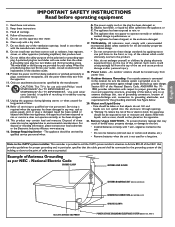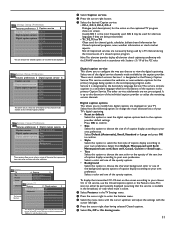Philips 60PL9200D - 60" Rear Projection TV Support and Manuals
Get Help and Manuals for this Phillips item

View All Support Options Below
Free Philips 60PL9200D manuals!
Problems with Philips 60PL9200D?
Ask a Question
Free Philips 60PL9200D manuals!
Problems with Philips 60PL9200D?
Ask a Question
Most Recent Philips 60PL9200D Questions
Why Do My Bulbs Keep Burning Out?
Why do my bulbs keep burning out?
Why do my bulbs keep burning out?
(Posted by Clicheba37 2 years ago)
Where Can I Find Replacement Tube Bulbs For 60pp9100d/37
Where can I find replacement tube bulbs for Phillips 60PP9100D/37.? I am assuming I need the color r...
Where can I find replacement tube bulbs for Phillips 60PP9100D/37.? I am assuming I need the color r...
(Posted by Rcook9165 6 years ago)
Changing Fan
Replacing fan in back of tv, tv would not come on. Just flashing of blue lights
Replacing fan in back of tv, tv would not come on. Just flashing of blue lights
(Posted by Anonymous-155797 8 years ago)
How To Replace Lamp In 60 Inch Lamp In Philips
(Posted by arwdm585bu 9 years ago)
Phillips Hdtv Model# 60pl9200d/37 Year 2006
How to replace a lamp bulb for a Phillips HDTV model# 60pl9200d/37 year 2006
How to replace a lamp bulb for a Phillips HDTV model# 60pl9200d/37 year 2006
(Posted by tinker70 9 years ago)
Philips 60PL9200D Videos
Popular Philips 60PL9200D Manual Pages
Philips 60PL9200D Reviews
We have not received any reviews for Philips yet.