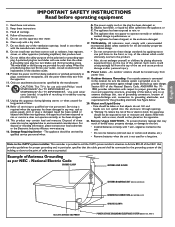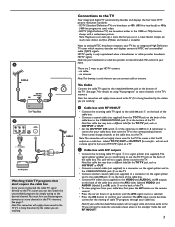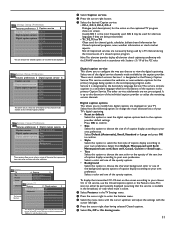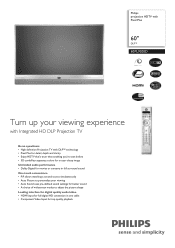Philips 60PL9200D Support Question
Find answers below for this question about Philips 60PL9200D - 60" Rear Projection TV.Need a Philips 60PL9200D manual? We have 2 online manuals for this item!
Question posted by Clicheba37 on May 9th, 2021
Why Do My Bulbs Keep Burning Out?
Why do my bulbs keep burning out?
Current Answers
Answer #1: Posted by techyagent on May 10th, 2021 4:11 AM
You cant use copy generic lamps please send them back and get an OEM original lamp for the set from here
http://www.dlplampsource.com/313912877921-television-replacement-lamp.html
A lot more in cost but thats the way it is im afraid and thats just a bare lamp you will need to use your existing housing
Jay theirs a black market in poor quality lamps we see this all the time they simply dont work or work and fail maybe months later, it has to be a genuine manufactured factory lamp for the set.
http://www.dlplampsource.com/313912877921-television-replacement-lamp.html
A lot more in cost but thats the way it is im afraid and thats just a bare lamp you will need to use your existing housing
Jay theirs a black market in poor quality lamps we see this all the time they simply dont work or work and fail maybe months later, it has to be a genuine manufactured factory lamp for the set.
Please check this link below:-
https://www.justanswer.com/tv-repair/82tdj-philips-60-inch-dlp-model-60pl9200d-37-bulb-blew.html
Thanks
Techygirl
Related Philips 60PL9200D Manual Pages
Similar Questions
Philips Hdtv Rear Projection Tv Bulbs For 60pp9200d37 How To Replace It
(Posted by Iraklhbomm 9 years ago)
How Do I Change The Bulb In My Phillips 60 Inch Rear Projection Tv
(Posted by ahamdavidt 9 years ago)
How To Replace Philips 50pl9126d/37 Rear Projector Tv Lamp Manual
(Posted by medicalmal 9 years ago)
Does A 55' Rear Projection Philips Tv Have A Mirror Film Inside
(Posted by butterflykss31 12 years ago)
Where Is Lamp On 60'dlp Philip Tv And How Do Youchange It
(Posted by gramkids 13 years ago)