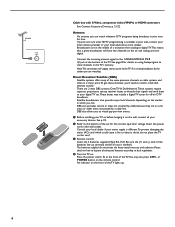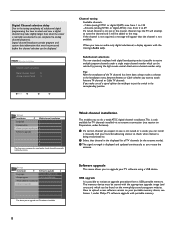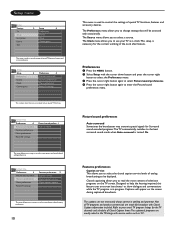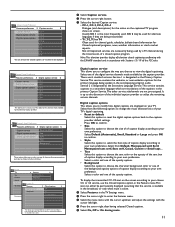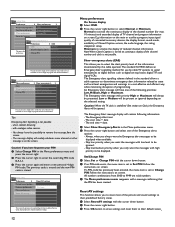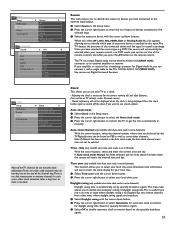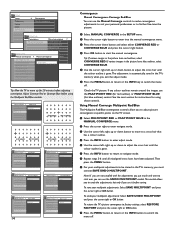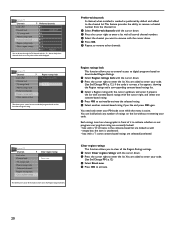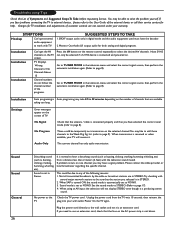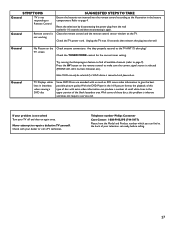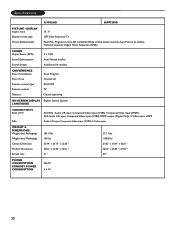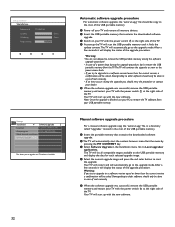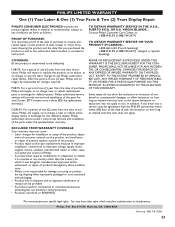Philips 60PP9200D Support and Manuals
Get Help and Manuals for this Phillips item

View All Support Options Below
Free Philips 60PP9200D manuals!
Problems with Philips 60PP9200D?
Ask a Question
Free Philips 60PP9200D manuals!
Problems with Philips 60PP9200D?
Ask a Question
Most Recent Philips 60PP9200D Questions
Where Do I Get Heat Lamp For 60pl9200d/37 Serial Ya1a0721003432
turn on power and red light flashs above power button
turn on power and red light flashs above power button
(Posted by rubenmcdonald8 3 years ago)
Phillips Hdtv 40 Inches Wide
Replacement bulbs for the older version of a Phillips HDTV 40 inch tv
Replacement bulbs for the older version of a Phillips HDTV 40 inch tv
(Posted by Miizzlatiinaxoxo 8 years ago)
How To Replace Lamp On Phillips 60pl9200d/37
(Posted by stnycrickwi 9 years ago)
Philips Hdtv Rear Projection Tv Bulbs For 60pp9200d37 How To Replace It
(Posted by Iraklhbomm 9 years ago)
60' Philips Wont Turn On Red Light Keeps Flashing
(Posted by spotlEdwa 9 years ago)
Philips 60PP9200D Videos
Popular Philips 60PP9200D Manual Pages
Philips 60PP9200D Reviews
We have not received any reviews for Philips yet.