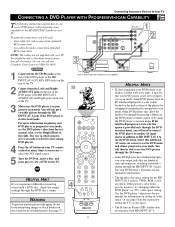Philips 60PP9202 Support and Manuals
Get Help and Manuals for this Phillips item

View All Support Options Below
Free Philips 60PP9202 manuals!
Problems with Philips 60PP9202?
Ask a Question
Free Philips 60PP9202 manuals!
Problems with Philips 60PP9202?
Ask a Question
Most Recent Philips 60PP9202 Questions
No Power To Tv
TV will not power up with remote nor pushing the button manually
TV will not power up with remote nor pushing the button manually
(Posted by davenportlemar24 6 years ago)
I Am Getting Red Blurred At The Bottom Of The Screen
Not sure what this means
Not sure what this means
(Posted by garygdes621 7 years ago)
Philips Tv Model Number 60pp9202/17f How To Change Bulbs
(Posted by jkstlk 9 years ago)
How To Get Philips 60pp9202 Service Menu
(Posted by 1234bigcou 9 years ago)
Connected Cable Cord To Back, But Cant Get A Picture?
(Posted by Anonymous-135442 9 years ago)
Popular Philips 60PP9202 Manual Pages
Philips 60PP9202 Reviews
We have not received any reviews for Philips yet.