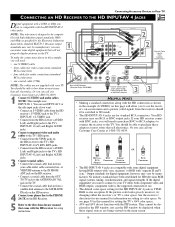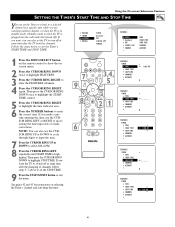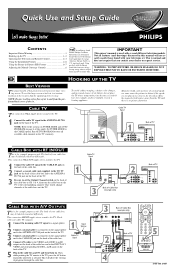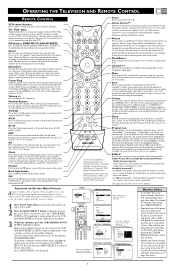Philips 51PP9303H Support and Manuals
Get Help and Manuals for this Phillips item

View All Support Options Below
Free Philips 51PP9303H manuals!
Problems with Philips 51PP9303H?
Ask a Question
Free Philips 51PP9303H manuals!
Problems with Philips 51PP9303H?
Ask a Question
Most Recent Philips 51PP9303H Questions
What And Where The Cross Means Color Alignment
(Posted by pancho814 10 years ago)
What Do I Need To Replace To Get The Picture Back. I Have No Picture, But I Have
(Posted by Dmadfad 11 years ago)
The Color Is Showing Double And With Double Titles
(Posted by howarm 11 years ago)
What Type Of Bulb Is Used For This Tv.
my tv broke and found that it was the bulb that needed to be replaced, but I can't find the bulb on...
my tv broke and found that it was the bulb that needed to be replaced, but I can't find the bulb on...
(Posted by Carj2 12 years ago)
Popular Philips 51PP9303H Manual Pages
Philips 51PP9303H Reviews
We have not received any reviews for Philips yet.