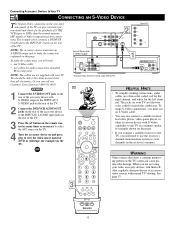Philips 60PP9202 Support Question
Find answers below for this question about Philips 60PP9202.Need a Philips 60PP9202 manual? We have 3 online manuals for this item!
Question posted by jkstlk on May 26th, 2014
Philips Tv Model Number 60pp9202/17f How To Change Bulbs
The person who posted this question about this Philips product did not include a detailed explanation. Please use the "Request More Information" button to the right if more details would help you to answer this question.
Current Answers
Related Philips 60PP9202 Manual Pages
Similar Questions
How To Replace The Bulb In Philips Tv Model 60pl9200d/37
(Posted by kbreedaveha 10 years ago)
Power Cord That Goes To The Motherboard Of Philips 60pp9202/17f
where can i buy the power cord that goes to the motherboard of philips 60pp9202/17f ? dog bit threw...
where can i buy the power cord that goes to the motherboard of philips 60pp9202/17f ? dog bit threw...
(Posted by albertvasquez 12 years ago)
Screen
My phillips dptv305f model#60pp9202/17f has a haze on the screen and lost of color contrast...it is ...
My phillips dptv305f model#60pp9202/17f has a haze on the screen and lost of color contrast...it is ...
(Posted by adriana7768 12 years ago)