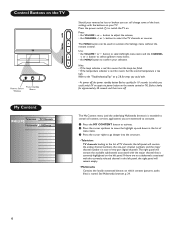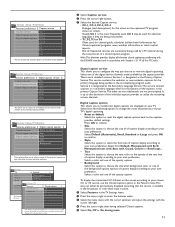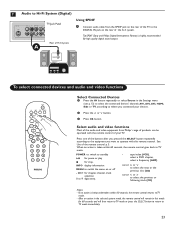Philips 50PL9220D Support Question
Find answers below for this question about Philips 50PL9220D.Need a Philips 50PL9220D manual? We have 2 online manuals for this item!
Question posted by WaddyBR on September 16th, 2014
How Do You Unlock A Philips Tv Model # 50pl9220d/37
The person who posted this question about this Philips product did not include a detailed explanation. Please use the "Request More Information" button to the right if more details would help you to answer this question.
Current Answers
Related Philips 50PL9220D Manual Pages
Similar Questions
Philips Model # 50pl9220d/37
Hdtv Made A Loud Pop Sound Now Want Power Up ,blue Power Light Just Blinks Now Want Turn Off
Hdtv Made A Loud Pop Sound Now Want Power Up ,blue Power Light Just Blinks Now Want Turn Off
(Posted by buck65countryboy 9 years ago)
How To Replace The Bulb In Philips Tv Model 60pl9200d/37
(Posted by kbreedaveha 10 years ago)
How Do You Unlock A 50in Philips Tv Model#50plo9220d/37 Itblink 6slow Then5fast
(Posted by smittygg4 11 years ago)