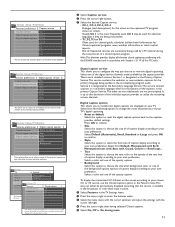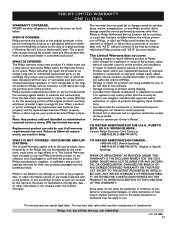Philips 50PL9220D Support and Manuals
Get Help and Manuals for this Phillips item

View All Support Options Below
Free Philips 50PL9220D manuals!
Problems with Philips 50PL9220D?
Ask a Question
Free Philips 50PL9220D manuals!
Problems with Philips 50PL9220D?
Ask a Question
Most Recent Philips 50PL9220D Questions
Philips Model # 50pl9220d/37
Hdtv Made A Loud Pop Sound Now Want Power Up ,blue Power Light Just Blinks Now Want Turn Off
Hdtv Made A Loud Pop Sound Now Want Power Up ,blue Power Light Just Blinks Now Want Turn Off
(Posted by buck65countryboy 9 years ago)
How Do You Unlock A Philips Tv Model # 50pl9220d/37
(Posted by WaddyBR 9 years ago)
How Many Lamps Are There In The Philips 50pl9220d/37
(Posted by callbullse 9 years ago)
How To Replace A Bulb For 50pl9220d/37
(Posted by barnikkib 9 years ago)
How To Replace Bulb For Philips Tv
(Posted by jaLordHa 9 years ago)
Popular Philips 50PL9220D Manual Pages
Philips 50PL9220D Reviews
 Philips has a rating of 2.00 based upon 1 review.
Get much more information including the actual reviews and ratings that combined to make up the overall score listed above. Our reviewers
have graded the Philips 50PL9220D based upon the following criteria:
Philips has a rating of 2.00 based upon 1 review.
Get much more information including the actual reviews and ratings that combined to make up the overall score listed above. Our reviewers
have graded the Philips 50PL9220D based upon the following criteria:
- Durability [1 rating]
- Cost Effective [1 rating]
- Quality [1 rating]
- Operate as Advertised [1 rating]
- Customer Service [1 rating]