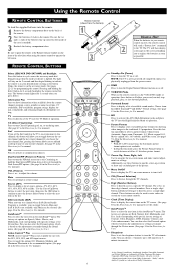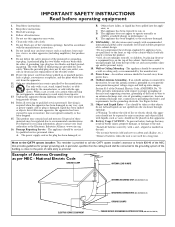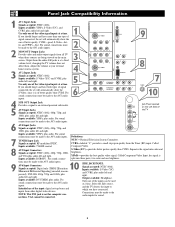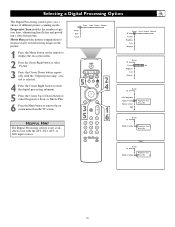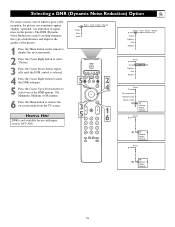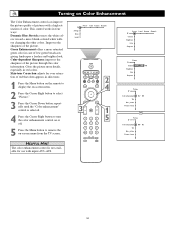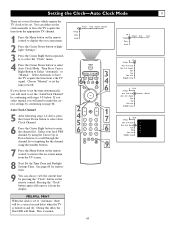Philips 55PL9524 - 55" Rear Projection TV Support and Manuals
Get Help and Manuals for this Phillips item

View All Support Options Below
Free Philips 55PL9524 manuals!
Problems with Philips 55PL9524?
Ask a Question
Free Philips 55PL9524 manuals!
Problems with Philips 55PL9524?
Ask a Question
Most Recent Philips 55PL9524 Questions
When You First Turn The Tv On It Make This Rattle Sound What Could This Be,
(Posted by bearspistons27 13 years ago)
What To Do If The Power Light Flickers On And Off Even When Unplugged And No Pic
(Posted by antoinebelt 13 years ago)
My Tv Has Developed A Blurred Picture On The Right Half Of The Screen.
My 55pl9224/37 has developed a problem on the right half of the screen. The split is down the center...
My 55pl9224/37 has developed a problem on the right half of the screen. The split is down the center...
(Posted by djohnson2010 13 years ago)
Philips 55PL9524 Videos
Popular Philips 55PL9524 Manual Pages
Philips 55PL9524 Reviews
We have not received any reviews for Philips yet.