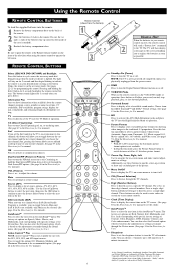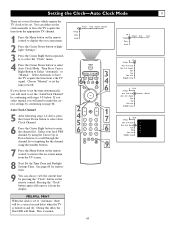Philips 55PL9524 Support Question
Find answers below for this question about Philips 55PL9524 - 55" Rear Projection TV.Need a Philips 55PL9524 manual? We have 3 online manuals for this item!
Question posted by bearspistons27 on April 22nd, 2011
When You First Turn The Tv On It Make This Rattle Sound What Could This Be,
The person who posted this question about this Philips product did not include a detailed explanation. Please use the "Request More Information" button to the right if more details would help you to answer this question.
Current Answers
Related Philips 55PL9524 Manual Pages
Similar Questions
Philips Hdtv Rear Projection Tv Bulbs For 60pp9200d37 How To Replace It
(Posted by Iraklhbomm 9 years ago)
How Do I Change The Bulb In My Phillips 60 Inch Rear Projection Tv
(Posted by ahamdavidt 9 years ago)
60pl9220d 37 Philips 60' Dlp Tv. Makes Buzzing Noise Pretty Loud.
My tv always makes a pretty loud buzzing noise. I opened up the back of it and looked at things, and...
My tv always makes a pretty loud buzzing noise. I opened up the back of it and looked at things, and...
(Posted by Chris1105 12 years ago)
Does A 55' Rear Projection Philips Tv Have A Mirror Film Inside
(Posted by butterflykss31 12 years ago)
My Tv Has Developed A Blurred Picture On The Right Half Of The Screen.
My 55pl9224/37 has developed a problem on the right half of the screen. The split is down the center...
My 55pl9224/37 has developed a problem on the right half of the screen. The split is down the center...
(Posted by djohnson2010 13 years ago)