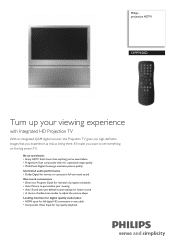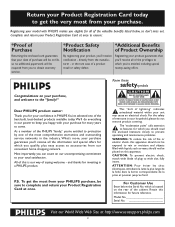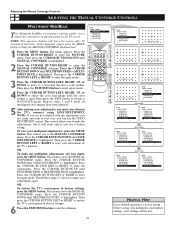Philips 51PP9100D Support and Manuals
Get Help and Manuals for this Phillips item

View All Support Options Below
Free Philips 51PP9100D manuals!
Problems with Philips 51PP9100D?
Ask a Question
Free Philips 51PP9100D manuals!
Problems with Philips 51PP9100D?
Ask a Question
Most Recent Philips 51PP9100D Questions
Replacement Tv Remote
How do I get a replacement TV remote for my Phillips tv?
How do I get a replacement TV remote for my Phillips tv?
(Posted by TrueHeart611961 1 year ago)
Power Button Lights Up But No Power/sound/picture On My 60 Inch Phillips Rear P
(Posted by sluttty1 11 years ago)
Where Can I Find A Rep-lacement Tuner For This Tv ? 51pp9100d/37
(Posted by gdaley 12 years ago)
Popular Philips 51PP9100D Manual Pages
Philips 51PP9100D Reviews
We have not received any reviews for Philips yet.