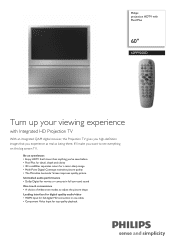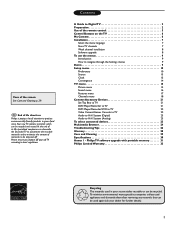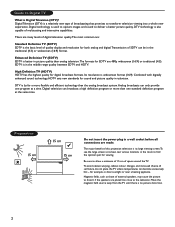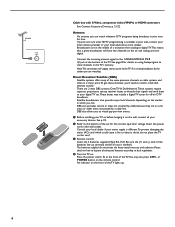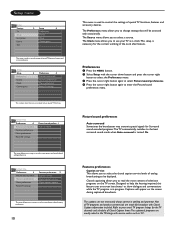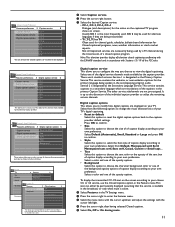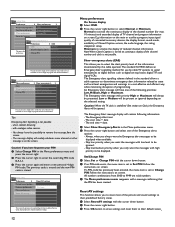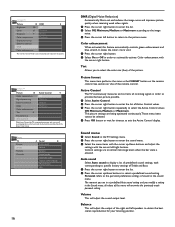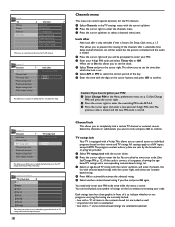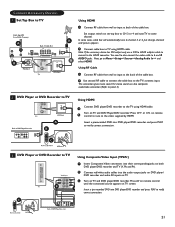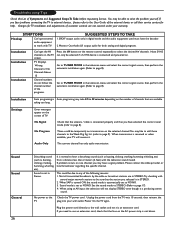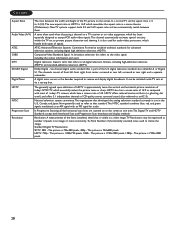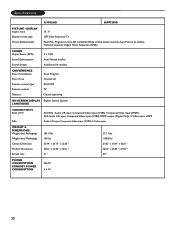Philips 60PP9200D Support Question
Find answers below for this question about Philips 60PP9200D.Need a Philips 60PP9200D manual? We have 2 online manuals for this item!
Question posted by beverlyfaulk on March 30th, 2012
Tv Sound
The sound is not working on our tv. How can we fix this?
Current Answers
Related Philips 60PP9200D Manual Pages
Similar Questions
Philips Tv
My color is going out in my TV and I want to get the part to replace it. How do I go about getting t...
My color is going out in my TV and I want to get the part to replace it. How do I go about getting t...
(Posted by Ladettefranklin 8 years ago)
Philips Hdtv Rear Projection Tv Bulbs For 60pp9200d37 How To Replace It
(Posted by Iraklhbomm 9 years ago)
Philips 60pp9200d We Have 6 Flashes And 1 Flash Tv Wont Come On...
we have 6 flashes and 1 flash tv wont come on... how can i fix it?
we have 6 flashes and 1 flash tv wont come on... how can i fix it?
(Posted by thrtkennel 11 years ago)
My Phillips 60' Projection Tv Won't Turn On. Led Flashes 6 Times Then 5
(Posted by billysmith2 12 years ago)
Turn Power On, No Picture, No Sound, Just Blue Blinking Light On Front Of Tv.
Philips 60" DLP HDTV, Model 60PL9200D/37. When the power is turned on, the only thing that comes on ...
Philips 60" DLP HDTV, Model 60PL9200D/37. When the power is turned on, the only thing that comes on ...
(Posted by gr8f8saw8ing 12 years ago)