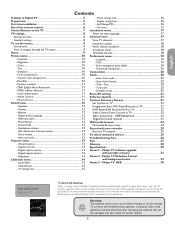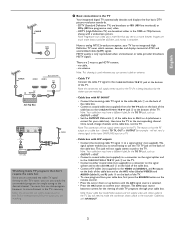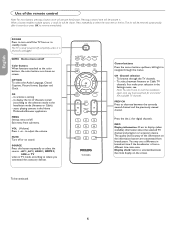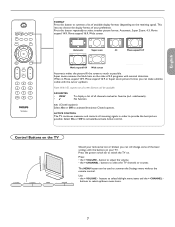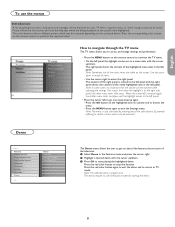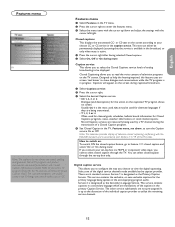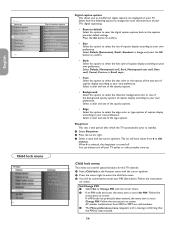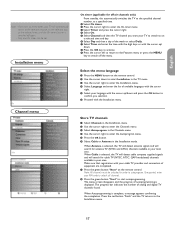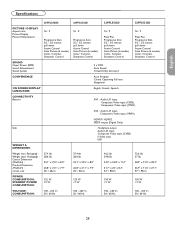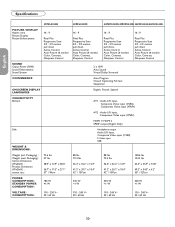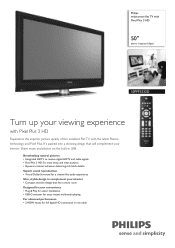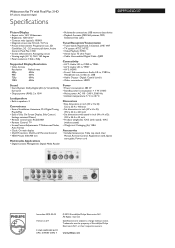Philips 50PFP5332D Support Question
Find answers below for this question about Philips 50PFP5332D - 50" Plasma TV.Need a Philips 50PFP5332D manual? We have 3 online manuals for this item!
Question posted by sabrina33010 on May 24th, 2010
Lines In Screen In Phillips 50pfp5332d/37
I had horizontal lines in screen and the picure are in B / W
Current Answers
Related Philips 50PFP5332D Manual Pages
Similar Questions
Philips 50pfp5332d/37
my tv has been loosing picture but volume stays. what is causing this?
my tv has been loosing picture but volume stays. what is causing this?
(Posted by gfeisty 8 years ago)
What Capacitors Are In The Philips 50pfp5332d/37 Plasma Tv
(Posted by keymmywee 9 years ago)
I Need A Stand For The Phillips 50' Plasma - 50pf9631d\37. Where Can I Get One?
I need a stand for the Phillips 50" Plasma - 50PF9631D\37. Where can I get one?
I need a stand for the Phillips 50" Plasma - 50PF9631D\37. Where can I get one?
(Posted by oleysc71 11 years ago)
Phillips 50pfp5332d/37 After About 3 To 5 Min Picture Goes To Lines Then No Pict
(Posted by terb83 12 years ago)
42pf7321d/37 Philips Plasma Tv Does'n Work
When I power on my 42PF7321D/37 Philips Plasma TV the green LED comes on then turne into a flashing ...
When I power on my 42PF7321D/37 Philips Plasma TV the green LED comes on then turne into a flashing ...
(Posted by dizo1 12 years ago)