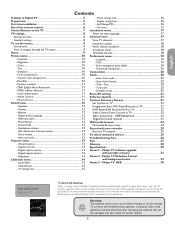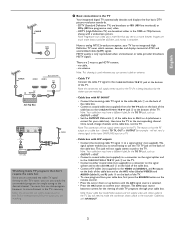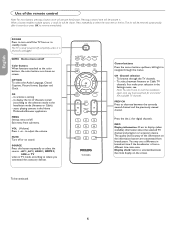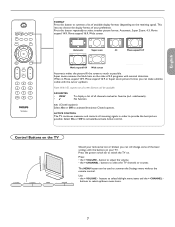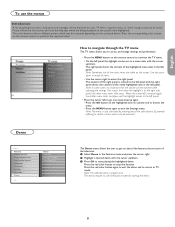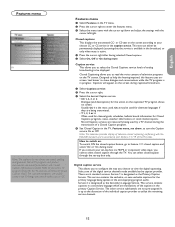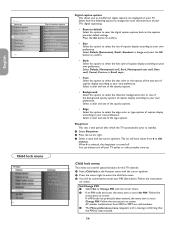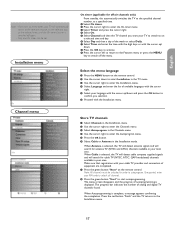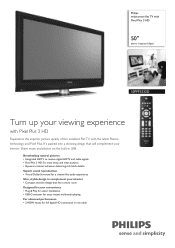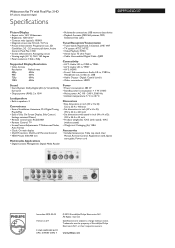Philips 50PFP5332D Support Question
Find answers below for this question about Philips 50PFP5332D - 50" Plasma TV.Need a Philips 50PFP5332D manual? We have 3 online manuals for this item!
Question posted by linablue on February 15th, 2012
Channel Setup
I want to set up the channels on my tv but dont have the remote. Can this be done?
Current Answers
Answer #1: Posted by BusterDoogen on February 15th, 2012 4:40 PM
Without a remote, accessing your TV's menu and programming the channels are more difficult. Sit down in front of your TV and find the "menu" button. It may be immediately visible or hiding behind a flip-down panel. Press it, and the onscreen menu will appear. Use the channel or volume buttons to navigate to the programming menu. The "enter" button is one of the other panel buttons. Experiment until you find the correct one. Due to variances in TV menu systems, the programming feature may be located in difference places, so browse the menu to familiarize yourself with it. Once familiar with the menu, change your source to either "cable" or "antenna" depending on which service you use. Begin the channel programming and wait for it to finish. Once it's programmed, your TV will now automatically skip to channels that are available to you when you change channels.
Related Philips 50PFP5332D Manual Pages
Similar Questions
Philips 50pfp5332d/37
my tv has been loosing picture but volume stays. what is causing this?
my tv has been loosing picture but volume stays. what is causing this?
(Posted by gfeisty 8 years ago)
What Capacitors Are In The Philips 50pfp5332d/37 Plasma Tv
(Posted by keymmywee 9 years ago)
Where Is The Hdmi In A 50'plasma Tv
(Posted by shayanman200 11 years ago)
I Need A Stand For The Phillips 50' Plasma - 50pf9631d\37. Where Can I Get One?
I need a stand for the Phillips 50" Plasma - 50PF9631D\37. Where can I get one?
I need a stand for the Phillips 50" Plasma - 50PF9631D\37. Where can I get one?
(Posted by oleysc71 11 years ago)
Philips Plasma Tv Model 50pfp5332d/37b Problems.
I have philips Plasma TVmodel 50PFP5332D/37B. I am having problems with the tv. The problem is when ...
I have philips Plasma TVmodel 50PFP5332D/37B. I am having problems with the tv. The problem is when ...
(Posted by wriyaz 13 years ago)