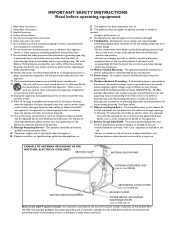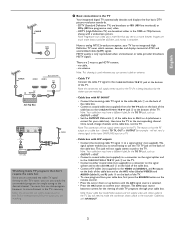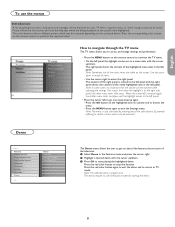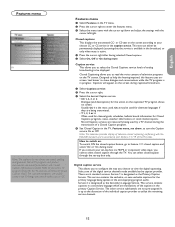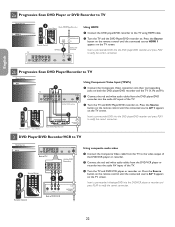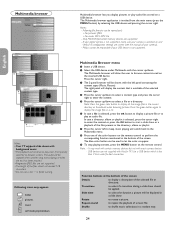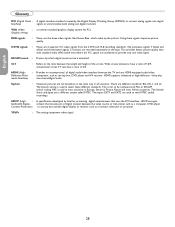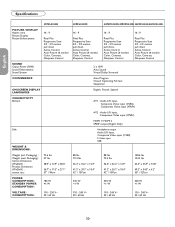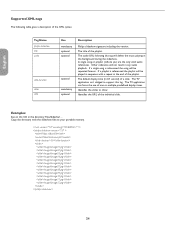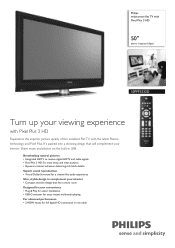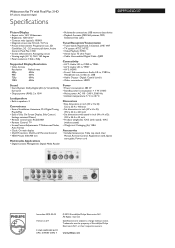Philips 50PFP5332D Support Question
Find answers below for this question about Philips 50PFP5332D - 50" Plasma TV.Need a Philips 50PFP5332D manual? We have 3 online manuals for this item!
Question posted by bjschneider2001 on June 15th, 2014
Pricing
how much would you pay for this tv, used, at 3 years old with heavy usage? Also, what is the refresh rate?
Current Answers
Related Philips 50PFP5332D Manual Pages
Similar Questions
What Capacitors Are In The Philips 50pfp5332d/37 Plasma Tv
(Posted by keymmywee 9 years ago)
Where Is The Hdmi In A 50'plasma Tv
(Posted by shayanman200 11 years ago)
I Need A Stand For The Phillips 50' Plasma - 50pf9631d\37. Where Can I Get One?
I need a stand for the Phillips 50" Plasma - 50PF9631D\37. Where can I get one?
I need a stand for the Phillips 50" Plasma - 50PF9631D\37. Where can I get one?
(Posted by oleysc71 11 years ago)
Model # 50pfp5332d/37 Remove Back Cover
Hello, please explain the steps to remove the back cover of the television. I would like to check th...
Hello, please explain the steps to remove the back cover of the television. I would like to check th...
(Posted by ajeff7 11 years ago)
Philips Plasma Tv Model 50pfp5332d/37b Problems.
I have philips Plasma TVmodel 50PFP5332D/37B. I am having problems with the tv. The problem is when ...
I have philips Plasma TVmodel 50PFP5332D/37B. I am having problems with the tv. The problem is when ...
(Posted by wriyaz 13 years ago)