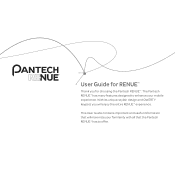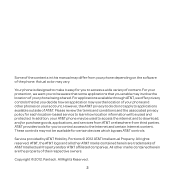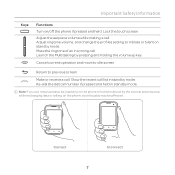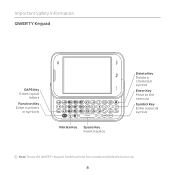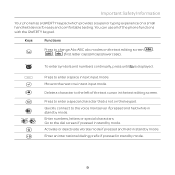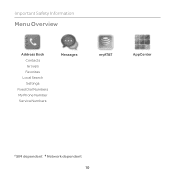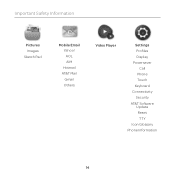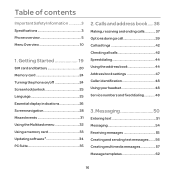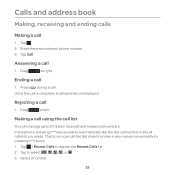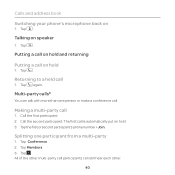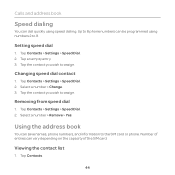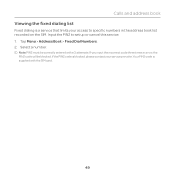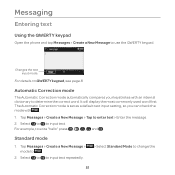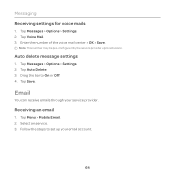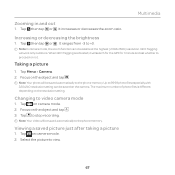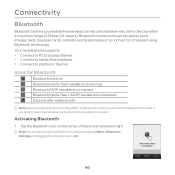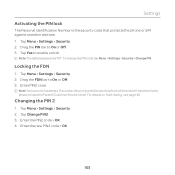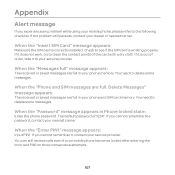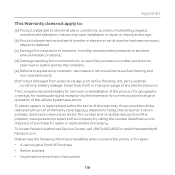Pantech Renue Support Question
Find answers below for this question about Pantech Renue.Need a Pantech Renue manual? We have 2 online manuals for this item!
Question posted by kerissajulian on April 15th, 2015
How Do You Unblock An Accidentally Blocked Phone Number From A Pantech Renue?
My brother is getting an error message on his phone whenever he texts a certain number. We're not sure if it's because it's a blocked number or something else, but we want to try and unblock it to see if that fixes the problem.
Current Answers
Related Pantech Renue Manual Pages
Similar Questions
Unblock Phone Number That Has Been Accidentally Been Blocked
my dad accidentally blocked my mothers phone number, how do i unblock it
my dad accidentally blocked my mothers phone number, how do i unblock it
(Posted by lynettemrodgers 9 years ago)
Pantech Burst Keeps Giving Me Error Message, Cant Connect To Reliable Server.
error message is keeping me from signing into my google accounts from phone. cant connect to reliabl...
error message is keeping me from signing into my google accounts from phone. cant connect to reliabl...
(Posted by dunbckagn 10 years ago)
Why Would I Not Be Getting Reception On My Pantech Renue After Getting An Update
why would i not be getting reception on my pantech renue after getting the newest software update to...
why would i not be getting reception on my pantech renue after getting the newest software update to...
(Posted by jmullis45 11 years ago)