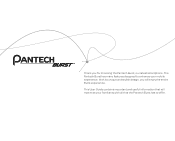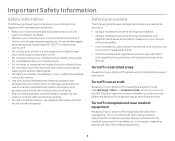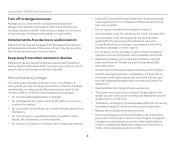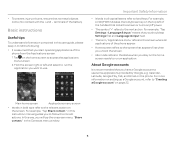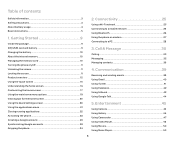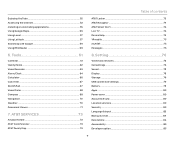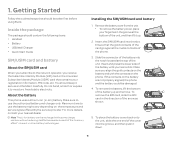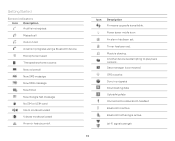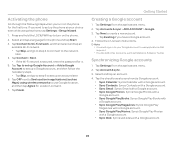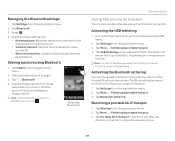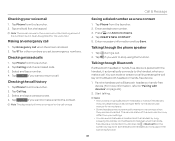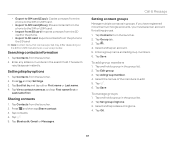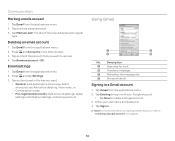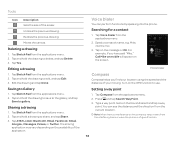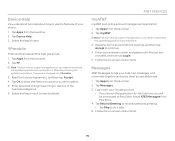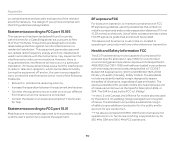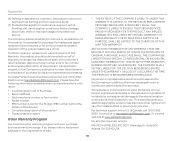Pantech Burst Support Question
Find answers below for this question about Pantech Burst.Need a Pantech Burst manual? We have 2 online manuals for this item!
Question posted by dunbckagn on August 20th, 2013
Pantech Burst Keeps Giving Me Error Message, Cant Connect To Reliable Server.
error message is keeping me from signing into my google accounts from phone. cant connect to reliable server. what can i do to fix this?
Current Answers
Answer #1: Posted by TommyKervz on August 20th, 2013 11:03 PM
Greetings - The article here
http://www.tech-recipes.com/rx/5343/android-cant-establish-a-reliable-data-connection-to-the-server/
and the video below should help
http://m.youtube.com/watch?v=2PBlfbqMrx8&desktop_uri=%2Fwatch%3Fv%3D2PBlfbqMr8
http://www.tech-recipes.com/rx/5343/android-cant-establish-a-reliable-data-connection-to-the-server/
and the video below should help
http://m.youtube.com/watch?v=2PBlfbqMrx8&desktop_uri=%2Fwatch%3Fv%3D2PBlfbqMr8
Related Pantech Burst Manual Pages
Similar Questions
Unfortunately Camera Has Stoped.
I have skeya vega A860l. and its continuesly showes camera has stopped. Whats solution for this prob...
I have skeya vega A860l. and its continuesly showes camera has stopped. Whats solution for this prob...
(Posted by madinamobile12 7 years ago)
How Do You Unblock An Accidentally Blocked Phone Number From A Pantech Renue?
My brother is getting an error message on his phone whenever he texts a certain number. We're not su...
My brother is getting an error message on his phone whenever he texts a certain number. We're not su...
(Posted by kerissajulian 9 years ago)
Why Does My Pantech Swift Keep Making A Message Sound But No Message
(Posted by quhe 9 years ago)
How Do You Send And Receive Picture Messages On
Apantech Burst P9060?
(Posted by mmerr3503 10 years ago)