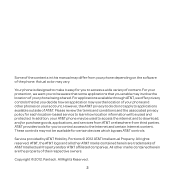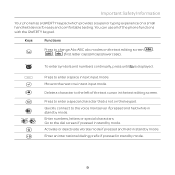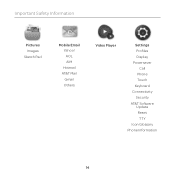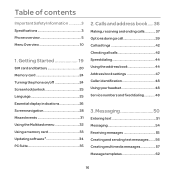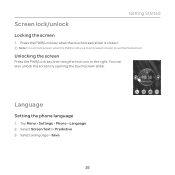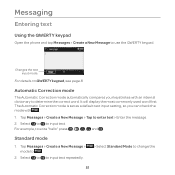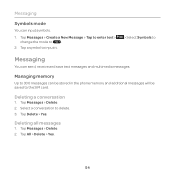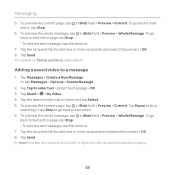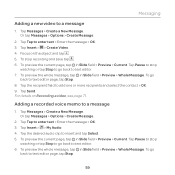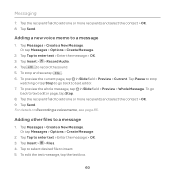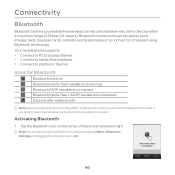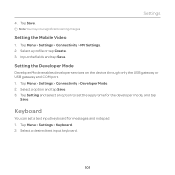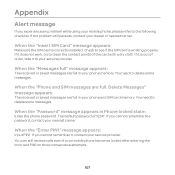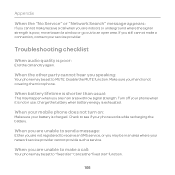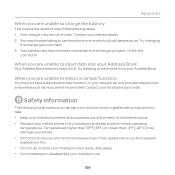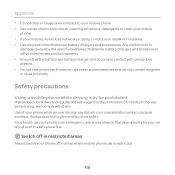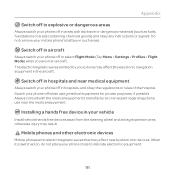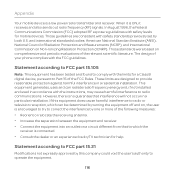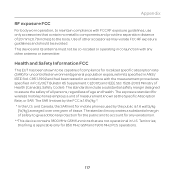Pantech Renue Support Question
Find answers below for this question about Pantech Renue.Need a Pantech Renue manual? We have 2 online manuals for this item!
Question posted by lottcourtneyinator on July 28th, 2014
Unwanted Texts
How can I block unwanted texts?
Current Answers
Related Pantech Renue Manual Pages
Similar Questions
Looking For Driver Or Pc Suite.
I'm looking for a Win 7 driver for the Pantech Breeze 3 P2030 phone. Can't seem to find it anywhere....
I'm looking for a Win 7 driver for the Pantech Breeze 3 P2030 phone. Can't seem to find it anywhere....
(Posted by whitlockmark 5 years ago)
How Do You Unblock An Accidentally Blocked Phone Number From A Pantech Renue?
My brother is getting an error message on his phone whenever he texts a certain number. We're not su...
My brother is getting an error message on his phone whenever he texts a certain number. We're not su...
(Posted by kerissajulian 9 years ago)
Unblock Phone Number That Has Been Accidentally Been Blocked
my dad accidentally blocked my mothers phone number, how do i unblock it
my dad accidentally blocked my mothers phone number, how do i unblock it
(Posted by lynettemrodgers 9 years ago)
How To Transfer Pictures From Phone To Pc?
I have pantechp2030. I connected usb cable to pc, and message on phone says: insert memory card. Als...
I have pantechp2030. I connected usb cable to pc, and message on phone says: insert memory card. Als...
(Posted by nrtjwhalen 10 years ago)
Automatic Fwd Of Text To Email With The Pantech Renue. Is That Possible?
I have an ATT droid with unlimited data plan that I use for personal. It has an option to automatica...
I have an ATT droid with unlimited data plan that I use for personal. It has an option to automatica...
(Posted by luv2laugh2013 10 years ago)