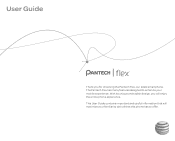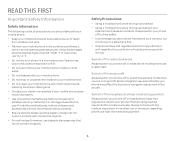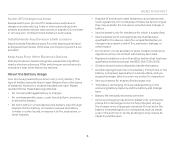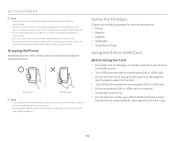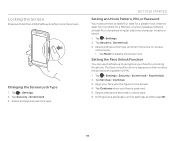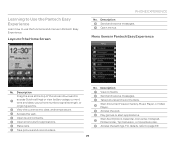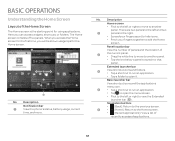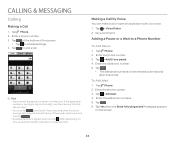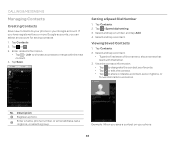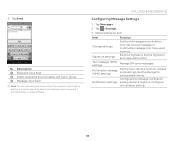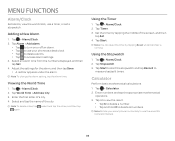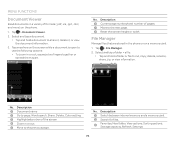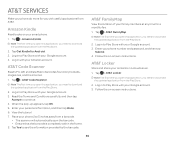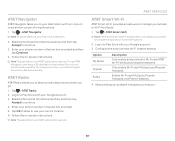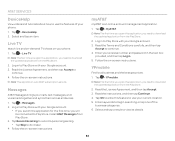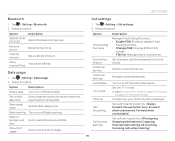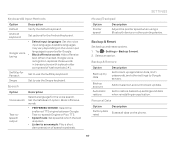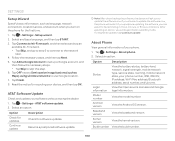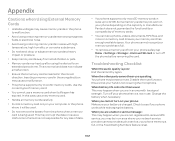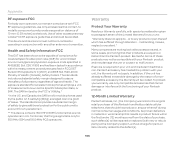Pantech Flex Support Question
Find answers below for this question about Pantech Flex.Need a Pantech Flex manual? We have 2 online manuals for this item!
Current Answers
Related Pantech Flex Manual Pages
Similar Questions
How Do You Unblock An Accidentally Blocked Phone Number From A Pantech Renue?
My brother is getting an error message on his phone whenever he texts a certain number. We're not su...
My brother is getting an error message on his phone whenever he texts a certain number. We're not su...
(Posted by kerissajulian 9 years ago)
Unblock Phone Number That Has Been Accidentally Been Blocked
my dad accidentally blocked my mothers phone number, how do i unblock it
my dad accidentally blocked my mothers phone number, how do i unblock it
(Posted by lynettemrodgers 9 years ago)
What Is A Simple Root For My Pantech Flex?
I been looking for a simple way to root my pantech flex and so far no luck.Can anyone help me out wi...
I been looking for a simple way to root my pantech flex and so far no luck.Can anyone help me out wi...
(Posted by Chango79 10 years ago)