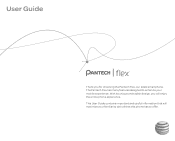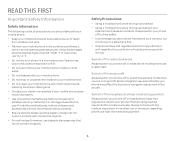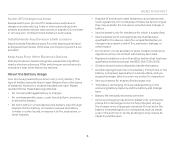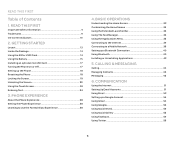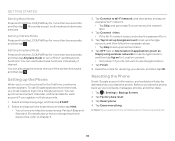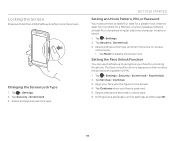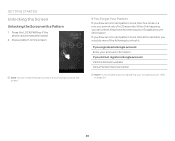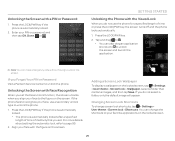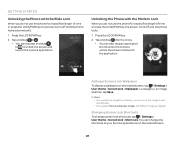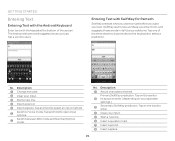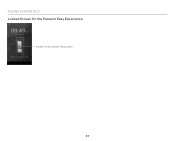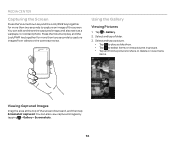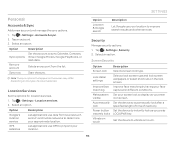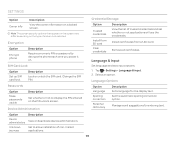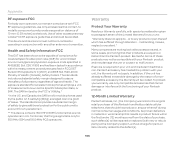Pantech Flex Support Question
Find answers below for this question about Pantech Flex.Need a Pantech Flex manual? We have 2 online manuals for this item!
Question posted by janayedwards422 on November 20th, 2014
How To Change Images For Visual Lock Screen On Pantech Flex
The person who posted this question about this Pantech product did not include a detailed explanation. Please use the "Request More Information" button to the right if more details would help you to answer this question.
Current Answers
Related Pantech Flex Manual Pages
Similar Questions
Can You Set Which Of The 6 Options Is Your 'home' Screen? Accidentally Changed
(Posted by mandimarie78 8 years ago)
How To Change The Font Style?
I wanting to know how to change my font style on my phone.
I wanting to know how to change my font style on my phone.
(Posted by beachottie1 9 years ago)
Root Change For Font
In order to change my font i need to change my root. I dont know how to do that or what is it or how...
In order to change my font i need to change my root. I dont know how to do that or what is it or how...
(Posted by Anonymous-127180 10 years ago)
I Have A Pantech Element Tablet And The Screen Is Frozen. How Do I Fix It? Thank
So, I was using my Pantech Element tablet, and it started freezing on me (it is very very glitchy m...
So, I was using my Pantech Element tablet, and it started freezing on me (it is very very glitchy m...
(Posted by ChristinaTina 10 years ago)