Pantech Flex Support Question
Find answers below for this question about Pantech Flex.Need a Pantech Flex manual? We have 2 online manuals for this item!
Question posted by Anonymous-127180 on December 22nd, 2013
Root Change For Font
In order to change my font i need to change my root. I dont know how to do that or what is it or how to get to it. Please help!!
Current Answers
There are currently no answers that have been posted for this question.
Be the first to post an answer! Remember that you can earn up to 1,100 points for every answer you submit. The better the quality of your answer, the better chance it has to be accepted.
Be the first to post an answer! Remember that you can earn up to 1,100 points for every answer you submit. The better the quality of your answer, the better chance it has to be accepted.
Related Pantech Flex Manual Pages
Download PDF - Page 1
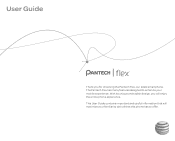
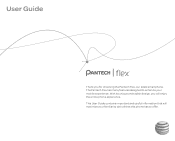
This User Guide contains important and useful information that this phone has to enhance your familiarity with all that will enjoy the entire phone experience. With its unique and stylish design, you for choosing the Pantech Flex, our latest smartphone. The Pantech Flex has many features designed to offer. User Guide
Thank you will maximize your mobile experience.
Download PDF - Page 2
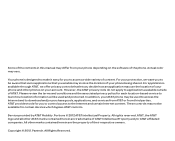
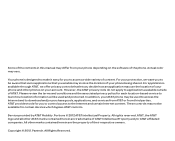
...color may use the location of their respective owners. Service provided by AT&T Mobility. Portions © 2012 AT&T Intellectual Property. Some of the contents in this...controls. AT&T, the AT&T logo and all other AT&T marks contained herein are the property of your phone and other marks contained herein are trademarks of your protection, we offer privacy controls that you to learn ...
Download PDF - Page 4
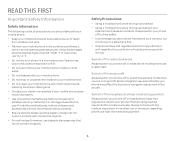
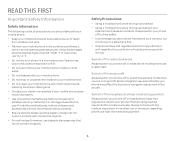
.... Any malfunction or damage caused by your mobile phone with chemical products, cleaning solvents or detergents. x Using a mobile phone while driving can distract your mobile phone and its accessories out of reach
from children and pets. Safety Precautions
x Using a mobile phone while driving is prohibited. x Do not disassemble your mobile phone in dry conditions and keep it
within...
Download PDF - Page 5
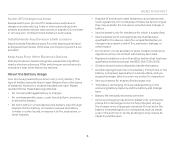
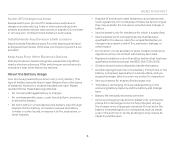
...that may present a risk of batteries by a Lithium Ion (Li-Ion) battery.
Keep Away From Other Electronic Devices Mobile phones emit electromagnetic waves that has been qualified with battery terminals. Do not dispose of fire, explosion, leakage, or other electronic devices....obey relevant instructions or signals. Switch Off in Dangerous Areas Always switch your mobile phone's battery in such areas.
Download PDF - Page 6
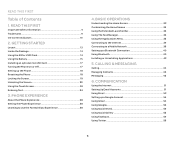
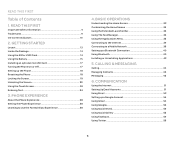
...USIM Card 14 Using the Battery 15 Installing an optional microSD Card 17 Turning the Phone On or Off 17 Setting up a Google Account 54 Using Gmail 54 Using Google...Screen 20 Using the Touch Screen 23 Entering Text 24
3. PHONE EXPERIENCE
About the Phone Experience 28 Setting the Phone Experience 28 Learning to a Mobile Network 39 Setting up a Bluetooth Connection 40 Using Bluetooth 40...
Download PDF - Page 18
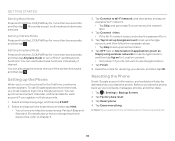
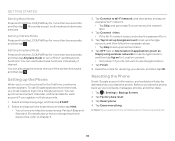
... for more than two seconds, and then tap . x Tap Skip to set up the Phone
When you reset the phone, back up an account later.
6. Tap Finish. 8. Setting Airplane Mode Press and hold the... Vibrate Mode Press and hold the LOCK/PWR key for Location consent. For details about how to change the phone experience, refer to the network later.
4. Tap OFF next to See location in applications (such...
Download PDF - Page 19
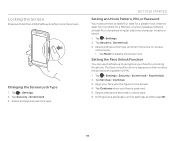
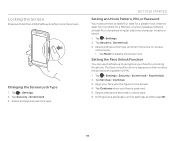
...screen lock type.
x Tap None to lock the screen. Tap Set it up > Continue. 3. Changing the Screen Lock Type
1. Setting the Face Unlock Function
You can use this feature to recognize your ... must connect at least four dots for a pattern lock, enter at least four numbers for unlocking the phone. Tap Continue when your face with a pattern or PIN.
1. Tap > Settings. 2.
Select and ...
Download PDF - Page 21
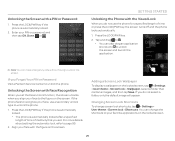
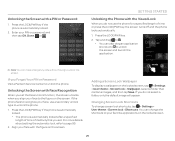
...change screen lock shortcuts, tap > Settings > User theme > Screen lock > Shortcuts.
Press the LOCK/PWR key if the phone is automatically locked.
2. For more details about setting the automatic lock, refer to unlock the phone...drag an application shortcut to to unlock the screen. Enter your face, use the phone for a specified length of inactivity that contains images, and then tap Save. ...
Download PDF - Page 22
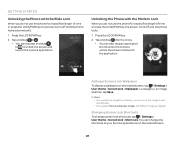
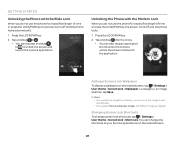
... time or press the LOCK/PWR key, the screen turns off and the phone locks.
1. x You can change screen lock shortcuts, tap > Settings > User theme > Screen lock > ...shortcut into the circle.
Tap and drag to unlock the screen and launch the application. Changing Screen Lock Shortcuts To change the shortcuts to your favorite applications on the locked screen, tap > Settings > User...
Download PDF - Page 28
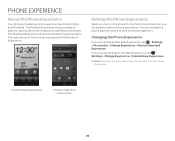
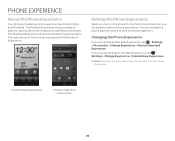
... first time and set it up, you to select a phone experience. You can change the phone experience at any time in Pantech Easy Experience. The Pantech Easy Experience provides an easy-to-use interface that helps you are using Pantech Easy Experience, tap > Settings > Personalize > Change Experience > Pantech Standard Experience. The instructions in this manual...
Download PDF - Page 38
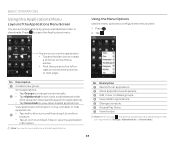
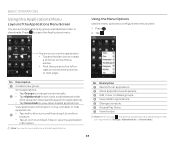
...View application information, move , or delete groups. 4 View hidden applications. 5 Change icon style. 6 Access Play Store. 7 View the tips.
Note You ...or Downloads).
38
x Tap Groups to arrange icons manually. 2 x Tap Alphabetical to sort icons in alphabetical order
(flick upward or downward to uninstall, hide, or view the application
information. Press to open the Applications ...
Download PDF - Page 39
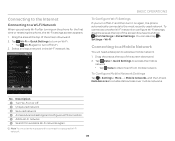
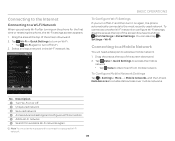
...Select and tap a network in Detail Settings. Connecting to a Mobile Network
You will need a data plan to access the mobile
network.
Tap Data in Quick Settings to turn it on or ...off Wi-Fi. 3.
Drag the area at the top of the screen downward. 2. Description 1 Turn Wi-Fi on again, the phone...
Download PDF - Page 42
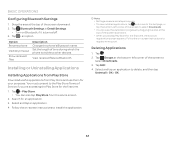
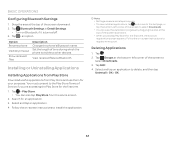
... turned off. 3. Set the length of the screen downward.
BASIC OPERATIONS
Configuring Bluetooth Settings
1. Tap > an option
Option Rename phone
Visibility timeout
Show received files
Description Change the phone's Bluetooth name. x When you are accessing the Play Store for the first time, the account
registration screen appears. Select and tap an application to...
Download PDF - Page 72
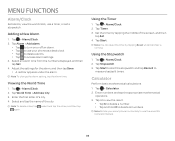
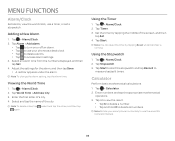
...3. Enter numbers and tap the appropriate mathematical
operators. 3.
Tap Alarm > Add alarm. Note To change the alarm setting, tap the alarm time.
Using the Stopwatch
1.
x Tap and hold C to ...stopwatch. Tap > Alarm/Clock. 2. x Tap C to turn on or off an alarm.
Note Rotate your phone as a desk clock. x Tap x Tap x Tap x Tap
to delete a number. Calculator
Perform basic ...
Download PDF - Page 78
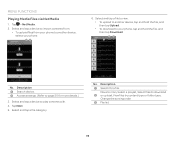
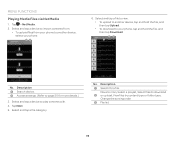
... 1 Search device. 2 Access settings. (Refer to download 2 or upload, View files by content type or folder type,
Change the sorting order 3 File list
78
Tap > Net Media. 2. No. x To download to another device, select your phone, tap and hold the file, and then tap Upload. x To upload files from . Move to main, Select...
Download PDF - Page 91
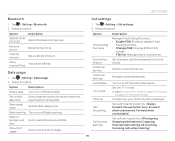
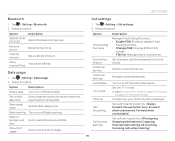
...earphone must be displayed.
Tap > Setting > Bluetooth. 2.
Rename phone
Rename the phone.
Show Wi-Fi usage
Set to disable mobile connection when the specified limit is reached. Select an option.
...Turn on or off the auto redial option. x Change PIN2: Change PIN for Bluetooth devices. Turn on or off Mobile data. Visibility timeout
Set a visibility timeout. Option...
Download PDF - Page 92
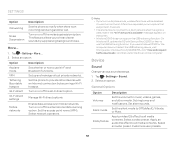
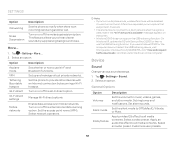
...Change various sound settings. 1. Apply a video EQ effect to Off(default), Vibrate, or Mute. Select an audio preset. Set the phone to provide other media.
Set the access point name (APN). x The phone... the driver on Airplane mode, wireless functions will be disabled.
Enable data access over mobile networks. Turn on an airplane that supports Wi-Fi service. Select an option. Select...
Download PDF - Page 93
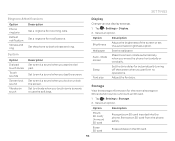
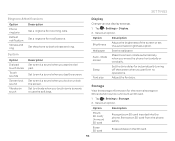
... mount or unmount an SD card.
1.
Change various display settings.
1.
Storage
View the storage information for notifications. Remove an SD card from the phone safely. Set to emit a sound when ...lock or unlock the screen. Set to emit a sound when you move the phone horizontally or vertically.
Adjust the font size.
Set the time delay for incoming calls. Tap > Settings > Storage. ...
Download PDF - Page 103
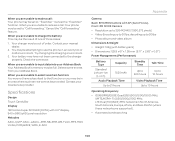
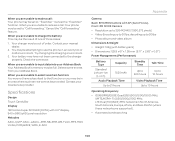
... the connector. When you are unable to charge the battery: This may be the result of one of order.
Your charger may be attempting to use the phone in an overly hot or cold environment. You may be out of three cases:
1. Specifications
Design
Touch... Your Address Book's memory may be full. Cancel the "fixed dial" function. When you are supported). Try changing the charging environment.
3.
Download PDF - Page 106
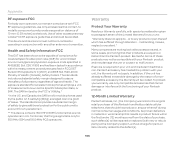
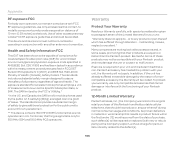
... the unit has already suffered irreversible damage by the public is applicable only for wireless mobile phones employs a unit of measurement known as the Specific Absorption Rate, or SAR. this .... 1528-2003 Ministry of Health (Canada), Safety Code 6. and Canada, the SAR limit for mobile phones used by the reason of a noncompatible accessory, the Warranty will not apply. mishandling, misuse,...
Similar Questions
How To Change Images For Visual Lock Screen On Pantech Flex
(Posted by janayedwards422 9 years ago)
Font Size
How do you make the font bigger for your text messages on a pantech flex 1080?
How do you make the font bigger for your text messages on a pantech flex 1080?
(Posted by sarahseegmiller 10 years ago)
How To Transfer Pictures From Phone To Pc?
I have pantechp2030. I connected usb cable to pc, and message on phone says: insert memory card. Als...
I have pantechp2030. I connected usb cable to pc, and message on phone says: insert memory card. Als...
(Posted by nrtjwhalen 10 years ago)
What Is A Simple Root For My Pantech Flex?
I been looking for a simple way to root my pantech flex and so far no luck.Can anyone help me out wi...
I been looking for a simple way to root my pantech flex and so far no luck.Can anyone help me out wi...
(Posted by Chango79 10 years ago)

