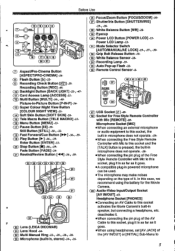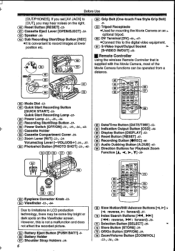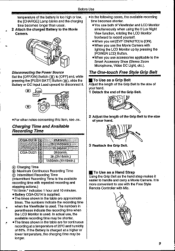Panasonic NV-GS400 Support Question
Find answers below for this question about Panasonic NV-GS400.Need a Panasonic NV-GS400 manual? We have 1 online manual for this item!
Question posted by chookar on May 26th, 2013
Panasonic Nv Gs400
how do i get my pc to register my camera is connected to my pc ? I have windows 7 on my pc
Current Answers
Related Panasonic NV-GS400 Manual Pages
Similar Questions
Can Remote Be Camera-specific
I have a NV GS 400 and a NV GS500, each with a remote. But the remotes do not seem to be camera spec...
I have a NV GS 400 and a NV GS500, each with a remote. But the remotes do not seem to be camera spec...
(Posted by ifr 2 years ago)
Panasonicd Dvd Video Camera Model Vdr-m55pp Usb Cord
Can I still get a usb cord and the software CD for this camera if I purchased in 2006? I use a MAC O...
Can I still get a usb cord and the software CD for this camera if I purchased in 2006? I use a MAC O...
(Posted by Anonymous-146287 9 years ago)
Transferring Video Footage On My Video Camera To Sd Card
I bought my video camera back in 2009. At the time of purchase I asked if it was necessary to have t...
I bought my video camera back in 2009. At the time of purchase I asked if it was necessary to have t...
(Posted by fmcgruddy 10 years ago)
Need A Replacement Ac Adapter For Sdp-h60p Panasonic Video Camera
where can I find a replacement ac adapter for sdp-h60p panasonic video camera
where can I find a replacement ac adapter for sdp-h60p panasonic video camera
(Posted by angilong74 11 years ago)