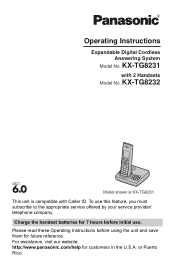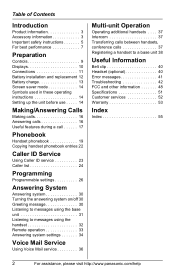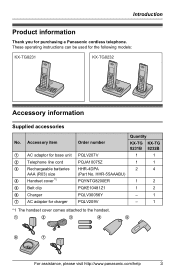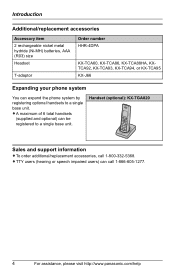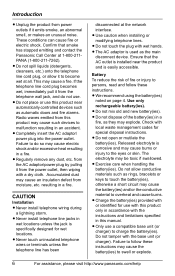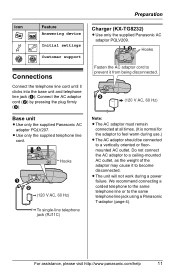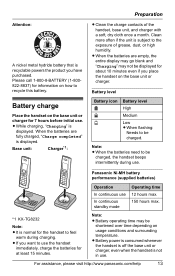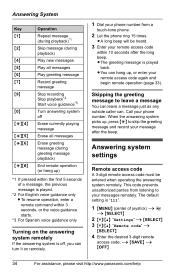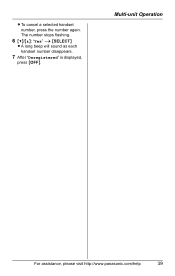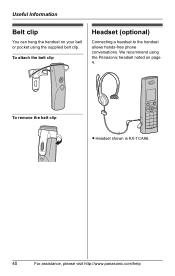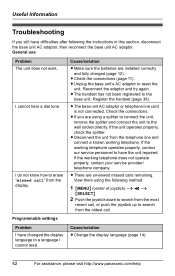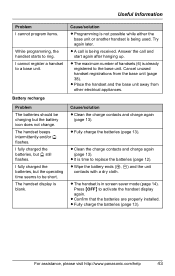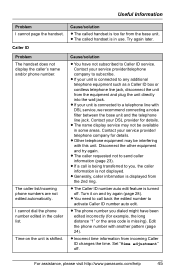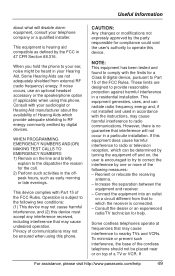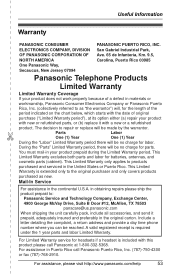Panasonic KX-TG8231B Support Question
Find answers below for this question about Panasonic KX-TG8231B.Need a Panasonic KX-TG8231B manual? We have 1 online manual for this item!
Question posted by Yefimaronov on December 14th, 2014
Panasonic Model No. Kx-tg8231b Stop Charging
The person who posted this question about this Panasonic product did not include a detailed explanation. Please use the "Request More Information" button to the right if more details would help you to answer this question.
Current Answers
Answer #1: Posted by waelsaidani1 on December 29th, 2014 10:51 AM
Hello please visit panasonic customer support for help: refer here:http://www.panasonic.com/in/support.html
Related Panasonic KX-TG8231B Manual Pages
Similar Questions
Panasonic Cordless Phone Model Kx-tg294sk
How to set date and time on Panasonic cordless phone model KX-TG294SK?
How to set date and time on Panasonic cordless phone model KX-TG294SK?
(Posted by Tommyrex 10 years ago)
Is It Possible To Buy A 5.8 Model Kx-tg6021m Handset And Base?
Will it be compatible with my newer KX4011? I prefer the display of the of the5.8 model kx-TG6021M w...
Will it be compatible with my newer KX4011? I prefer the display of the of the5.8 model kx-TG6021M w...
(Posted by donnasiegeltx 11 years ago)
Compatibility With Model Kx-tg9331t
IS MODEL KX-TG6431 COMPATIBLE WITH MODEL KX-TG9331T?
IS MODEL KX-TG6431 COMPATIBLE WITH MODEL KX-TG9331T?
(Posted by JCCJCOLE 11 years ago)
On Model #kx-tg9372b Cordless Phone, How Do I Reset My New Area Code & Number
(Posted by proudnonna 11 years ago)
Model: Kx-tga600b Display Only ShowsL! L2 Ve Bat Level On Top Half.Rest Of S
Model : KX-TGA600B..display only shows L1 L2 VM bat level on top half of screen and blank black colu...
Model : KX-TGA600B..display only shows L1 L2 VM bat level on top half of screen and blank black colu...
(Posted by johnlebert 13 years ago)