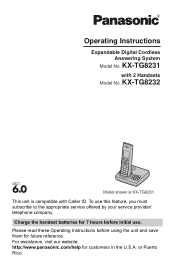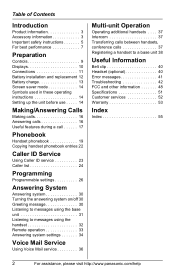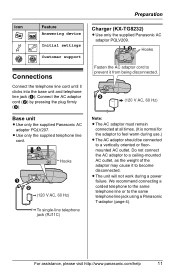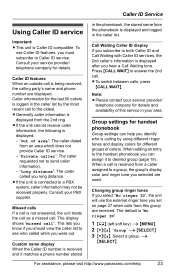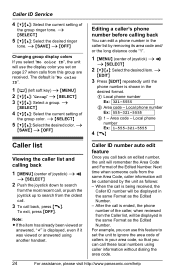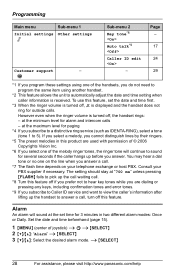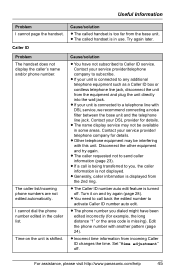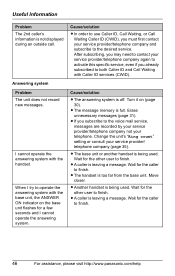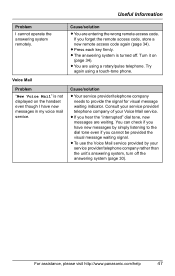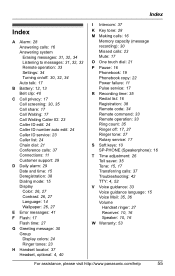Panasonic KX-TG8231B Support and Manuals
Get Help and Manuals for this Panasonic item

View All Support Options Below
Free Panasonic KX-TG8231B manuals!
Problems with Panasonic KX-TG8231B?
Ask a Question
Free Panasonic KX-TG8231B manuals!
Problems with Panasonic KX-TG8231B?
Ask a Question
Most Recent Panasonic KX-TG8231B Questions
Panasonic Model No. Kx-tg8231b Stop Charging
(Posted by Yefimaronov 9 years ago)
Blocked Caller List Full
(Posted by karlmarx 11 years ago)
Popular Panasonic KX-TG8231B Manual Pages
Panasonic KX-TG8231B Reviews
We have not received any reviews for Panasonic yet.