Panasonic KX-MB262CX Support Question
Find answers below for this question about Panasonic KX-MB262CX.Need a Panasonic KX-MB262CX manual? We have 1 online manual for this item!
Question posted by muchtarkurita12 on October 9th, 2012
You Understand Name Printer Pnasonic
yes, my name pansonic KX-MB262CX
Current Answers
There are currently no answers that have been posted for this question.
Be the first to post an answer! Remember that you can earn up to 1,100 points for every answer you submit. The better the quality of your answer, the better chance it has to be accepted.
Be the first to post an answer! Remember that you can earn up to 1,100 points for every answer you submit. The better the quality of your answer, the better chance it has to be accepted.
Related Panasonic KX-MB262CX Manual Pages
Operating Instructions - Page 1
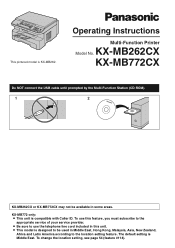
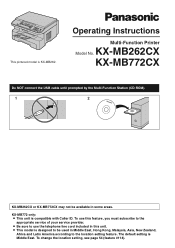
... NOT connect the USB cable until prompted by the Multi-Function Station (CD-ROM).
1
2
KX-MB262CX or KX-MB772CX may not be used in some areas. Operating Instructions
Multi-Function Printer
Model No. KX-MB772 only: L This unit is Middle East. L Be sure to use this unit.
The default setting is compatible with Caller ID...
Operating Instructions - Page 2
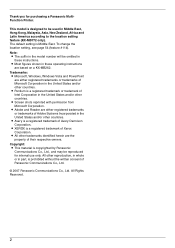
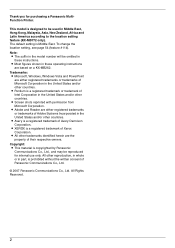
...permission from Microsoft Corporation. L XEROX is designed to the location setting feature (KX-MB772 only). L All other countries. L Adobe and Reader are based on a KX-MB262. This model is a registered trademark of their respective owners. All Rights ... Co., Ltd., and may be reproduced for purchasing a Panasonic MultiFunction Printer. Thank you for internal use only.
Operating Instructions - Page 5
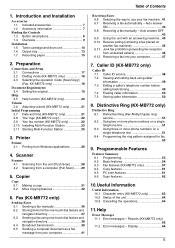
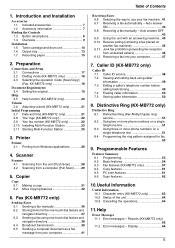
Printer
Printer 3.1 Printing from a computer (Pull Scan)........ 29
5. Copier
Copy 5.1 Making a copy 31 5.2 More ... fax message from undesired callers 46 6.12 Receiving a fax into your fax machine ..41 6.7 Receiving a fax automatically - Distinctive Ring (KX-MB772 only)
Distinctive Ring 8.1 Distinctive Ring (Fax Ability/Duplex ring) service 51 8.2 Using two or more phone numbers on a single ...
Operating Instructions - Page 12
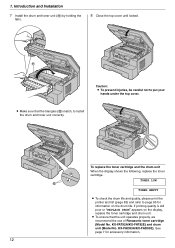
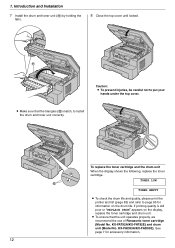
...the drum unit When the display shows the following, replace the toner cartridge. KX-FAT92A/KX-FAT92E) and drum unit (Model No. KX-FAD93A/KX-FAD93E). L To ensure that the triangles (l) match, to put your
...correctly. TONER LOW l
TONER EMPTY
L To check the drum life and quality, please print the printer test list (page 83) and refer to page 85 for accessory information.
12
See page 7 for...
Operating Instructions - Page 17
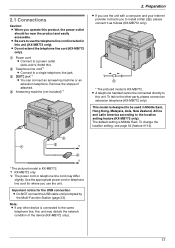
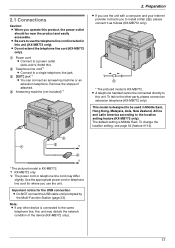
... or an extension telephone. This model is designed to be used in this unit (KX-MB772 only). The default setting is KX-MB772. *1 KX-MB772 only *2 The power cord or telephone line cord may disturb the network condition of the device (KX-MB772 only).
17 Important notice for where you use the unit. 2CoPnrneepcatriaotniosnand Setup...
Operating Instructions - Page 22


... cursor to the incorrect number, and make the correction. Example: +64 9 1234567 Press {*}{6}{4}{#}{9}{#}{1}{2}{3} {4}{5}{6}{7}. L To erase all characters, press and hold {STOP}.
22
Preparation
2.8 Your logo (KX-MB772 only)
You can program your logo (name, company name, etc.) so that it appears on the top of each page sent.
{MENU} {STOP}
2.9 Your fax number...
Operating Instructions - Page 23
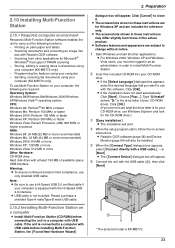
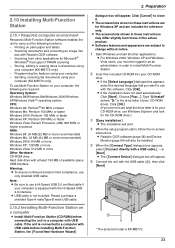
...Function Station on plain paper and labels - i [Next] L The [Connect Device] dialogue box will start automatically: Click [Start]. L USB cable is KX-MB772.
23 L If the installation does not start .
4 When the setup...; that you are subject to close it. L Readiris OCR software (page 28) and Device
Monitor (page 64) will appear. Printing on your computer - Storing, editing or erasing...
Operating Instructions - Page 24


...L For Windows XP users
"The software you are installing for this device software?"
2. [Start] i [All Programs] or [Programs] i [Panasonic] i the unit's name i [Uninstall or Modify] i [Modify] i [Next]. L ...onscreen instructions to view or install the operating instructions in order to add the printer driver for the
operating system when installing Multi-Function Station, insert it anytime from...
Operating Instructions - Page 25


... FAX] (KX-MB772 only) L To send a document created on Device Monitor (page 64). 2. Preparation
2.11 Starting Multi-Function Station
[Start] i [All Programs] or [Programs] i [Panasonic] i the unit's name i [Multi... 25) L To change the settings for Multi-Function Station beforehand.
1. L To start Device Monitor (page 64). L To change the general settings. When the unit is for Multi...
Operating Instructions - Page 26


... box will start printing. MBXXX
L If a printing error occurs, the Device Monitor will be started automatically and display the error information. Note: L When printing from Windows applications
You can print a file created in greyscale.
3 Select the unit's name as the active printer.
L To change or display the settings on the following tabs. [Basic...
Operating Instructions - Page 29


... If you need to refresh the scanned image, set the document again and click [Scan] (KX-MB772 only).
29 L The unit's name dialogue box will appear.
4 Click the [Scan] icon in the OCR
window after scanning.
... the documents is being scanned, click [Cancel]. L See page 19 for better results (KX-MB772 only). When you preview the scanned image using
the scanner glass rather than the auto...
Operating Instructions - Page 30


... Image...] from the list, then click [OK]. L The unit's name dialogue box will not be displayed when the only one printer driver has been installed.
You can display images in the [Multi-Function... the list, then click [OK].
Scanner
L The scanned image will be displayed in the [Target
Device], click the [Select...] to select the unit from the [File] menu. L To cancel scanning...
Operating Instructions - Page 37


...Example: STATION 1 DIAL MODE [V^]
2. {SET}
For station 3: Press the station key. Fax (KX-MB772 only)
Printing a journal report A journal report provides you with the auto document feeder. Pre-dialling...for
character entry). L To select the contrast, see page 83.
i {>}
2 Enter the name, up to 16 characters (see page 63 for document requirements. To print it manually, see page...
Operating Instructions - Page 38


... {V} or {^} repeatedly to 32 digits. Using stations 1-3: Press the desired station key. Fax (KX-MB772 only)
3 Enter the telephone number, up to display the desired
item. i
{SET} ...to the desired resolution (page
36) and the desired contrast (page 36).
38 L To search for a name by initial Example: "LISA" 1. {DIRECTORY} 2. For further details, see page 63 for character entry). ...
Operating Instructions - Page 41


...
You can access the fax function from
Multi-Function Station. Fax (KX-MB772 only)
6.5 Sending a computer document as follows.
1 Open ...Send]
L The document will be answered as faxes.
6.6.2 Use mostly as the active printer.
4 Click [Print] or [OK]. Use with answering machine
* Not available when ...Select the PCFAX unit's name as a telephone (TEL mode)
Your situation You want to FAX ONLY mode (page 43...
Operating Instructions - Page 45
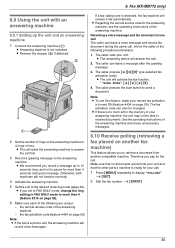
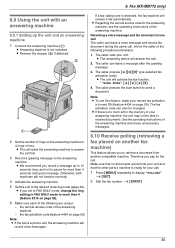
....
The caller calls your unit and that no room left in one call . L The answering device will not function correctly.
4 Activate the answering machine. 5 Set the unit to retrieve a document... seconds during the same call The caller can leave a message after the greeting message.
3. Fax (KX-MB772 only)
6.9 Using the unit with an answering machine
6.9.1 Setting up to 10
seconds long,...
Operating Instructions - Page 48


... within your PBX supplier. Although Telecom New Zealand and TelstraClear do
not currently send caller name information, the caller's name will show "0000". For further information, please contact your local telephone company. Caller ID (KX-MB772 only)
7CaCllaelrleIrDID (KX-MB772 only)
7.1 Caller ID service
This unit is received. -
To print manually, see page 83...
Operating Instructions - Page 50


...}
L To cancel erasing, press {STOP}, then {MENU}.
3 {SET} i {STOP}
7.4.2 Erasing specific caller information
1 {CALLER ID} 2 Press {V} or {^} repeatedly to display "CALLER SET
UP". Caller ID (KX-MB772 only)
7.4 Erasing caller information
7.5 Storing caller information
7.4.1 Erasing all caller information
1 Press {MENU} repeatedly to display the desired
item.
Operating Instructions - Page 68
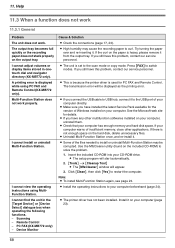
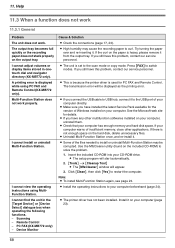
...instructions using PC FAX and Remote Control (KX-MB772 only). Device Monitor
Cause & Solution
L Check the ... L The [MfsCleaner] window will be corrupted. L The printer driver has not been installed.
L Make sure you connect ... Some of insufficient memory, close other multifunction softwares installed on your computer warns of...Yes] to the scan mode or copy mode.
Install it .
Operating Instructions - Page 85


...(found on the rear of the unit) Dealer's name and address Dealer's telephone number
Note: L The ... a Panasonic fax machine. For your sales receipt here. KX- Copy / Copying3.1 Using the unit as a copy machine. ...Multi-Function Station 4.3 Starting Multi-Function Station Printing
4.4 Using the unit as a printer Scanning 4.5 Using the unit as a copy machine.
3.2 Making a copy
3.3...
Similar Questions
Printer And Fax Panasonic Kx-flb 756 Cx
(Posted by postanasimu 10 years ago)
Call Service 3 Is Coming On My Printer Kx Ma262
call service 3 is coming on my printer kx ma262 how can i resolve or reset m,y printer
call service 3 is coming on my printer kx ma262 how can i resolve or reset m,y printer
(Posted by shinesubhash 11 years ago)
Where Can I Get Free Download Driver Panasonic Kx-mb262cx Printer
(Posted by mohamadasriasri 11 years ago)
Driver Finding On Ineternet Problem
HI , I HAVE LOSS MY PRINTER DRIVERS OF ( PANASONIC KX-MB772) I M SEARCHING FROM MANTH. PLEASE HELP...
HI , I HAVE LOSS MY PRINTER DRIVERS OF ( PANASONIC KX-MB772) I M SEARCHING FROM MANTH. PLEASE HELP...
(Posted by duchbread 11 years ago)
I Need Driver Free For Multifunction Panasonic Kx-flb 756
driver free for multifunction pansonic kx-flb 756
driver free for multifunction pansonic kx-flb 756
(Posted by sorena 11 years ago)

