Panasonic KX-MB262CX Support Question
Find answers below for this question about Panasonic KX-MB262CX.Need a Panasonic KX-MB262CX manual? We have 1 online manual for this item!
Question posted by mohamadasriasri on December 4th, 2012
Where Can I Get Free Download Driver Panasonic Kx-mb262cx Printer
The person who posted this question about this Panasonic product did not include a detailed explanation. Please use the "Request More Information" button to the right if more details would help you to answer this question.
Current Answers
There are currently no answers that have been posted for this question.
Be the first to post an answer! Remember that you can earn up to 1,100 points for every answer you submit. The better the quality of your answer, the better chance it has to be accepted.
Be the first to post an answer! Remember that you can earn up to 1,100 points for every answer you submit. The better the quality of your answer, the better chance it has to be accepted.
Related Panasonic KX-MB262CX Manual Pages
Operating Instructions - Page 1
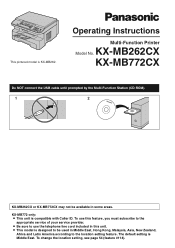
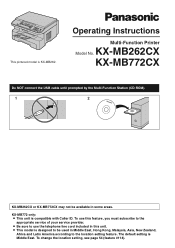
...Station (CD-ROM).
1
2
KX-MB262CX or KX-MB772CX may not be used in Middle East, Hong Kong, Malaysia, Asia, New Zealand,
Africa and Latin America according to the location setting feature. L This model is KX-MB262. To change the location ... service provider. The default setting is compatible with Caller ID. KX-MB772 only: L This unit is Middle East. Operating Instructions
Multi-Function...
Operating Instructions - Page 2
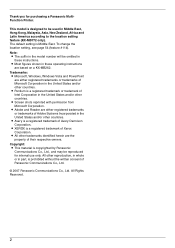
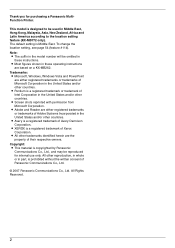
... Corporation. This model is designed to the location setting feature (KX-MB772 only). L Most figures shown in these instructions. L Pentium is prohibited without the written consent of Xerox Corporation. L XEROX is copyrighted by Panasonic Communications Co., Ltd., and may be reproduced for purchasing a Panasonic MultiFunction Printer. All other reproduction, in whole or in the United...
Operating Instructions - Page 3
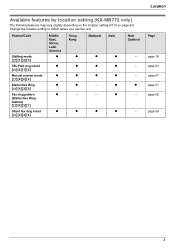
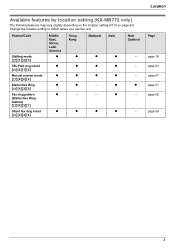
... Fax ring pattern (Distinctive Ring feature) {#}{4}{3}{1} Silent fax ring count {#}{4}{3}{6}
Middle East, Africa, Latin America
r
r
r
r
r
r
Hong Kong
r r r r -
Location
Available features by location setting (KX-MB772 only)
The following features may vary slightly depending on the location setting (#114 on page 54).
r
Malaysia Asia
r
r
r
r
r
r
- r -
- r
r
r
New Zealand
- - -
Operating Instructions - Page 4
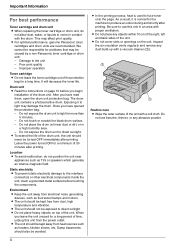
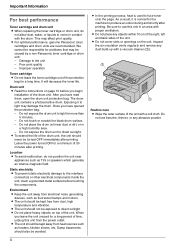
... may damage the drum. L The unit should also be caused by a non-Panasonic toner cartridge or drum unit: - Damp basements should not be kept free from the power outlet. Inspect the air circulation vents regularly and remove any dust ... never be kept away from electrical noise generating
devices, such as heaters, kitchen stoves, etc. Be sure to come in an area with proper ventilation.
Operating Instructions - Page 5
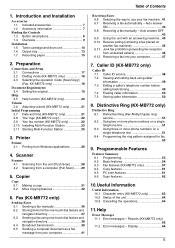
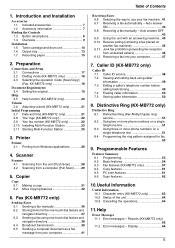
... only 57 9.4 Copy features 61 9.5 PC print features 61 9.6 Scan features 62
10.Useful Information
Useful Information 10.1 Character entry (KX-MB772 only 63 10.2 Status of Contents
1. Introduction 1. Printer
Printer 3.1 Printing from a computer (Pull Scan)........ 29
5. Auto answer OFF 43 6.9 Using the unit with an answering machine...45 6.10 Receive polling (retrieving...
Operating Instructions - Page 7
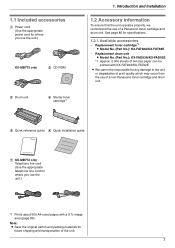
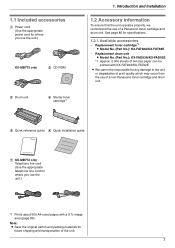
... can be responsible for any damage to the unit or degradation of print quality which may occur from the use of a non-Panasonic toner cartridge and drum unit.
5 Quick reference guide 6 Quick installation guide
7 KX-MB772 only Telephone line cord (Use the appropriate telephone line cord for where you use the unit...
Operating Instructions - Page 8
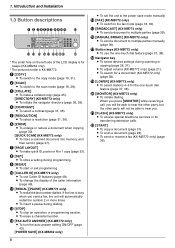
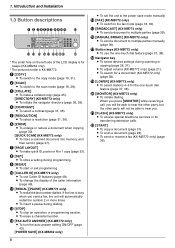
... a pause during scanning or copying (page 28, 31). L To scan a document (page 28).
D {CONTRAST}
L To select a contrast (page 31, 36).
S {LOWER} (KX-MB772 only)
L To select stations 4-6 for beeps (KX-MB262 only).
* The pictured model is busy when you . A {COPY}
L To switch to multiple parties manually (page 39). When you press {MONITOR...
Operating Instructions - Page 9
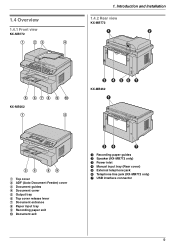
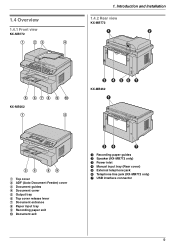
Introduction and Installation
1.4.2 Rear view
KX-MB772
A
B
5 678 9 j
KX-MB262
1
4
C D EF G
KX-MB262
A
5 6 89
1 Top cover 2 ADF (Auto Document Feeder) cover 3 Document guides 4 Document cover 5 Output tray 6 Top cover release lever 7 Document entrance 8 Paper input tray 9 Recording paper exit j Document exit
CD
G
A Recording paper guides B Speaker (KX-MB772 only) C Power inlet D Manual ...
Operating Instructions - Page 10


... begin
installation. Installation
1.5 Toner cartridge and drum unit
The included toner cartridge is a starter toner cartridge. L Do not leave the toner cartridge out of a non-Panasonic toner cartridge and drum unit.
Operating Instructions - Page 12
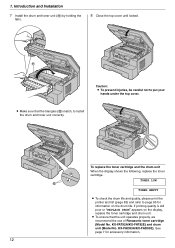
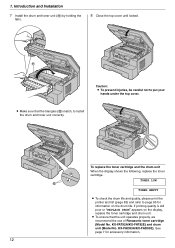
...To ensure that the triangles (l) match, to install the drum and toner unit correctly. KX-FAD93A/KX-FAD93E). Introduction and Installation
7 Install the drum and toner unit (k) by holding the
...printer test list (page 83) and refer to put your
hands under the top cover. KX-FAT92A/KX-FAT92E) and drum unit (Model No. L Make sure that the unit operates properly, we recommend the use of Panasonic...
Operating Instructions - Page 23
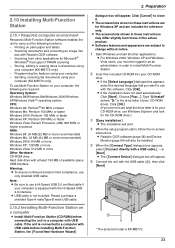
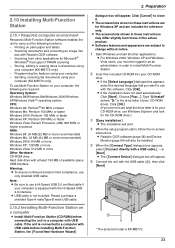
...setup program starts, follow the on your computer is for your computer (KX-MB772 only) - Click [OK]. (If you must be installed.
... this software. L Readiris OCR software (page 28) and Device
Monitor (page 64) will also be logged in as an...
2.10 Installing Multi-Function Station
2.10.1 Required computer environment
Panasonic Multi-Function Station software enables the unit to close it. ...
Operating Instructions - Page 24


... Windows Vista, a message may appear after the installation.
L You can continue the installation with the computer You need to add the printer driver for this device software?"
2. [Start] i [All Programs] or [Programs] i [Panasonic] i the unit's name i [Uninstall or Modify] i [Modify] i [Next].
To modify the software You can view it into your operating system. For...
Operating Instructions - Page 25


...store or erase items for KX-MB772. [Scan] (page 29) L To scan and display the scanned images. Preparation
2.11 Starting Multi-Function Station
[Start] i [All Programs] or [Programs] i [Panasonic] i the unit's name....
1. You can change the settings for scanning. [o] L For detailed instructions on Device Monitor (page 64). 2. XXX
* The pictured screenshot is connected to another piece of...
Operating Instructions - Page 30


...the [Target
Device], click the [Select...] to select the unit from the list, then click [OK]. 4. Scanner
L The scanned image will not be displayed when the only one printer driver has been installed... PDF formats. L The unit's name dialogue box will not be displayed when the only one printer driver has been installed.
30
You can save the scanned image, select [Save As ...] from the...
Operating Instructions - Page 41


...2 Select [Print...] from
Multi-Function Station. L For details, see page 64. Use mostly as the active printer.
4 Click [Print] or [OK]. MBXXX
5 Enter the fax number using Multi-Function Station. Use only ...the way you want to use your computer. Use as a fax (FAX ONLY mode) - Fax (KX-MB772 only)
6.5 Sending a computer document as follows.
1 Open the document you prefer to change the ...
Operating Instructions - Page 68
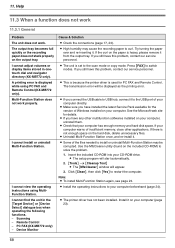
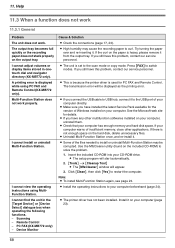
...multifunction softwares installed on your computer beforehand (page 24). If there is used for PC FAX and Remote Control.
L The printer driver has not been installed. Install it on the output tray. I cannot adjust volumes or display items stored in the [Target Device] or [Device...the unit in onetouch dial and navigator directory (KX-MB772 only).
If you still have this problem,...
Operating Instructions - Page 69


...Solution
L When scanning at a high resolution, a large amount of insufficient memory, close other party (KX-MB772 only). Try again later. Help
11.3.2 Printing problems
Problem The printing quality is too damp....the computer, and try again.
L To check the drum life and quality, please print the printer test list (page 83). L Select [Colour] or remove the check next to [Greyscale] in...
Operating Instructions - Page 83


...: Max. 216 mm in width, Max. 297 mm in length KX-MB772: Max. 216 mm in width, Max. 600 mm in super fine resolution ■ Photo resolution: 64-level ■ Scanner type: Colour Contact Image Sensor ■ Printer type: Laser Printer ■ Data compression system*1: Modified Huffman (MH), Modified READ (MR), Modified Modified...
Operating Instructions - Page 84


...that you test paper (especially special sizes and types of the other copiers or printers. Paper with other party's machine. *3 Transmission speed is based on the unit ...Print speed: Approx. 18 ppm (pages per minute) ■ Printing resolution: 600 × 600 dpi *1 KX-MB772 only *2 Transmission speed depends on the contents of the
pages, resolution, telephone line conditions and capability of...
Operating Instructions - Page 85


KX- FAT92A/KX-FAT92E). TAM (External Telephone Answering Machine)
Table of buttons.
1.4 Overview Installation
1.5 Toner cartridge and drum unit 1.6 Document tray
1.7 Output tray
1.8 Recording paper
2. Thank you for purchasing a Panasonic fax machine. For your sales receipt here. Things you for purchasing a Panasonic...4.4 Using the unit as a printer Scanning 4.5 Using the unit as ...
Similar Questions
I Need The Driver Of Panasonic Kx-mb262cx
i need the driver of Panasonic KX-MB262CX
i need the driver of Panasonic KX-MB262CX
(Posted by ulsh14 10 years ago)
How To Download Driver Of This Printer For Windows Xp Or Windows 7
(Posted by sacmci 11 years ago)
You Understand Name Printer Pnasonic
yes, my name pansonic KX-MB262CX
yes, my name pansonic KX-MB262CX
(Posted by muchtarkurita12 11 years ago)

