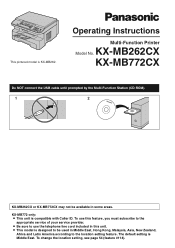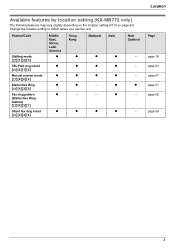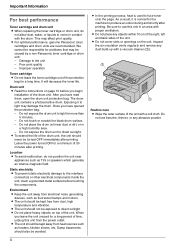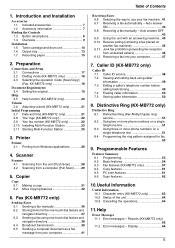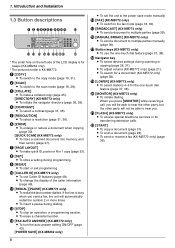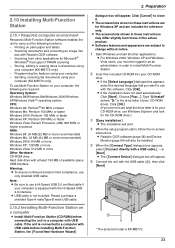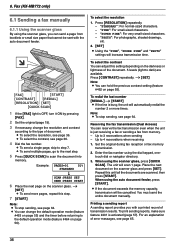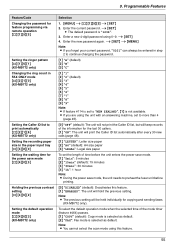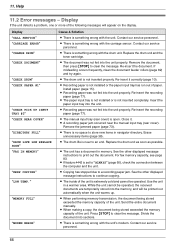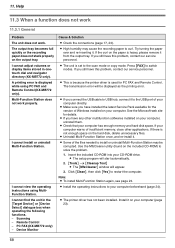Panasonic KX-MB262CX Support and Manuals
Get Help and Manuals for this Panasonic item

View All Support Options Below
Free Panasonic KX-MB262CX manuals!
Problems with Panasonic KX-MB262CX?
Ask a Question
Free Panasonic KX-MB262CX manuals!
Problems with Panasonic KX-MB262CX?
Ask a Question
Most Recent Panasonic KX-MB262CX Questions
I Need The Driver Of Panasonic Kx-mb262cx
i need the driver of Panasonic KX-MB262CX
i need the driver of Panasonic KX-MB262CX
(Posted by ulsh14 10 years ago)
My Machine Is Not Taking Paper From Tray 2
(Posted by welcomehaldwani 10 years ago)
Multipal Page Scanning In One File
(Posted by Anonymous-125935 10 years ago)
Call Services 3
(Posted by printcareservices06 10 years ago)
Popular Panasonic KX-MB262CX Manual Pages
Panasonic KX-MB262CX Reviews
We have not received any reviews for Panasonic yet.