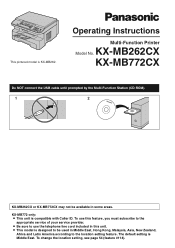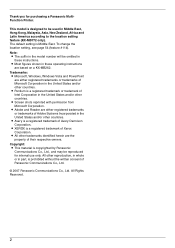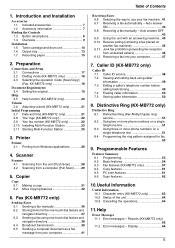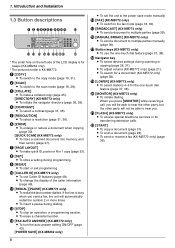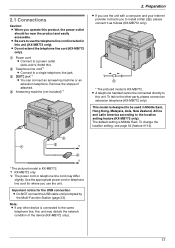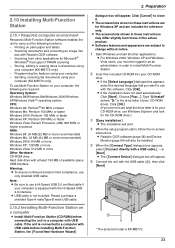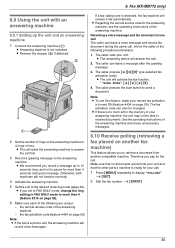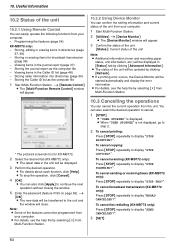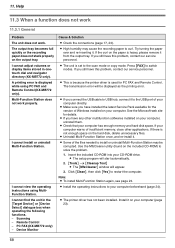Panasonic KX-MB262CX Support Question
Find answers below for this question about Panasonic KX-MB262CX.Need a Panasonic KX-MB262CX manual? We have 1 online manual for this item!
Question posted by printcareservices06 on November 15th, 2013
Call Services 3
The person who posted this question about this Panasonic product did not include a detailed explanation. Please use the "Request More Information" button to the right if more details would help you to answer this question.
Current Answers
Related Panasonic KX-MB262CX Manual Pages
Similar Questions
Do I Solve This Of Problem Of Call Service 3 For Panasonic Kx-mb 1500cs
How do i solve this of problem of call service 3 that displayed on my panasonic kx-mb 1500cs
How do i solve this of problem of call service 3 that displayed on my panasonic kx-mb 1500cs
(Posted by babsgabriel75 4 years ago)
I Need The Driver Of Panasonic Kx-mb262cx
i need the driver of Panasonic KX-MB262CX
i need the driver of Panasonic KX-MB262CX
(Posted by ulsh14 10 years ago)
Call Service 3 Is Coming On My Printer Kx-mb772
Call Service 3 Is Coming On My Printer Kx-mb772
Call Service 3 Is Coming On My Printer Kx-mb772
(Posted by dhumanekiran 10 years ago)
Call Service 3 Is Coming On My Printer Kx Ma262
call service 3 is coming on my printer kx ma262 how can i resolve or reset m,y printer
call service 3 is coming on my printer kx ma262 how can i resolve or reset m,y printer
(Posted by shinesubhash 11 years ago)
I Need Driver Free For Multifunction Panasonic Kx-flb 756
driver free for multifunction pansonic kx-flb 756
driver free for multifunction pansonic kx-flb 756
(Posted by sorena 12 years ago)