Panasonic KX-MB262CX Support Question
Find answers below for this question about Panasonic KX-MB262CX.Need a Panasonic KX-MB262CX manual? We have 1 online manual for this item!
Question posted by shinesubhash on January 6th, 2013
Call Service 3 Is Coming On My Printer Kx Ma262
call service 3 is coming on my printer kx ma262 how can i resolve or reset m,y printer
Current Answers
There are currently no answers that have been posted for this question.
Be the first to post an answer! Remember that you can earn up to 1,100 points for every answer you submit. The better the quality of your answer, the better chance it has to be accepted.
Be the first to post an answer! Remember that you can earn up to 1,100 points for every answer you submit. The better the quality of your answer, the better chance it has to be accepted.
Related Panasonic KX-MB262CX Manual Pages
Operating Instructions - Page 1
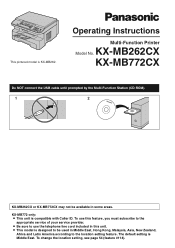
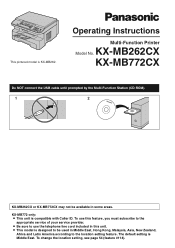
...).
1
2
KX-MB262CX or KX-MB772CX may not be used in some areas. L This model is compatible with Caller ID.
Operating Instructions
Multi-Function Printer
Model No. This pictured model is Middle East. The default setting is KX-MB262. L Be sure to the location setting feature. KX-MB772 only: L This unit is designed to the
appropriate service of...
Operating Instructions - Page 2
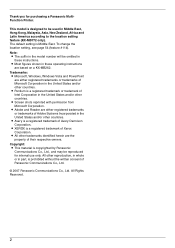
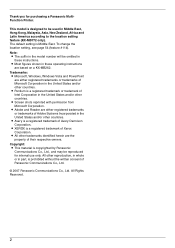
... operating instructions
are based on a KX-MB262. L Avery is copyrighted by Panasonic Communications Co., Ltd., and may be reproduced for purchasing a Panasonic MultiFunction Printer. All Rights Reserved.
2
Note:...model is Middle East. The default setting is designed to the location setting feature (KX-MB772 only). Trademarks: L Microsoft, Windows, Windows Vista and PowerPoint
are the ...
Operating Instructions - Page 5
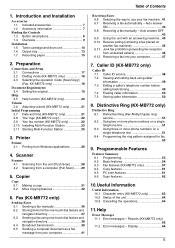
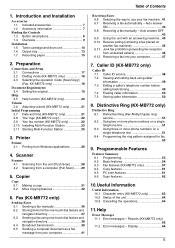
...-MB772 only 65 11.2 Error messages - Printer
Printer 3.1 Printing from a computer (Pull Scan)........ 29
5. Display 66
5 Scanner
Scanner 4.1 Scanning from the unit (Push Scan 28 4.2 Scanning from Windows applications 26
4. Distinctive Ring (KX-MB772 only)
Distinctive Ring 8.1 Distinctive Ring (Fax Ability/Duplex ring) service 51 8.2 Using two or more phone numbers on a single...
Operating Instructions - Page 8
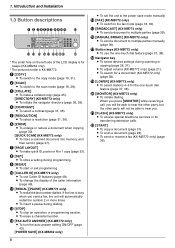
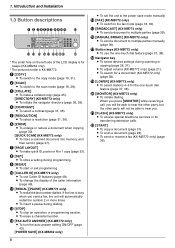
... a resolution (page 31, 36).
K {REDIAL}{PAUSE} (KX-MB772 only)
L To redial the last number dialled.
L ...KX-MB772 only)
L To access special telephone services or for a stored item (KX-MB772 only)
(page 38). R Navigator key
L To select desired settings during dialling. T {MONITOR} (KX-MB772 only)
L To initiate dialling.
S {LOWER} (KX-MB772 only)
L To select stations 4-6 for beeps (KX...
Operating Instructions - Page 12
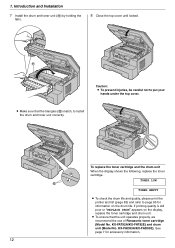
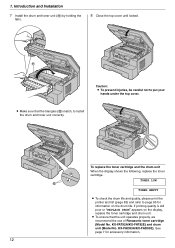
...the drum unit When the display shows the following, replace the toner cartridge.
KX-FAT92A/KX-FAT92E) and drum unit (Model No.
L Make sure that the unit ...operates properly, we recommend the use of Panasonic toner cartridge (Model No. TONER LOW l
TONER EMPTY
L To check the drum life and quality, please print the printer...
Operating Instructions - Page 18


...): Select this mode when
using the unit as a fax machine (page 36).
L You can change this setting according to your telephone line service.
2.3 Selecting the operation mode (Scan/Copy) (Fax: KX-MB772 only)
You can select the desired mode by pressing one of the following buttons.
{MENU}
{SET}
1 {MENU} i {#}{1}{2}{0}
DIALLING MODE
=TONE...
Operating Instructions - Page 21


... automatically set , Caller ID will not ring. If you have subscribed to a Caller ID service If feature #114 is in the copy mode, change it ON by pressing {FAX}.
To...hour clock format) 1. Preparation
Volume
2.6 Adjusting volume (KX-MB772 only)
Important: L Before adjusting volume, set to fax mode. Initial Programming
2.7 Date and time (KX-MB772 only)
{MENU}
{FAX}
{SET} {V}{^}
...
Operating Instructions - Page 41


...machine to send a document created from the [File] menu. L For details, see page 64. Fax (KX-MB772 only)
6.5 Sending a computer document as a telephone (TEL mode) - L The [Print] dialogue...when "NEW ZEALAND" is received, you want to send.
2 Select [Print...] from WordPad, proceed as the active printer.
4 Click [Print] or [OK].
Note: L To stop the operation, click [Cancel].
6 [Send]
L...
Operating Instructions - Page 46


... repeatedly to exit. To print the junk fax prohibitor list
1. Press {V} or {^} to Caller ID service (page 48), this feature prevents fax reception from the junk fax prohibitor list
1. i {SET}
4... display "JUNK FAX PROH.".
2. Press {MENU} repeatedly to exit. i {SET}
3. Fax (KX-MB772 only)
6.11 Junk fax prohibitor (preventing fax reception from undesired callers)
If you subscribe to...
Operating Instructions - Page 48


...area which does not provide Caller ID service. To print manually, see page 83. - Caller ID (KX-MB772 only)
7CaCllaelrleIrDID (KX-MB772 only)
7.1 Caller ID service
This unit is displayed
The calling ...and only supports the basic CLIP (Calling Line Identification Presentation) features. L The name display service may not be presented on the display (page 49) or print the entire Caller ID ...
Operating Instructions - Page 51


... fax is
connected, set the ring pattern detection feature to all calls with ring tone patterns "B", "C" and "D".
51 Distinctive Ring (KX-MB772 only)
8DiDstiisntcinticvteiveRiRnging (KX-MB772 only)
8.1 Distinctive Ring (Fax Ability/Duplex ring) service
Important: L Not available when "MALAYSIA" is {5} "B-D". When you an additional phone number on ringing.
The fax will receive a fax...
Operating Instructions - Page 65


...JUNK FAX PROH.
L The document was opened. Check with the other party's machine is not in service.
L The other party's fax machine. L {STOP} was pressed and fax communication was successful.
65...and the unit.
Install paper (page 15) or remove the jammed paper (page 73). Reports (KX-MB772 only)
If a problem occurs during fax transmission or reception, one of a problem with ...
Operating Instructions - Page 68
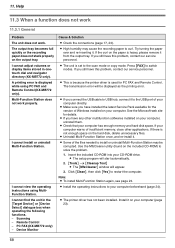
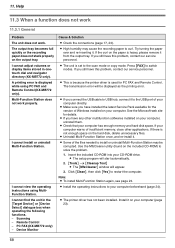
...Device] or [Device Select] dialogue box when operating the following functions. - PC FAX (KX-MB772 only) - If you still have this problem, contact our service personnel. If there is displayed while using MultiFunction...and Remote Control (KX-MB772 only).
L If you have any other applications. L Uninstall Multi-Function Station once, and re-install it . L The printer driver has not ...
Operating Instructions - Page 69


...set. L The recording paper is ejected. L To check the drum life and quality, please print the printer test list (page 83). L You placed the document facing the wrong way when using the unit as ... enough space on the hard disk. L The toner save mode of insufficient memory, close other party (KX-MB772 only).
Clean them (page 79, 82). The document is in their fax machine the wrong way...
Operating Instructions - Page 70


...image is too dark or too light.
L The original document is clear, there may have these services. L The telephone line cord is connected to the [LINE] jack (page 17). Connect to...) and make a copy. View the received documents using "TEXT" resolution (page 31).
11.3.5 Fax (KX-MB772 only)
Problem I cannot receive documents. I cannot send documents. Help
11.3.4 Copier
Problem
Cause & ...
Operating Instructions - Page 71


...taken to check their fax machine. If the working telephone operates properly, contact our service personnel to the wall jack directly.
If you use a splitter/coupler to connect...activation to TEL mode.
If the working telephone. When an extension telephone is activated (page 51) (KX-MB772 only).
The other party's machine. Check the connections (page 17). L Press {*}{#}{9}* firmly....
Operating Instructions - Page 72


... only)
Problem I cannot receive voice messages.
Shorten the message.
L There is set the answering machine to emergency services.
See the operating instructions of rings on page 51) (KX-MB772 only).
Callers complain that you have an ADSL Splitter installed. Record a message up to 1 or 2 rings.
L If any documents are set . Help
Problem...
Operating Instructions - Page 83


... W Copy: Approx. 320 W Maximum: Approx. 950 W (When the fuser lamp turns on)
83 "PRINTER TEST"
L If the test print has smudges, or blurred points or lines, clean the inside of the unit (page 79, 82). "CALLER ID LIST"*1 *1 KX-MB772 only
{MENU}
{SET} {}
1 Press {MENU} repeatedly to display "PRINT
REPORT".
2 Press {} repeatedly...
Operating Instructions - Page 84


...L For proper paper feeding and best print quality, we recommend using the other copiers or printers. L The accuracy of the paper if you are not happy with foreign objects attached, such... Approx. 18 ppm (pages per minute) ■ Printing resolution: 600 × 600 dpi *1 KX-MB772 only *2 Transmission speed depends on the contents of the
pages, resolution, telephone line conditions and ...
Operating Instructions - Page 85


...(found on the amount of Attach your computer. 4.7 Fax sending/receiving using withvoice mail service) 5.5 Case 3: EXT. KX- PC Operations/ Setup 4.1 Connecting to a computer
4.2 Installing Multi-Function Station 4.3 Starting Multi-Function Station Printing
4.4 Using the unit as a printer Scanning 4.5 Using the unit as a scannerRemote Control 4.6 Operating the unit from your unit...
Similar Questions
Hello Sir/mama I Have A Printer Kx-mb2030 How I Clear All Pending Printing Data
Hello sir/mama I have a printer kx-mb2030 how I clear all pending printing data
Hello sir/mama I have a printer kx-mb2030 how I clear all pending printing data
(Posted by Salimvelani 8 years ago)
Call Service 3 Is Coming On My Printer Kx-mb772
Call Service 3 Is Coming On My Printer Kx-mb772
Call Service 3 Is Coming On My Printer Kx-mb772
(Posted by dhumanekiran 10 years ago)
Linux Driver For Multifunction Printer Kx-flm663
Hello, Is there any way to get this printer work under Linux? Thank you
Hello, Is there any way to get this printer work under Linux? Thank you
(Posted by dishiky 11 years ago)
Where Can I Get Free Download Driver Panasonic Kx-mb262cx Printer
(Posted by mohamadasriasri 11 years ago)

