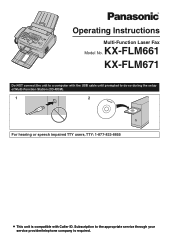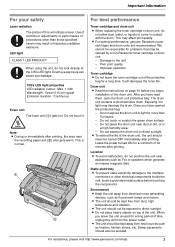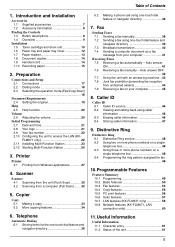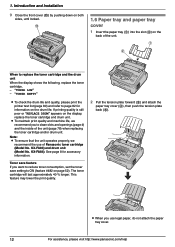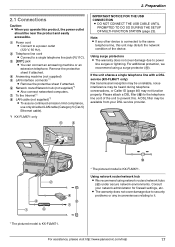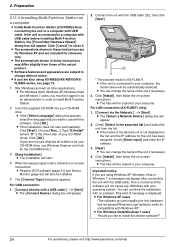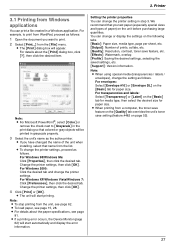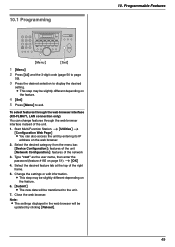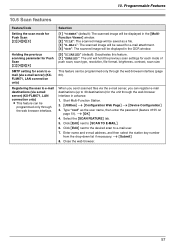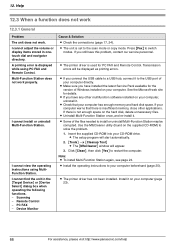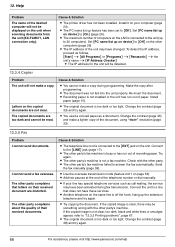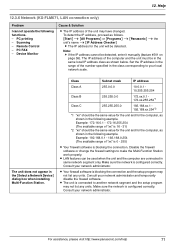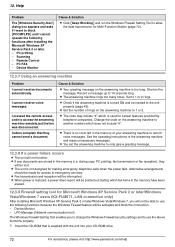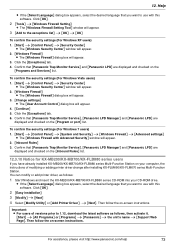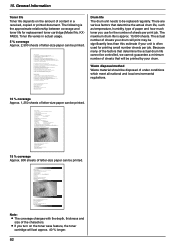Panasonic KX-FLM661 Support Question
Find answers below for this question about Panasonic KX-FLM661.Need a Panasonic KX-FLM661 manual? We have 1 online manual for this item!
Question posted by dishiky on February 6th, 2013
Linux Driver For Multifunction Printer Kx-flm663
Current Answers
Answer #1: Posted by tintinb on February 7th, 2013 7:10 PM
- Windows XP / Windows Vista / Windows XP X64 / Windows Vista64 / Windows 7 / Windows 7 x64
You can download the driver software from the following links:
- http://drivers.softpedia.com/get/PRINTER/Panasonic/Panasonic-KX-FLM661-Multi-Function-Station-Utility-Driver-109.shtml
- http://www.driversdownloader.com/drivers-printer/panasonic/panasonic%20kx-flm661%20gdi
- http://panasonic-kx-flm661-gdi.drivers.informer.com/
If you have more questions, please don't hesitate to ask here at HelpOwl. Experts here are always willing to answer your questions to the best of our knowledge and expertise.
Regards,
Tintin
Related Panasonic KX-FLM661 Manual Pages
Similar Questions
Hello sir/mama I have a printer kx-mb2030 how I clear all pending printing data
i need the driver of Panasonic KX-MB262CX
its asking for troubleshooting but it is not installing properly
driver free for multifunction pansonic kx-flb 756