Panasonic KX-MB1500 Support Question
Find answers below for this question about Panasonic KX-MB1500.Need a Panasonic KX-MB1500 manual? We have 1 online manual for this item!
Question posted by michaelp1819 on March 2nd, 2014
Which Is The Driver For Panasonic Kx-mb1500 For Windows 7
its asking for troubleshooting but it is not installing properly
Current Answers
There are currently no answers that have been posted for this question.
Be the first to post an answer! Remember that you can earn up to 1,100 points for every answer you submit. The better the quality of your answer, the better chance it has to be accepted.
Be the first to post an answer! Remember that you can earn up to 1,100 points for every answer you submit. The better the quality of your answer, the better chance it has to be accepted.
Related Panasonic KX-MB1500 Manual Pages
Operating Instructions - Page 1
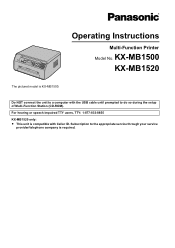
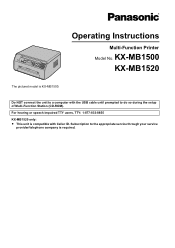
For hearing or speech impaired TTY users, TTY: 1-877-833-8855 KX-MB1520 only: R This unit is required. Subscription to do so during the setup of Multi-Function Station (CD-ROM). Operating Instructions
...a computer with the USB cable until prompted to the appropriate service through your service
provider/telephone company is compatible with Caller ID. KX-MB1500 KX-MB1520
The pictured model is...
Operating Instructions - Page 2


The display and reports will be reproduced for internal use an eraser on a KX-MB1500.
Environment: R Panasonic's strategic direction incorporates concern
for more information. from the memory before you dispose of Avery Dennison Corporation.
Trademarks: R Microsoft, Windows, Windows Vista, Internet
Explorer and PowerPoint are either registered trademarks or trademarks of Adobe ...
Operating Instructions - Page 5


...11.2 Display messages 60
Troubleshooting 11.3 When a function does not work 62
12. Copier
Copy 5.1 Making a copy 28 5.2 More copying features 29
6. Useful Information
Useful Information 10.1 Character entry (KX-MB1520 only 57 10.2 Status of Contents
1. Paper Jams
Jams 12.1 Recording paper jam 68
13. Introduction and Installation
Accessories 1.1 Supplied accessories 7 1.2 Accessory...
Operating Instructions - Page 7


... the unit. Introduction and Installation
A Toner cartridge
(starter)*1
B CD-ROM (PNJKMB1502Z)*3
C Important information guide (English- PNQW2949Z)*3 (Spanish- Print mode: Continuous printing
To place an order online (for this unit can be ordered online, by fax, or by telephone. To ensure that the unit operates properly, we recommend the use of Panasonic toner cartridge. -
Operating Instructions - Page 8


...MSP-PhoneN (KX-MB1520 only) R To make
a phone call, press MSP-PhoneN. MSetN R To store a setting during dialing. Introduction and Installation
1.3 Button descriptions...panasonic.com/help
MCaller IDN (KX-MB1520 only) R To use Caller ID features (page 42). MRedialN (KX... operation or programming session. 1.
For beep sounds (KX-MB1500 only) R Key beeps etc. will automatically redial ...
Operating Instructions - Page 9


... full. Manual input tray
Document cover
Recording paper guides
Paper input tray
Front cover
External telephone jack (KX-MB1520 only)
Telephone line jack (KX-MB1520 only)
For assistance, please visit http://www.panasonic.com/help
9 Introduction and Installation 1.4.2 Rear view
A
E FG
BC
D
Rear cover Power switch Power inlet USB interface connector
HI
* The pictured...
Operating Instructions - Page 12


...Installation
1.6 Connections
Caution: R When you operate this product, the power outlet
should be provided by your DSL service provider.
If the unit shares a single telephone line with a DSL service (KX...(not supplied)*1 *1 KX-MB1520 only
IMPORTANT NOTICE ..., please visit http://www.panasonic.com/help 1. Using surge... device (KX-MB1520 only). A
Note: R Do not place any other device is KX-...
Operating Instructions - Page 17


... can select the desired mode by pressing the following button repeatedly. 2.1 Dialing mode (KX-MB1520 only)
2. . KX-MB1500
KX-MB1520
-
MFaxN (KX-MB1520 only): Select this mode when using the unit as a scanner (page 26). For assistance, please visit http://www.panasonic.com/help
17
MScanN: Select this setting according to the default operation mode (feature...
Operating Instructions - Page 18


... mm (8 3/16")
4 mm (5/32")
4 mm (5/32")
18
For assistance, please visit http://www.panasonic.com/help
MSetN MCNMDN MFaxN
B
1 Open the document cover (A). 2 Place the document FACE DOWN on the...MCN repeatedly to fax mode.
Preparation
2.3 Setting the original
A
2.4 Adjusting the volume (KX-MB1520 only)
Important: R Before adjusting the volume, set the operation
mode to display "...
Operating Instructions - Page 20


R To erase all numbers, press and hold MStopN.
2.8 Installing Multi-Function Station
2.8.1 Required computer environment
Panasonic Multi-Function Station software enables the unit to the incorrect number, and make the correction. Scanning from other applications for Microsoft®
Windows® that it appears on plain paper, thin and thick paper and
labels - Storing, editing...
Operating Instructions - Page 21


...-ROM drive.
For assistance, please visit http://www.panasonic.com/help
21 Preparation
2.8.2 Installing Multi-Function Station on -screen instructions to a computer with Windows XP." R The screenshots shown in as follows. 1. R Software features and appearance are using KX-MB200/KX-MB700/ KX-FLB880 series, see page 67.
1 Start Windows and exit all other applications.
R You must be...
Operating Instructions - Page 22


....*1 R To view items in order to modify Multi-Function Station.
1. Start Windows and insert the supplied CD-ROM into phonebook.*1 *1 KX-MB1520 only
[Utilities] R To start the Device Monitor (page 58). R To scan and send by email.
2. Preparation
2. [Modify] A [Add Multi-Function Station Driver].
R To display a fax document received on the computer as a
fax...
Operating Instructions - Page 23


...
You can confirm if the unit is used when using Device Monitor (page 58). For Windows 2000: 1. [Start] A [Settings] A [Control ...Computer features (printing, scanning, etc.) may not
function properly in the following situations: - Select the desired MAPI...the computer. A [OK]
For assistance, please visit http://www.panasonic.com/help
23 Select [Settings] from Multi-Function Station. 2. ...
Operating Instructions - Page 24


...tray to the recording paper.
* The pictured model is KX-MB1520. We recommend the following
1 Open the document you...setting in a Windows application.
R If a printing error occurs, the Device Monitor
(page 58) will be printed in grayscale properly.
3 Select...page 73.
R If you have changed the name of the unit when installing, select that you want to 44 lb)
Label
Media type [Plain Paper...
Operating Instructions - Page 25
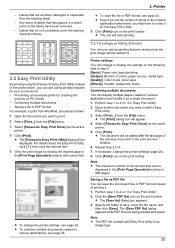
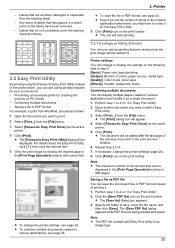
... 4 on "3.2 Easy Print Utility". 2.
Labels that can be
displayed in the print preview window.
6.
If necessary, change or display the settings on the print toolbar. Click [Print] ... , enter the file name, and
then click [Save].
Click [Print]. Printer
-
Select [Panasonic Easy Print Driver] as the active
printer.
4 Click [Print].
Specify the folder to 5. 7. R The...
Operating Instructions - Page 27


... is only one printer driver installed. You can move, copy and delete a file or page.
4.2.3 Using other applications that support
TIFF, JPEG, PCX, DCX and BMP formats. The [Select...] button will not be displayed when there is only
available for Windows XP, Windows Vista and Windows 7. R You can display images in [Target Device] when performing TWAIN...
Operating Instructions - Page 58


...].
To cancel sending or receiving faxes (KX-MB1520 only): Press MStopN repeatedly to display "SEND CANCELED?".
3 MSetN
58 Useful Information
10.2.2 Using Device Monitor
You can confirm the setting information and current status of the unit from your computer.
1 Start Multi-Function Station.
2 [Utilities] A [Device Monitor]
R The [Device Monitor] window will appear.
3 Confirm the status...
Operating Instructions - Page 62


... your computer. Click [Clean], and then click [Yes] to solve the problem. 1.
Device Monitor I cannot adjust the volume, display items stored in the [Target Device] or [Device Select] dialog box when operating the following functions. - Transmission errors will appear. 3. R Some of Windows installed on the supplied CD-ROM) to restart the computer. Use the MfsCleaner...
Operating Instructions - Page 67


...a printer driver, as follows, then activate it.
[Start] A [All Programs] or [Programs] A [Panasonic] A ...installing the KX-MB1500 series Multi-Function Station. R If any documents are stored in the memory have already installed KX-MB200/KX-MB700/KX-FLB880 series Multi-Function Station on your CD-ROM drive. Click [OK].
2 [Modify] 3 Select [Modify Utilities] or [Add Multi-Function Station Driver...
Operating Instructions - Page 73


...nm typical Green 520 nm typical Blue 465 nm typical
Emission duration: Continuous
*1 KX-MB1520 only *2 Transmission speed depends on the contents of the
pages, resolution, telephone... transmission time may vary slightly from the actual product. General Information
Standby:
Approx. 3.3 W (KX-MB1500) Approx. 3.6 W (KX-MB1520)
Preheat: Approx. 55 W
Copy: Approx. 320 W
Maximum: Approx. 900 W (When...
Similar Questions
Panasonic Kx-mb1500 Check Gartridge
error PANASONIC KX-MB1500rinting mass
error PANASONIC KX-MB1500rinting mass
(Posted by smundada96 1 year ago)
How To Download And Install Third Party Ocr Software On Kx-mb1500
how to download and install third party OCR software on KX-MB1500
how to download and install third party OCR software on KX-MB1500
(Posted by rakeshansa 7 years ago)
My Printer Model Kx-mb1500 Display Call Service 17 Pls Help
my printer model kx-mb1500 display call service 17 pls help
my printer model kx-mb1500 display call service 17 pls help
(Posted by kukretivikash 8 years ago)
How To Reset Drum Life Over Error In Panasonic Kx-mb1500
I have a Panasonic KX-Mb1500 printer, it shows an error as drum life over. how can I reset? Is there...
I have a Panasonic KX-Mb1500 printer, it shows an error as drum life over. how can I reset? Is there...
(Posted by sathyadaksh 10 years ago)
Hi.
How Could L Installing Driver Kx-mb2000 For Macbook Pro
(Posted by sherifchevron 11 years ago)

