Panasonic KX-MB262CX Support Question
Find answers below for this question about Panasonic KX-MB262CX.Need a Panasonic KX-MB262CX manual? We have 1 online manual for this item!
Current Answers
There are currently no answers that have been posted for this question.
Be the first to post an answer! Remember that you can earn up to 1,100 points for every answer you submit. The better the quality of your answer, the better chance it has to be accepted.
Be the first to post an answer! Remember that you can earn up to 1,100 points for every answer you submit. The better the quality of your answer, the better chance it has to be accepted.
Related Panasonic KX-MB262CX Manual Pages
Operating Instructions - Page 1
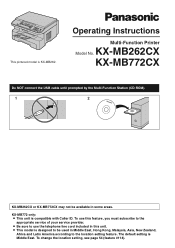
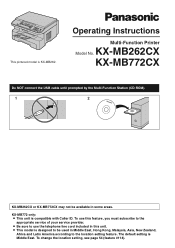
... to use this unit.
Operating Instructions
Multi-Function Printer
Model No. KX-MB262CX KX-MB772CX
Do NOT connect the USB cable until prompted by the Multi-Function Station (CD-ROM).
1
2
KX-MB262CX or KX-MB772CX may not be used in some areas. L This model is KX-MB262. To change the location setting, see page 54 (feature #114...
Operating Instructions - Page 2
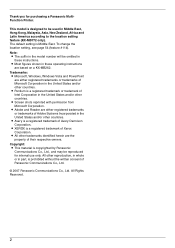
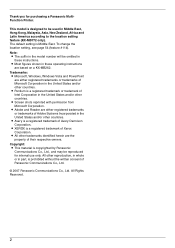
...either registered trademarks or trademarks of Microsoft Corporation in the United States and/or other trademarks identified herein are based on a KX-MB262. L All other countries. All Rights Reserved.
2 Trademarks: L Microsoft, Windows, Windows Vista and PowerPoint
are either...by Panasonic Communications Co., Ltd., and may be reproduced for purchasing a Panasonic MultiFunction Printer.
Operating Instructions - Page 3
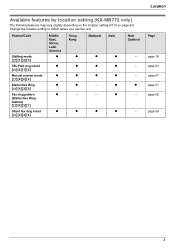
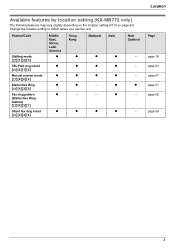
... Ring feature) {#}{4}{3}{1} Silent fax ring count {#}{4}{3}{6}
Middle East, Africa, Latin America
r
r
r
r
r
r
Hong Kong
r r r r - r
Malaysia Asia
r
r
r
r
r
r
- r
r
r
New Zealand
- - - Location
Available features by location setting (KX-MB772 only)
The following features may vary slightly depending on the location setting (#114 on page 54). Location
Page
page 18 page 57 page 57 ...
Operating Instructions - Page 4
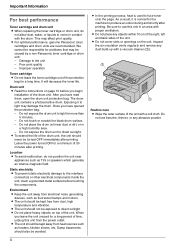
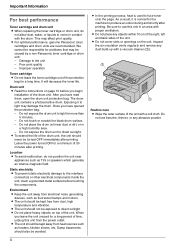
... decrease the toner life. As a result, it to the unit - Do
not use this unit from electrical noise generating
devices, such as TVs or speakers which generate an intense magnetic field. When
you begin
installation of the unit with a soft ... near
appliances such as fluorescent lamps and motors. L The unit should not be kept free from heat sources such as heaters, kitchen stoves, etc.
Operating Instructions - Page 5
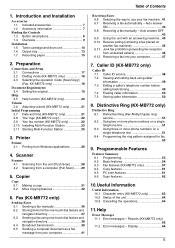
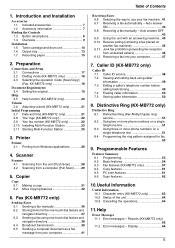
... Station 25
3. Auto answer ON 43 6.8 Receiving a fax manually - Distinctive Ring (KX-MB772 only)
Distinctive Ring 8.1 Distinctive Ring (Fax Ability/Duplex ring) service 51 8.2 Using...Programmable Features
Features Summary 9.1 Programming 53 9.2 Basic features 54 9.3 Fax features (KX-MB772 only 57 9.4 Copy features 61 9.5 PC print features 61 9.6 Scan features 62
10.Useful...
Operating Instructions - Page 7
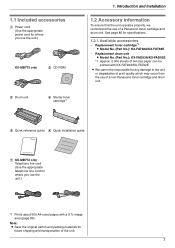
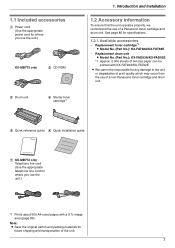
...unit.)
*1 Prints about 500 A4-sized pages with KX-FAT92A/KX-FAT92E. Replacement drum unit L Model No. (Part No.): KX-FAD93A/KX-FAD93E *1 Approx. 2,000 sheets of A4 size ... a non-Panasonic toner cartridge and drum unit.
5 Quick reference guide 6 Quick installation guide
7 KX-MB772 only Telephone line cord (Use the appropriate telephone line cord for specifications.
1.2.1 Available accessories
-...
Operating Instructions - Page 8
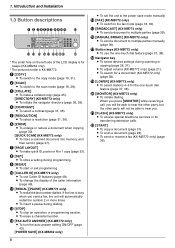
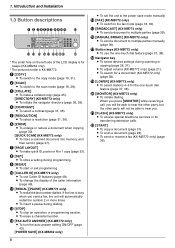
...in 1 copy (page 33).
F {ZOOM}
L To enlarge or reduce a document when copying (page 32).
{QUICK SCAN} (KX-MB772 only) L To store a scanned document into memory, and
then send it (page 37). H {SET}
L To store ... scanning or copying (page 28, 31). I {MENU}
L To start or exit programming. J {CALLER ID} (KX-MB772 only)
L To use the one -touch dial feature (page 37, 38). L To change the display of...
Operating Instructions - Page 9
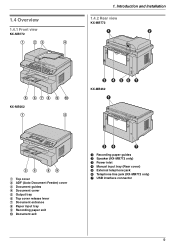
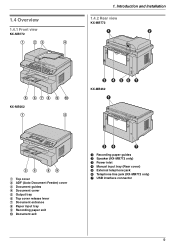
... Introduction and Installation
1.4.2 Rear view
KX-MB772
A
B
5 678 9 j
KX-MB262
1
4
C D EF G
KX-MB262
A
5 6 89
1 Top cover 2 ADF (Auto Document Feeder) cover 3 Document guides 4 Document cover 5 Output tray 6 Top cover release lever 7 Document entrance 8 Paper input tray 9 Recording paper exit j Document exit
CD
G
A Recording paper guides B Speaker (KX-MB772 only) C Power inlet D Manual...
Operating Instructions - Page 12
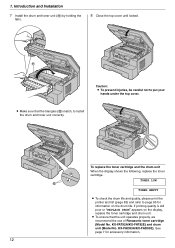
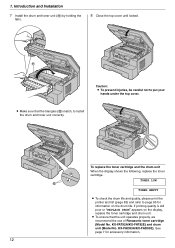
... L To ensure that the triangles (l) match, to put your
hands under the top cover. 1.
KX-FAD93A/KX-FAD93E). k
Caution: L To prevent injuries, be careful not to install the drum and toner unit... that the unit operates properly, we recommend the use of Panasonic toner cartridge (Model No. KX-FAT92A/KX-FAT92E) and drum unit (Model No. Introduction and Installation
7 Install the drum and toner...
Operating Instructions - Page 17
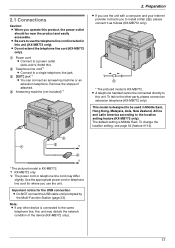
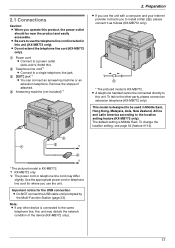
... only *2 The power cord or telephone line cord may disturb the network condition of the device (KX-MB772 only).
17 Note: L If any other party, please connect an extension telephone (KX-MB772 only). The default setting is KX-MB772. Important notice for where you to the same
telephone line, this product, the power outlet...
Operating Instructions - Page 18


... this setting according to your telephone line service.
2.3 Selecting the operation mode (Scan/Copy) (Fax: KX-MB772 only)
You can change the default operation mode (feature
#463 on page 55) and the timer... before returning to exit.
* The pictured model is KX-MB772. - {SCAN}: Select this mode when using the unit as a
scanner for the computer (page 28...
Operating Instructions - Page 19


...using the scanner glass and set documents that there are no documents in the feeder (KX-MB772 only). L If the original is heard.
2 Adjust the width of the ... guides (1) to copy the original document onto A4 or letter-sized paper, then setting the copied document (KX-MB772 only). L Check that ink, paste or correction fluid has dried
completely. Preparation
2.4.2 Using the auto...
Operating Instructions - Page 20
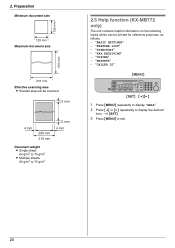
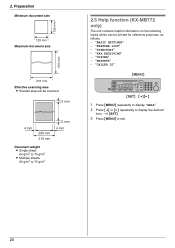
"FEATURE LIST" - "REPORTS" - "DIRECTORY" - "FAX RECEIVING" - "CALLER ID"
{MENU}
{SET} {}
1 Press {MENU} repeatedly to display "HELP". 2 Press {} repeatedly to 75 g/m2
Help
2.5 Help function (KX-MB772 only)
The unit contains helpful information on the following topics which can be printed for reference purposes, as follows: - "COPIER" - Preparation
Minimum document size
...
Operating Instructions - Page 21


Initial Programming
2.7 Date and time (KX-MB772 only)
{MENU}
{FAX}
{SET} {V}{^}
Ringer volume While the unit is set to "NEW ZEALAND", the date and time will ... {*} repeatedly to select "PM".
3 {SET} 4 Press {MENU} to select "AM" or "PM", or 24-hour time entry. Preparation
Volume
2.6 Adjusting volume (KX-MB772 only)
Important: L Before adjusting volume, set , Caller ID will not ring.
Operating Instructions - Page 22


... {} to move the cursor to 30 characters (see page 63 for
character entry). Preparation
2.8 Your logo (KX-MB772 only)
You can program your logo (name, company name, etc.) so that it appears on the ...top of each page sent.
{MENU} {STOP}
2.9 Your fax number (KX-MB772 only)
You can program your fax number so that it appears on the top of each page sent.
{MENU} {...
Operating Instructions - Page 23
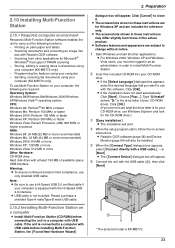
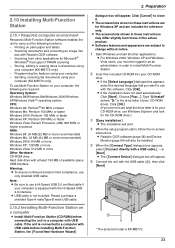
... - L USB cable is KX-MB772.
23 L Software features and appearance are included for your CD-ROM drive, use with a USB cable.]. i [Next] L The [Connect Device] dialogue box will also be...not included. L The screenshots shown in order to close it. L Readiris OCR software (page 28) and Device
Monitor (page 64) will appear.
6 Connect the unit with at least 150 MB of your CD-ROM...
Operating Instructions - Page 25


... instructions. [p] L To display usage tips. [n] L To display information about Multi-Function Station. *1 KX-MB772 only
Note: L You can select the default E-mail software as follows. Launcher display: To select...L To program the features.
L To display a document received on Device Monitor (page 64). L To start Device Monitor (page 64). L Computer features (printing, scanning, etc.) may...
Operating Instructions - Page 45
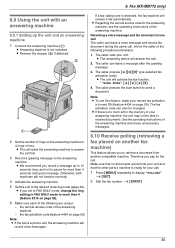
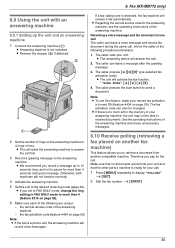
...in one call The caller can leave a message after the greeting message.
3. L The answering device will allow the answering machine to answer
the call .
1 Press {MENU} repeatedly to receive ...answering machine. Otherwise, both machines will activate the fax function. * "HONG KONG 9}
4. Fax (KX-MB772 only)
6.9 Using the unit with an answering machine
6.9.1 Setting up to 10
seconds long, ...
Operating Instructions - Page 64
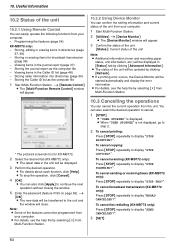
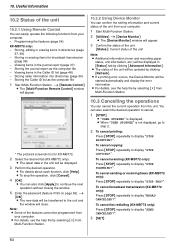
... {STOP} repeatedly to display "SEND CANCELLED?".
3 {SET}
64 10.
To cancel fax redialling (KX-MB772 only):
Press {STOP} repeatedly to display "STOP FAX?". Storing the Caller ID list as the computer file - L If a printing error occurs, the Device Monitor will be started automatically and display the error information. L The latest data in...
Operating Instructions - Page 68
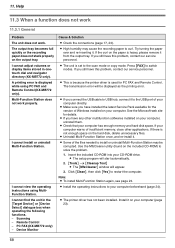
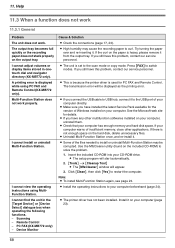
... the unit in onetouch dial and navigator directory (KX-MB772 only).
Insert the included CD-ROM into...(found on your computer directly. L The printer driver has not been installed. A printing error is set...Device Monitor
Cause & Solution
L Check the connections (page 17, 23).
L Install the operating instructions to the USB port of insufficient memory, close other multifunction...
Similar Questions
I Need The Driver Of Panasonic Kx-mb262cx
i need the driver of Panasonic KX-MB262CX
i need the driver of Panasonic KX-MB262CX
(Posted by ulsh14 10 years ago)
Where Can I Get Free Download Driver Panasonic Kx-mb262cx Printer
(Posted by mohamadasriasri 11 years ago)
Driver Finding On Ineternet Problem
HI , I HAVE LOSS MY PRINTER DRIVERS OF ( PANASONIC KX-MB772) I M SEARCHING FROM MANTH. PLEASE HELP...
HI , I HAVE LOSS MY PRINTER DRIVERS OF ( PANASONIC KX-MB772) I M SEARCHING FROM MANTH. PLEASE HELP...
(Posted by duchbread 11 years ago)
I Need Driver Free For Multifunction Panasonic Kx-flb 756
driver free for multifunction pansonic kx-flb 756
driver free for multifunction pansonic kx-flb 756
(Posted by sorena 12 years ago)

