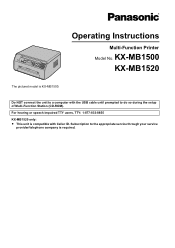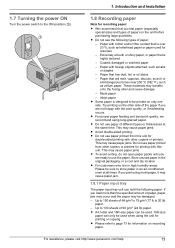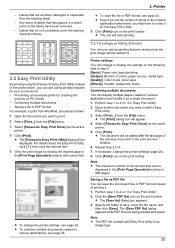Panasonic KX-MB1500 Support Question
Find answers below for this question about Panasonic KX-MB1500.Need a Panasonic KX-MB1500 manual? We have 1 online manual for this item!
Question posted by sacmci on January 2nd, 2013
How To Download Driver Of This Printer For Windows Xp Or Windows 7
Current Answers
Answer #1: Posted by tintinb on January 3rd, 2013 5:39 AM
- Windows 98
- Windows Me
- Windows 2000
- Windows XP
You may download the driver software from the link I have provided below. Just click the "Download" link.
If you have more questions, please don't hesitate to ask here at HelpOwl. Experts here are always willing to answer your questions to the best of our knowledge and expertise.
Regards,
Tintin
Related Panasonic KX-MB1500 Manual Pages
Similar Questions
its asking for troubleshooting but it is not installing properly
I want to switch to tray # 1 but the printer does not pick up paper from tray # 1 and show paper out...
install process stops almos immediately both with dvd found in the box and with programs downloaded ...