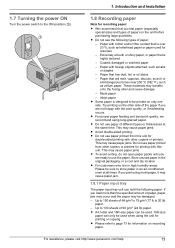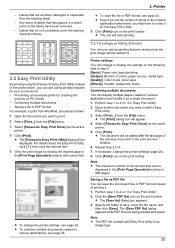Panasonic KX-MB1500 Support Question
Find answers below for this question about Panasonic KX-MB1500.Need a Panasonic KX-MB1500 manual? We have 1 online manual for this item!
Question posted by satishsomani2000 on August 11th, 2012
The Window In The Center Of The Printer Top Says Out Of Paper In Tray # 2.i Want
I want to switch to tray # 1 but the printer does not pick up paper from tray # 1 and show paper out in tray no.2.
What comand is needed to switch to tray # 1.Please help rgently.
Thanks
Current Answers
Related Panasonic KX-MB1500 Manual Pages
Similar Questions
My Printer Model Kx-mb1500 Display Call Service 17 Pls Help
my printer model kx-mb1500 display call service 17 pls help
my printer model kx-mb1500 display call service 17 pls help
(Posted by kukretivikash 8 years ago)
Printer Displays Paper Jam But Have Cleared The Paper Jam
panasonic printer KX MC6020 is showing paper jam message but have cleared the jam, switched machine ...
panasonic printer KX MC6020 is showing paper jam message but have cleared the jam, switched machine ...
(Posted by lorna62223 10 years ago)
How To Download Driver Of This Printer For Windows Xp Or Windows 7
(Posted by sacmci 11 years ago)
New Printer
after printing one page everytime after start, it says: something wrong with printer call for servic...
after printing one page everytime after start, it says: something wrong with printer call for servic...
(Posted by aalghamdi 12 years ago)
What Is The Status Of My Recording Paper Tray For Our Uf 885?
I put the order in last week was told I would receive it by last Friday or Monday at the latest.It w...
I put the order in last week was told I would receive it by last Friday or Monday at the latest.It w...
(Posted by aggiesamuel 12 years ago)