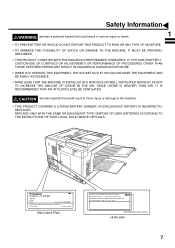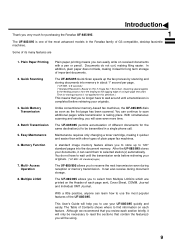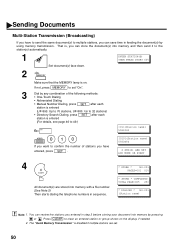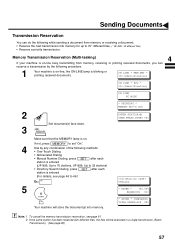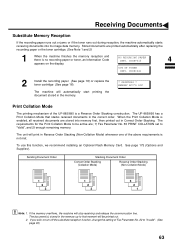Panasonic UF 885 Support Question
Find answers below for this question about Panasonic UF 885 - Panafax B/W Laser.Need a Panasonic UF 885 manual? We have 2 online manuals for this item!
Question posted by aggiesamuel on November 4th, 2011
What Is The Status Of My Recording Paper Tray For Our Uf 885?
I put the order in last week was told I would receive it by last Friday or Monday at the latest. It was the upper recording paper tray and I was quoted the price of $49.00
Current Answers
Related Panasonic UF 885 Manual Pages
Similar Questions
Panafax Uf 890 Error Code Of 011
Panafax UF 890 error code of 011: recording paper cassette installed wrong??? How do you correct thi...
Panafax UF 890 error code of 011: recording paper cassette installed wrong??? How do you correct thi...
(Posted by jasmineawilliams 9 years ago)
How Can I Order New Document And Recording Trays For Panafax Uf885
(Posted by debrastack 11 years ago)
Paper In Tray But Not Printing, Asking Add Paper
(Posted by Anonymous-102787 11 years ago)
On Panasonic Uf 8200 How Do You Received Individual Confirmations?
We need to be able to receive an individual confirmation copy when fax has been sent.
We need to be able to receive an individual confirmation copy when fax has been sent.
(Posted by lorettalee 11 years ago)
Panafax Uf-885 Error Codes 640 & 642
We are experiencing difficulty in sending faxes. We are now getting error codes not listed under tro...
We are experiencing difficulty in sending faxes. We are now getting error codes not listed under tro...
(Posted by cdennis 12 years ago)