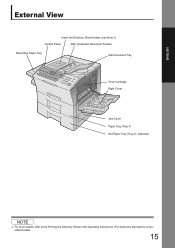Panasonic UF-7200 Support Question
Find answers below for this question about Panasonic UF-7200.Need a Panasonic UF-7200 manual? We have 1 online manual for this item!
Question posted by Anonymous-102787 on March 13th, 2013
Paper In Tray But Not Printing, Asking Add Paper
Current Answers
Answer #1: Posted by tintinb on March 13th, 2013 6:53 AM
http://www.helpowl.com/manuals/Panasonic/UF7200/141707
If you have more questions, please don't hesitate to ask here at HelpOwl. Experts here are always willing to answer your questions to the best of our knowledge and expertise.
Regards,
Tintin
Related Panasonic UF-7200 Manual Pages
Similar Questions
Stop under to fuser rollers and makes a grinding sound.
Stop under to fuser rollers and makes a grinding sound.
Our uf-7200 has the optional tray 2 but after tray 1 is out of paper it does not seem to want to go ...
I put the order in last week was told I would receive it by last Friday or Monday at the latest.It w...