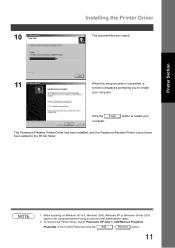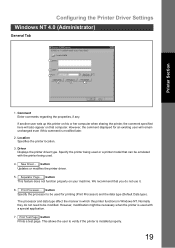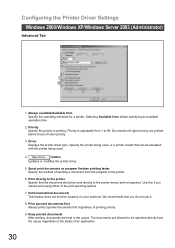Panasonic UF 4000 - Laser Fax B/W Support and Manuals
Get Help and Manuals for this Panasonic item

View All Support Options Below
Free Panasonic UF 4000 manuals!
Problems with Panasonic UF 4000?
Ask a Question
Free Panasonic UF 4000 manuals!
Problems with Panasonic UF 4000?
Ask a Question
Most Recent Panasonic UF 4000 Questions
How Do You Change The Date On The Panasonic Uf 4000
(Posted by kfrayer 10 years ago)
Panasonic Uf7000 Fax Can't Receive Fax, Red Light Is On, Asking Add Paper
(Posted by Anonymous-102787 11 years ago)
Light (time) Flashing On Fax Machine.
Fax is not working, light (time) is flashing. I am sure that means something but can't find manual. ...
Fax is not working, light (time) is flashing. I am sure that means something but can't find manual. ...
(Posted by marybaldwin 12 years ago)
How Do You Print Report Of Usage Or Meter
(Posted by jwhitley 12 years ago)
Error Code
what does error code 405 mean for my Panasonic UF-4000 Fax?
what does error code 405 mean for my Panasonic UF-4000 Fax?
(Posted by katiamujica 12 years ago)
Popular Panasonic UF 4000 Manual Pages
Panasonic UF 4000 Reviews
We have not received any reviews for Panasonic yet.