Panasonic KX-FL521 - B/W Laser - Fax Support and Manuals
Get Help and Manuals for this Panasonic item
This item is in your list!

View All Support Options Below
Free Panasonic KX-FL521 manuals!
Problems with Panasonic KX-FL521?
Ask a Question
Free Panasonic KX-FL521 manuals!
Problems with Panasonic KX-FL521?
Ask a Question
Most Recent Panasonic KX-FL521 Questions
Popular Panasonic KX-FL521 Manual Pages
Laser Fax - Page 2
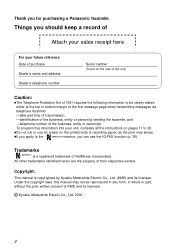
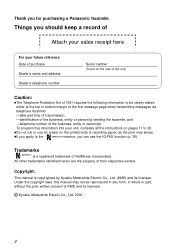
... Matsushita Electric Co., Ltd. 2000
2 Copyright:
This manual is a registered trademark of KME and its licensee. Under...be reproduced in any form, in whole or part, without the prior written consent of NetMoves Incorporated... here
For your unit, complete all the instructions on the printed side of recording paper, ...service, you for purchasing a Panasonic facsimile. Thank you can use the IQ...
Laser Fax - Page 4
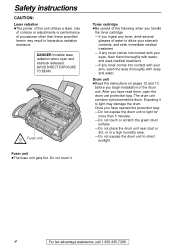
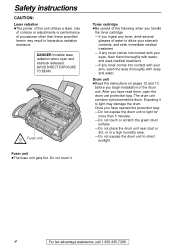
... than those specified herein may damage the drum.
Exposing it . If any toner comes into contact with your skin, wash the area thoroughly with soap and water.
After you begin installation of this unit utilizes a laser. DANGER-Invisible laser radiation when open the drum unit protection bag. Safety instructions
CAUTION:
Laser radiation qThe printer of...
Laser Fax - Page 6


... . . . . 29
Talking to the other party after fax transmission or reception 30
Fax
Sending Faxes
Sending a fax manually 31 Sending a fax using ONE-TOUCH DIAL and JOG DIAL 32 Sending a fax with the voice guide 33 Documents you can send 33 Reports for confirmation 34 IQ-FAX 35 Broadcast transmission 37
Receiving Faxes
Setting the unit to make a copy 48
6
For...
Laser Fax - Page 17
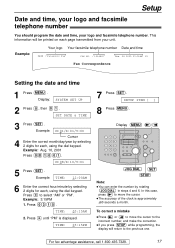
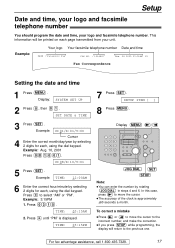
... : Panasonic Fax
FAX NO. : 1234567
Feb. 26 2000 09:02AM P1
Fax Correspondence
Setting the date and time
1 Press MENU . Example: Aug. 10, 2001 Press 0 8 1 0 0 1 . M:08/D:10/Y:01
5 Press SET . Example...15AM
2.
SETUP ITEM [ ]
8 Press MENU .
3 Press SET . In this case,
press
to move the cursor to select "AM" or "PM".
Display: SYSTEM SET UP
2 Press
, then 0 1 . Setup
Date and...
Laser Fax - Page 18


... character you want to insert a space and
enter the character.
18
For fax advantage assistance, call 1-800-435-7329. Display: SYSTEM SET UP
Display MENU
/
2 Press
, then 0 2 .
LOGO=
4 ... 1. Press 4 six times.
LOGO=BI
LOGO=Bi 4.
LOGO=Bil
4. Press . SETUP ITEM [ ]
FLASH JOG DIAL SET (Hyphen)
MUTE (Insert)
STOP (Delete)
To change capital or lower case letters
Pressing ...
Laser Fax - Page 20
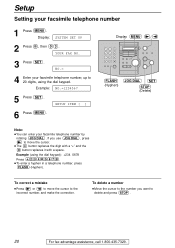
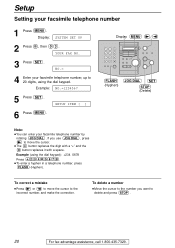
... correction.
Example (using the dial keypad.
SETUP ITEM [ ]
6 Press MENU . Display MENU
/
FLASH (Hyphen)
JOG DIAL SET
STOP (Delete)
Note: q You can enter...fax advantage assistance, call 1-800-435-7329. Example: NO.=1234567
5 Press SET . If you want to move the cursor. q The button replaces the digit with a "+" and the button replaces it with a space.
Display: SYSTEM SET...
Laser Fax - Page 31
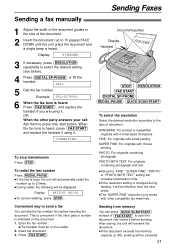
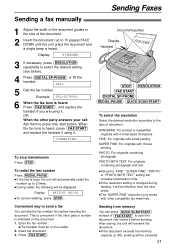
...document. 1. When the fax tone is heard: Press FAX START , and replace the handset if you ...fax machines. q Using the "FINE", "SUPER FINE", "PHOTO" or "PHOTO WITH TEXT" setting will transmit the document.
Sending Faxes
1 Adjust the width of the document guides...q If the resolution setting is changed during feeding, it . Sending a fax manually! TEL=
5 Dial the fax number.
To stop ...
Laser Fax - Page 42
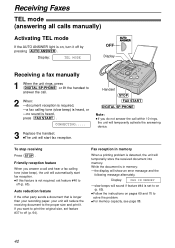
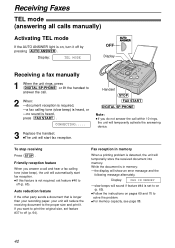
... #46 to solve the problem.
Display:
TEL MODE
OFF
Display
Receiving a fax manually
1 When the unit rings, press DIGITAL SP-PHONE or lift the handset to off (p. 64). CONNECTING.....
3 Replace the handset. q If this feature is not required, set to the proper size and print it off (p. 65). q Follow the instructions on pages 69 and 70...
Laser Fax - Page 68
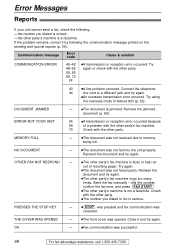
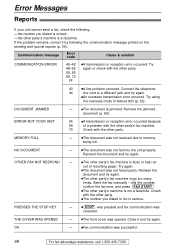
...'s machine is not in service. Reinsert the
document and try again. Send the fax manually - qThe other party's fax machine is a facsimile. qThe number you dialed is correct, -the other party's machine is busy or has run
out of recording paper.
qThe front cover was
canceled.
Try again or check with the other party.
43 qA line problem...
Laser Fax - Page 69


... try again. qThe unit has a document in the JOG DIAL directory. Install paper or clear the jammed paper. Erase unnecessary stations (p. 24). See the other displayed message instructions to print out the document.
Display message CALL SERVICE
CHANGE DRUM CHECK DOCUMENT
CHECK DRUM CHECK MEMORY
COVER OPEN
Cause & solution
qThere is no room left in...
Laser Fax - Page 72
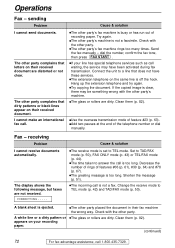
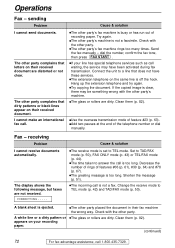
.... Cause & solution
qThe receive mode is not a fax.
Clean them (p. 82).
Set to TAD/FAX mode (p. 50), FAX ONLY mode (p. 43) or TEL/FAX mode (p. 44).
The other party's machine. Hang up the extension telephone and try again. sending
Problem
Cause & solution
I cannot make an international fax call waiting, the service may be something wrong with the other party...
Laser Fax - Page 82
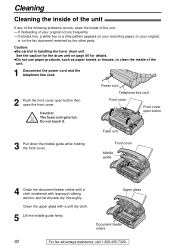
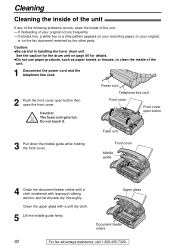
...parts dry thoroughly. Front cover
Middle guide
4 Clean the document feeder rollers with a cloth moistened with a soft dry cloth.
5 Lift the middle guide firmly.
See the caution for the drum unit on the fax... feeder rollers
82
For fax advantage assistance, call 1-800-435-7329. Caution: qBe careful in handling the toner drum unit. If any of the following problems occurs, clean the inside...
Laser Fax - Page 86
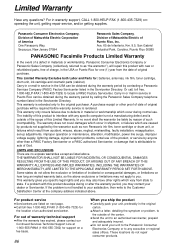
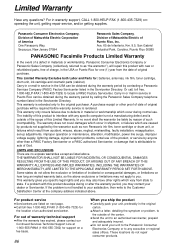
...as non Panasonic ink film, toner cartridge or drum unit, or failures which result from accident, misuse, abuse, neglect, mishandling, faulty installation, misapplication, set-up adjustments, improper operation or maintenance, alteration, modification, power line surge, improper voltage supply, lightning damage, signal reception problems, rental use . Or call, toll free, 1-800-HELP-FAX (1-800-435...
Laser Fax - Page 87
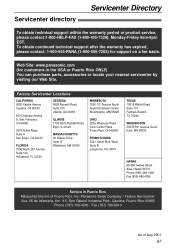
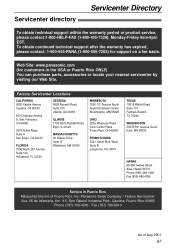
...Industrial Park, Carolina, Puerto Rico 00985
Phone (787) 750-4300 Fax (787) 768-2910
As of Puerto Rico, Inc.
Web Site: www.panasonic.com (for support on a fee basis. San Francisco, CA 94080
3878 Ruffin Road... Aiea, Hawaii 96701 Phone (808) 488-1996 Fax (808) 486-4369
Service in the USA or Puerto Rico ONLY) You can purchase parts, accessories or locate your nearest servicenter by visiting our...
Laser Fax - Page 92
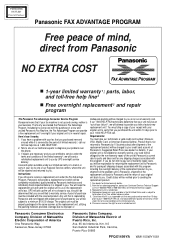
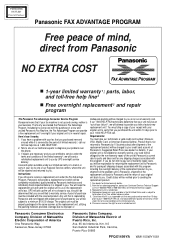
... the limited warranty. 6. After the fax advantage program, contact our Continued Services Technical Support
Line at 1-900-555-PANA (1-900-555-7262), for limited warranty details. 2. Talk to one of our Regional Service centers, where the unit will be repaired and returned to a minimum $100.00 charge. Instructions:
If you by Panasonic technicians and individually hand-inspected...
Panasonic KX-FL521 Reviews
Do you have an experience with the Panasonic KX-FL521 that you would like to share?
Earn 750 points for your review!
We have not received any reviews for Panasonic yet.
Earn 750 points for your review!
