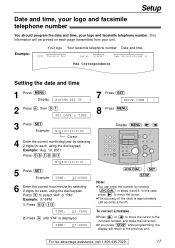Panasonic KX FL501 - B/W Laser - Fax Support and Manuals
Get Help and Manuals for this Panasonic item

View All Support Options Below
Free Panasonic KX FL501 manuals!
Problems with Panasonic KX FL501?
Ask a Question
Free Panasonic KX FL501 manuals!
Problems with Panasonic KX FL501?
Ask a Question
Most Recent Panasonic KX FL501 Questions
Model No. Kx-fl501 A Message In The Display Window Self Check,
we have a panasonic fax machine model no. kx-fl501 . all of a sudden we need to send a fax but are u...
we have a panasonic fax machine model no. kx-fl501 . all of a sudden we need to send a fax but are u...
(Posted by mpasbus 8 years ago)
Please Wait
Please wait message stays on. I have tried unplugging and replugging to no avail. Can't get anything...
Please wait message stays on. I have tried unplugging and replugging to no avail. Can't get anything...
(Posted by marjon70682 9 years ago)
My Panasonic Kx Fl501 Displays Please Wait Displayed.
How do I fix this and get the machine to work again?
How do I fix this and get the machine to work again?
(Posted by madsmagoo 10 years ago)
Popular Panasonic KX FL501 Manual Pages
Panasonic KX FL501 Reviews
We have not received any reviews for Panasonic yet.