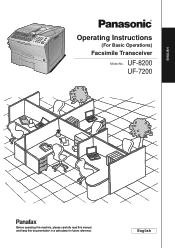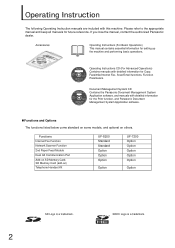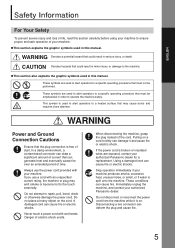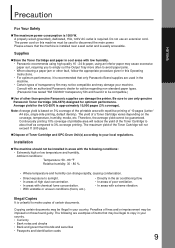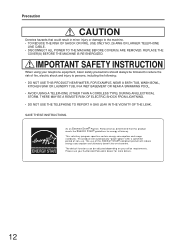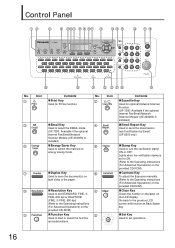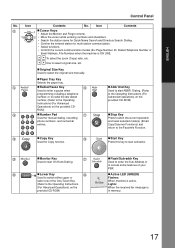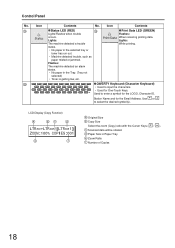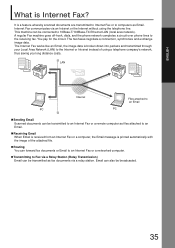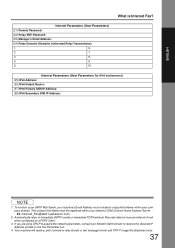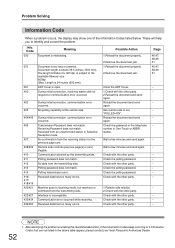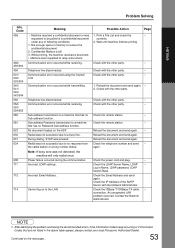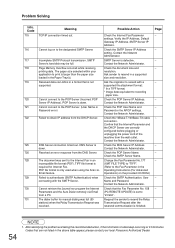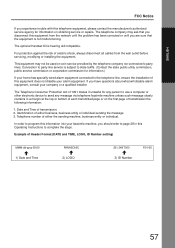Panasonic UF 8200 Support Question
Find answers below for this question about Panasonic UF 8200 - Panafax - Multifunction.Need a Panasonic UF 8200 manual? We have 1 online manual for this item!
Question posted by lorettalee on June 5th, 2012
On Panasonic Uf 8200 How Do You Received Individual Confirmations?
We need to be able to receive an individual confirmation copy when fax has been sent.
Current Answers
Related Panasonic UF 8200 Manual Pages
Similar Questions
Uf-8200 The Spindle,rollers &springs Have Fallen Out Where The Paper Exits
UF-8200 the spindle,rollers &springs have fallen out where the paper exits the machine. How to p...
UF-8200 the spindle,rollers &springs have fallen out where the paper exits the machine. How to p...
(Posted by ppenrose52395 2 years ago)
Panasonic Uf-8200 Adf Roller Kit
Trying to find part# for UF-8200 ADF roller kit
Trying to find part# for UF-8200 ADF roller kit
(Posted by coonrod 9 years ago)
Uf-6950 Panafax Multifunction
hi do im need the drive to make work with my coputer, because im coneted to the pc and not work.
hi do im need the drive to make work with my coputer, because im coneted to the pc and not work.
(Posted by leohunting 11 years ago)
How Do I Set The Confirmation To Always Print On A Uf 8200?
Trying to set the UF 8200 fax machine to always print a confirmation sheet. We tried the Function - ...
Trying to set the UF 8200 fax machine to always print a confirmation sheet. We tried the Function - ...
(Posted by margaretasmigielski 11 years ago)
I Am Not Receiving All Pages Of Fax. Code Of Rcd Id:701 Comes Up On Screen
(Posted by bmaddox 12 years ago)