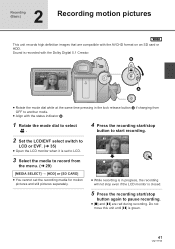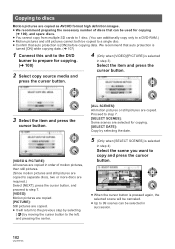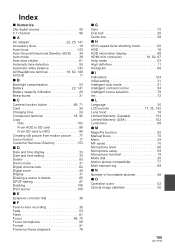Panasonic HDC HS100 Support Question
Find answers below for this question about Panasonic HDC HS100 - Flash Memory High Definition Camcorder.Need a Panasonic HDC HS100 manual? We have 1 online manual for this item!
Question posted by medcoerp on October 27th, 2011
Hd Writer
How can you connect an HDC-HS100 with windows 7. The CD that came with the camcorder is compatible with windows XP.
Current Answers
Answer #1: Posted by markempee on October 30th, 2011 7:47 PM
When we talk about CD or other types of digital media devices that could not be played from different versions of Operating System, you should always think about compatibility issues. Compatibilities in CD players are mostly referred to codecs, the Windows Media Player installed on your Windows 7 OS might not have the right codec.
Related Panasonic HDC HS100 Manual Pages
Similar Questions
I Can't Download Movies From My Hdc-hs100 Camcorder Onto My Mac.
I can't download movies from my HDC-Hs100 camcorder onto my Mac. Is there a driver or software I nee...
I can't download movies from my HDC-Hs100 camcorder onto my Mac. Is there a driver or software I nee...
(Posted by arron58101 10 years ago)
I Lost My Panasonic Hd Writer Cd Software For My Panasonic Hc-v700. For Vista
(Posted by vehicletitleservice 11 years ago)
From Where Can I Dounload Hd Writer Ae 1.5 For My Hdc Sd10
(Posted by soldetch 11 years ago)
Need A Replacement Ac Adapter For Sdp-h60p Panasonic Video Camera
where can I find a replacement ac adapter for sdp-h60p panasonic video camera
where can I find a replacement ac adapter for sdp-h60p panasonic video camera
(Posted by angilong74 11 years ago)
I Lost My Panasonic Hd Writer 2.6 Software Can You Help Me
I lost my panasonic hd writer 2.6 software can you help me
I lost my panasonic hd writer 2.6 software can you help me
(Posted by pietergro 12 years ago)