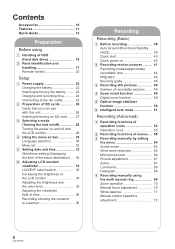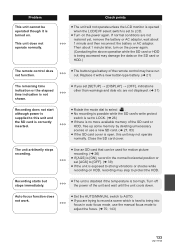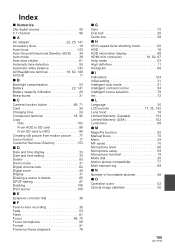Panasonic HDC HS100 - Flash Memory High Definition Camcorder Support and Manuals
Get Help and Manuals for this Panasonic item

View All Support Options Below
Free Panasonic HDC HS100 manuals!
Problems with Panasonic HDC HS100?
Ask a Question
Free Panasonic HDC HS100 manuals!
Problems with Panasonic HDC HS100?
Ask a Question
Most Recent Panasonic HDC HS100 Questions
I Can't Download Movies From My Hdc-hs100 Camcorder Onto My Mac.
I can't download movies from my HDC-Hs100 camcorder onto my Mac. Is there a driver or software I nee...
I can't download movies from my HDC-Hs100 camcorder onto my Mac. Is there a driver or software I nee...
(Posted by arron58101 10 years ago)
Wired Remote Control
Is it possible to connect a start-stop wired control to this camera? Thanks very much for looking...
Is it possible to connect a start-stop wired control to this camera? Thanks very much for looking...
(Posted by rflmn 10 years ago)
Is There An Advantage To Buying An Sdhc Card That Is Higher Than Class 4?
For this particular unit, either recording or playback, is there an advantage in buying SDHC cards t...
For this particular unit, either recording or playback, is there an advantage in buying SDHC cards t...
(Posted by anthonypassante 11 years ago)
Hd Writer
How can you connect an HDC-HS100 with windows 7. The CD that came with the camcorder is compatible w...
How can you connect an HDC-HS100 with windows 7. The CD that came with the camcorder is compatible w...
(Posted by medcoerp 12 years ago)
Panasonic HDC HS100 Videos
Popular Panasonic HDC HS100 Manual Pages
Panasonic HDC HS100 Reviews
We have not received any reviews for Panasonic yet.