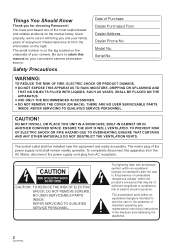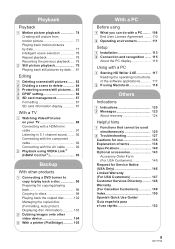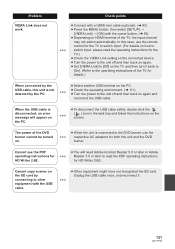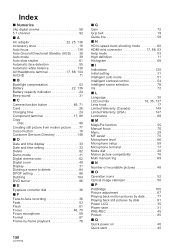Panasonic HDC-SD100 - Flash Memory High Definition Camcorder Support and Manuals
Get Help and Manuals for this Panasonic item

View All Support Options Below
Free Panasonic HDC-SD100 manuals!
Problems with Panasonic HDC-SD100?
Ask a Question
Free Panasonic HDC-SD100 manuals!
Problems with Panasonic HDC-SD100?
Ask a Question
Most Recent Panasonic HDC-SD100 Questions
I Need A Pdf Download Manual For A Panasonic Palm Sight Vhs C Model # Pv-l559d
(Posted by Mary70 9 years ago)
I Lost My Panasonic Hd Writer Cd Software For My Panasonic Hc-v700. For Vista
(Posted by vehicletitleservice 11 years ago)
I Lost My Panasonic Hd Writer 2.6 Software Can You Help Me
I lost my panasonic hd writer 2.6 software can you help me
I lost my panasonic hd writer 2.6 software can you help me
(Posted by pietergro 11 years ago)
Panasonic HDC-SD100 Videos
Popular Panasonic HDC-SD100 Manual Pages
Panasonic HDC-SD100 Reviews
We have not received any reviews for Panasonic yet.