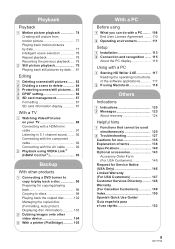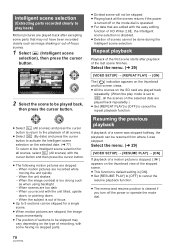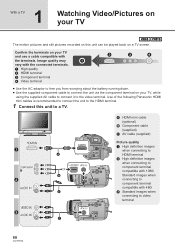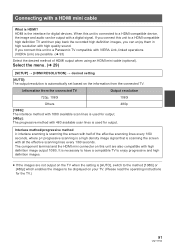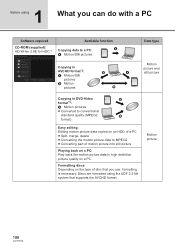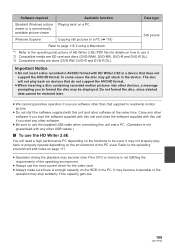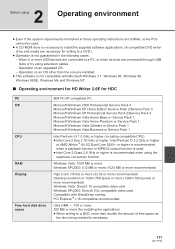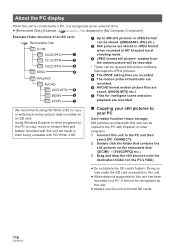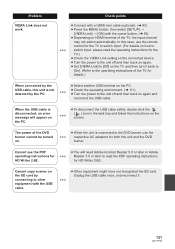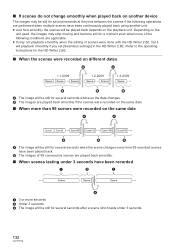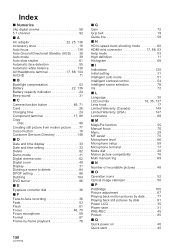Panasonic HDC-SD100 Support Question
Find answers below for this question about Panasonic HDC-SD100 - Flash Memory High Definition Camcorder.Need a Panasonic HDC-SD100 manual? We have 1 online manual for this item!
Question posted by pietergro on April 28th, 2012
I Lost My Panasonic Hd Writer 2.6 Software Can You Help Me
I lost my panasonic hd writer 2.6 software can you help me
Current Answers
Related Panasonic HDC-SD100 Manual Pages
Similar Questions
Purchase Of Software Cd Rom For Vdmr 30 Video Camera
My digital camera VDRM30 was purchesed in 2007. y. Software CD ROM Model VFF0197 is lost since 1,5 y...
My digital camera VDRM30 was purchesed in 2007. y. Software CD ROM Model VFF0197 is lost since 1,5 y...
(Posted by vmarije 8 years ago)
Software For Panasonic Hdc-tm60
I need the software for the video camera HDC-TM60. The original CD was lost. We are unable to downlo...
I need the software for the video camera HDC-TM60. The original CD was lost. We are unable to downlo...
(Posted by anneri32088 11 years ago)
I Lost My Panasonic Hd Writer Cd Software For My Panasonic Hc-v700. For Vista
(Posted by vehicletitleservice 11 years ago)
From Where Can I Dounload Hd Writer Ae 1.5 For My Hdc Sd10
(Posted by soldetch 11 years ago)
Hd Writer
How can you connect an HDC-HS100 with windows 7. The CD that came with the camcorder is compatible w...
How can you connect an HDC-HS100 with windows 7. The CD that came with the camcorder is compatible w...
(Posted by medcoerp 12 years ago)