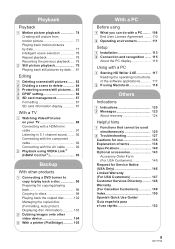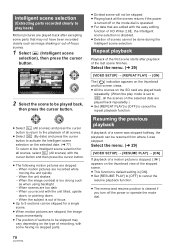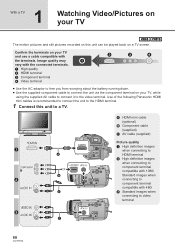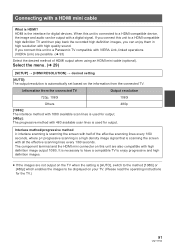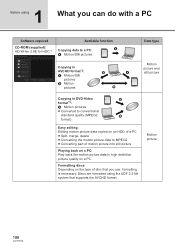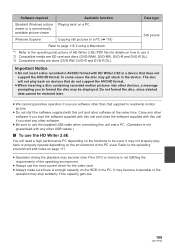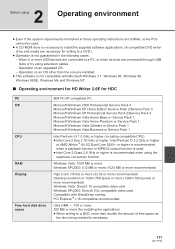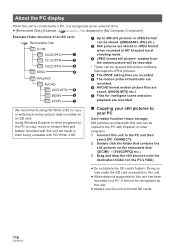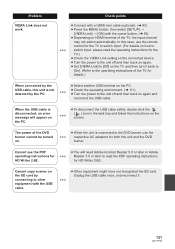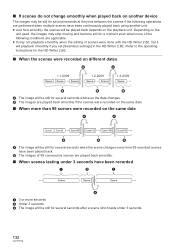Panasonic HDC-SD100 Support Question
Find answers below for this question about Panasonic HDC-SD100 - Flash Memory High Definition Camcorder.Need a Panasonic HDC-SD100 manual? We have 1 online manual for this item!
Question posted by vehicletitleservice on January 13th, 2013
I Lost My Panasonic Hd Writer Cd Software For My Panasonic Hc-v700. For Vista
The person who posted this question about this Panasonic product did not include a detailed explanation. Please use the "Request More Information" button to the right if more details would help you to answer this question.
Current Answers
Related Panasonic HDC-SD100 Manual Pages
Similar Questions
From Where Can I Dounload Hd Writer Ae 1.5 For My Hdc Sd10
(Posted by soldetch 11 years ago)
Were Is The Serial No On The Hc-v700, I Have Looked Everywhere But I Cant Find
(Posted by kevingove007 11 years ago)
Cd Software
where can i accuire a replacement CD for my video camera
where can i accuire a replacement CD for my video camera
(Posted by rockygiovanniello 11 years ago)
I Lost My Panasonic Hd Writer 2.6 Software Can You Help Me
I lost my panasonic hd writer 2.6 software can you help me
I lost my panasonic hd writer 2.6 software can you help me
(Posted by pietergro 12 years ago)
Hd Writer
How can you connect an HDC-HS100 with windows 7. The CD that came with the camcorder is compatible w...
How can you connect an HDC-HS100 with windows 7. The CD that came with the camcorder is compatible w...
(Posted by medcoerp 12 years ago)