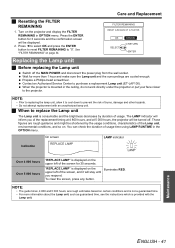Panasonic F200U Support Question
Find answers below for this question about Panasonic F200U - XGA LCD Projector.Need a Panasonic F200U manual? We have 1 online manual for this item!
Question posted by buonomovic on October 16th, 2014
Filter Light
Current Answers
Answer #1: Posted by BusterDoogen on October 16th, 2014 2:38 PM
I hope this is helpful to you!
Please respond to my effort to provide you with the best possible solution by using the "Acceptable Solution" and/or the "Helpful" buttons when the answer has proven to be helpful. Please feel free to submit further info for your question, if a solution was not provided. I appreciate the opportunity to serve you!
Related Panasonic F200U Manual Pages
Similar Questions
red light is still on. So power off and on.When I turn the project on it will power on. And within a...
the problem is that :- -when the power is connected , power indication is red , We press the power b...
Dear Sir, I’m Phuong. I work for UPVIET Co., Ltd, Vietnam. Now, I have demand of buying PT-LB90N...
The AC Power Cord that came with my projector has only two prong openings available to be plugged in...