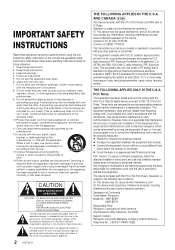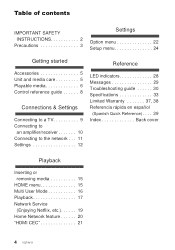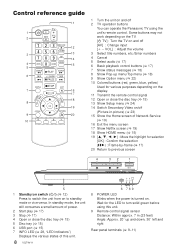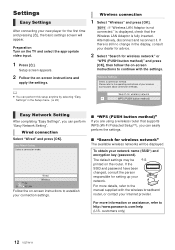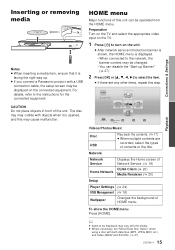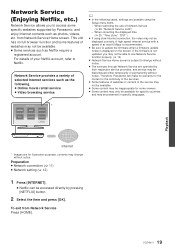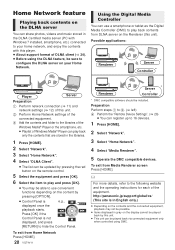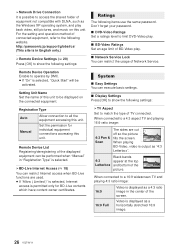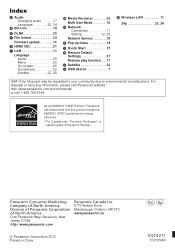Panasonic DMPBD89 Support Question
Find answers below for this question about Panasonic DMPBD89.Need a Panasonic DMPBD89 manual? We have 1 online manual for this item!
Question posted by alidingbaum on November 14th, 2013
I Forgot My Network Service 4 Digit Password.... How Do I Fix That?
The person who posted this question about this Panasonic product did not include a detailed explanation. Please use the "Request More Information" button to the right if more details would help you to answer this question.
Current Answers
Answer #1: Posted by none on September 17th, 2014 8:20 PM
1 Turn the unit on. 2 Press and hold [OK], the blue button and the yellow button on the remote control at the same time for more than 5 seconds. – INFO LED and POWER LED start to flash, and "00RET" is displayed on the screen. 3 Press [1] (right) repeatedly on the remote control until "08FIN" is displayed on the screen. 4 Press and hold [OK] for more than 5 seconds
Related Panasonic DMPBD89 Manual Pages
Similar Questions
How Do I Find My 4 Digit Password?
We had unplugged our blu ray player, then plugged it in again several days later, and now we are una...
We had unplugged our blu ray player, then plugged it in again several days later, and now we are una...
(Posted by abtwinmom 6 years ago)
I Lost 4 Digit Password To My Bd89 Blueray Player Resetting Does Not Work
(Posted by Rxwiler 10 years ago)
My Panasonic Dmp-bd89 Can't Connect To Internet.
It is connected to my router, other devises connected to same router can connect to internet, but th...
It is connected to my router, other devises connected to same router can connect to internet, but th...
(Posted by mbk 10 years ago)
Dvd Player Model Dv-220kv Service Manual Required Please Help Me
Hi The Dvd Player is not switching On and sometimes if it switches On the Disc does'nt Start so im...
Hi The Dvd Player is not switching On and sometimes if it switches On the Disc does'nt Start so im...
(Posted by jerrylewis89 11 years ago)
Operating Dvd Player
the dvd player keeps saying wrong kind of disk
the dvd player keeps saying wrong kind of disk
(Posted by vmetcalf62 12 years ago)